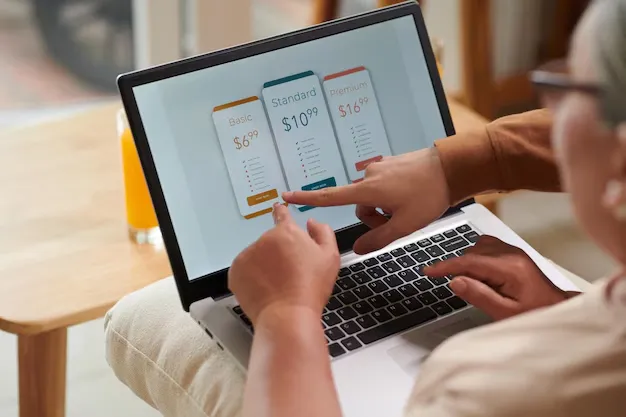Creating a website can feel daunting at first, but platforms like Wix have made it easier than ever. Wix offers a user-friendly, drag-and-drop interface, attracting individuals and businesses from creative professionals to e-commerce store owners. But one critical question remains, how much does a Wix website cost?
If you’re wondering about the cost of creating and maintaining a Wix website, this guide breaks it all down. We’ll cover pricing plans, additional expenses, and professional design services. By the end, you’ll have a clear understanding of Wix website design pricing and how to budget for your project effectively.

Factors Affecting Wix Website Design Pricing
Wix’s Free vs. Premium Plans
Wix offers a free plan, which is an appealing option for budget-conscious individuals. It lets you create a basic website with full access to the Wix editor. However, this plan does come with limitations:
- Your website will display Wix branding.
- You can’t connect your domain.
- Storage and bandwidth are limited.
If you’re looking for a more professional setup, upgrading to a premium plan is a must. Here’s an overview of Wix premium plans:
- Combo Plan ($16/month): Best for personal use or small businesses with limited needs. It includes a custom domain, no Wix ads, and up to 2GB of bandwidth.
- Unlimited Plan ($22/month): Great for freelancers or creatives needing extra storage and features like site analytics.
- Pro Plan ($27/month): Offers advanced tools such as branding kits, SEO tools, and more storage capacity.
- VIP Plan ($45/month): Ideal for those who need priority customer support and unlimited access to all advanced tools.
Additional Costs to Consider
Beyond the subscription fee, other factors will influence how much you’ll spend on your Wix website:
Related Posts:
- How to Design a Website on Wix
- Step-by-Step Guide to Design a Website Using Wix
- How to Design a Wix Website
Domain Name
While some Wix plans offer a free domain for a year, you’ll need to renew it annually for $10–$15, depending on the domain provider and top-level domain (TLD).
Third-party apps and Plugins
Wix has an extensive App Market offering everything from email marketing tools to booking systems. Some are free, but premium apps can cost $5–$50/month.
Custom Templates or Designs
Pre-built templates are free on Wix, but custom templates or specific design assets purchased online can add $50–$200+ to overall costs.
eCommerce Features
Setting up an online store requires an eCommerce plan starting at $27/month. You’ll also need to consider transaction fees if using third-party payment processors.
These additional costs add flexibility and enhancements to your site, but they can quickly increase the overall expense. Aim to plan these extras in your budget upfront.

Pricing for Professional Wix Design Services
Not everyone will feel confident designing their Wix website from scratch. Hiring professional designers can elevate your site, ensure custom branding, and improve usability. But how much does this route cost?
Hiring Freelancers
Platforms like Fiverr and Upwork are ideal for finding freelancers specializing in Wix. Prices can vary significantly based on experience and project complexity:
- Basic edits or simple homepage design: $50–$100.
- Full website design with multiple pages and custom features: $300–$800.
- E-commerce setup with product uploads and integrations: $500–$1,500.
Freelancers are typically more affordable than agencies, but it’s crucial to vet their portfolios carefully.
Related Posts:
Working with Agencies
Agencies provide a more structured approach and often bring a team of experts, including designers, marketers, and developers. Prices for agencies can range from $1,500 to $10,000+ based on the project’s scale:
- Local agencies may offer personalized support and face-to-face consultations.
- Remote agencies often provide competitive pricing without location-based overheads.
Case Study Highlight:
Small Business Success with Wix
Take Sally, owner of “The Bloom Loft,” a boutique flower shop. Sally collaborated with a freelancer on Fiverr to revamp her Wix site, spending $550 to optimize design and integrate delivery booking. The result? A 40% increase in online orders within six months!
If budget allows, professional help can yield a significant return on investment (ROI), making your website not just a cost but an asset.
Tips on Budgeting for Your Wix Website Design
Budgeting for your Wix project doesn’t have to feel overwhelming. Here are practical tips to help you stay on track:
Start with a Free Plan to Explore Features
Experiment with the Wix editor and templates before committing to a plan. This will help you determine whether the premium options are worth the investment.
Prioritize What Matters Most
Identify must-haves like a custom domain, faster load speed, or email marketing tools. Invest only in features that align with your website goals.
Calculate ROI
What will a professional site bring to your business? If you’re running an online store or portfolio, a polished and functional website can boost sales or attract more clients, justifying higher upfront costs.
Avoid Overloading on Extras
It’s tempting to purchase every shiny app and plugin but focus on essentials first. You can always scale up later as your needs evolve.
Leverage Community Resources
Don’t overlook the Wix community. Their forums and knowledge base offer free tips, tutorials, and troubleshooting advice to save on hiring professionals.
Use Budget-Friendly Deals
Watch out for discounts or promotional codes, particularly during holidays or subscription renewal periods.
Case Study Highlight:
Portfolio Website Owner’s Insights
An independent photographer shared how she used Wix templates creatively to brand her style. “By customizing just the fonts and layout of an existing template, I saved hundreds on design costs and still communicated a unique aesthetic.”
Final Thoughts and FAQ About Wix Website Design Pricing
Creating a Wix website offers flexibility and affordability—but the total cost depends on your choices. Whether you’re opting for a free plan, a premium subscription, or hiring professional help, tailoring your Wix site to suit your needs is key.
Have more questions about pricing? We’ve got answers:
Can I create a professional-looking website using only Wix’s free plan?
You can create a functional site, but it will show Wix branding and won’t allow for custom domains. For personal or professional branding, premium plans are recommended.
How long does it take to build a Wix website?
Building a simple site can take a few hours, while more complex projects with custom features may require weeks, especially if outsourcing design.
Are there hidden costs to be aware of with Wix?
While Wix is transparent with its pricing, additional costs like domain renewals, premium plugins, or hiring professionals can add up. Always outline your total budget beforehand.
Is hiring a freelancer worth it for a Wix website?
If you lack technical or design skills, hiring a freelancer can save time and ensure professional results. Carefully review portfolios and reviews to select the right fit.
How can Wix help my small business grow?
Wix tools like SEO optimization, analytics, and eCommerce integrations make it easier to scale your online presence, attract traffic, and maximize sales.
Looking to start your own Wix website affordably? Follow these tips, leverage the wide range of tools available, and consider outsourcing design work for tailored results. Happy website building!