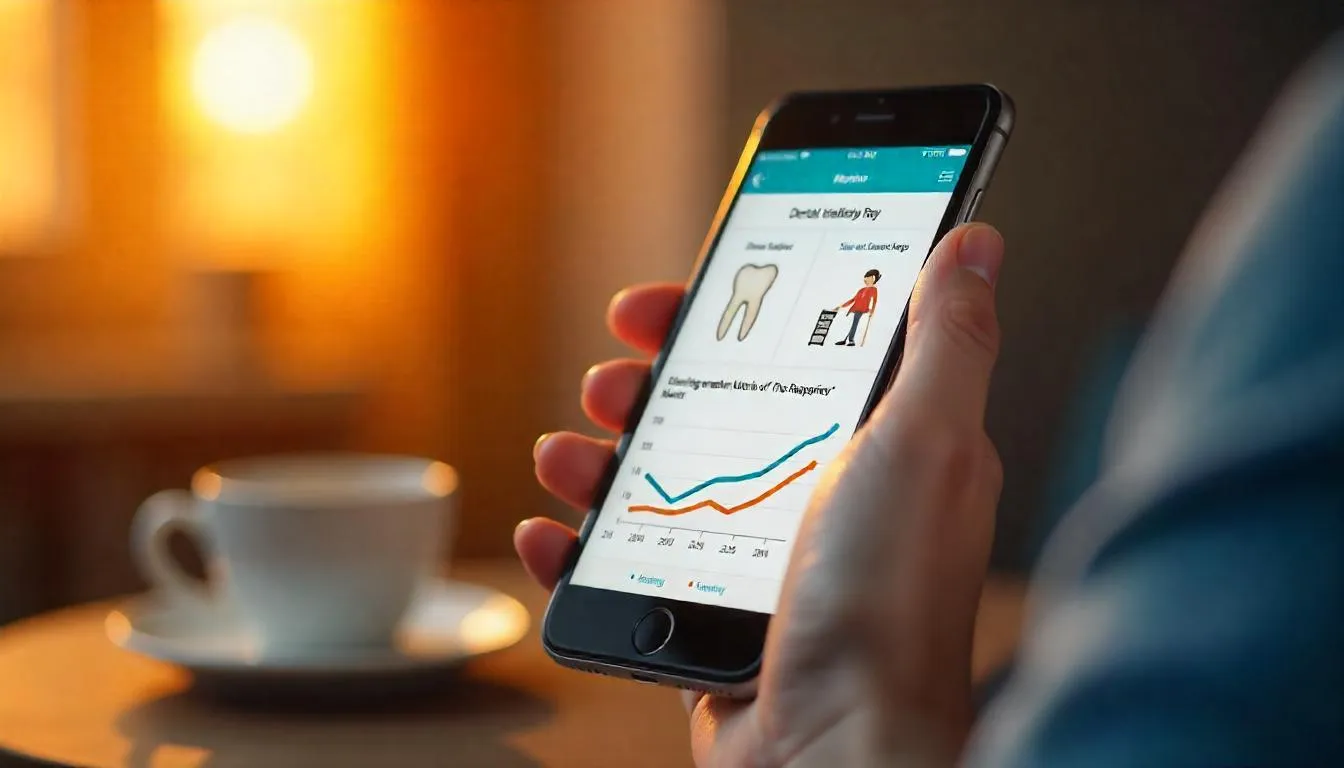Why Most Dental Website Traffic Comes from Mobile and How to Optimize
In today’s digital world, most people use their smartphones for everything from searching for local businesses to scheduling appointments. If you’re running a dental practice, this trend means that the majority of your website traffic is likely coming from mobile devices. Mobile traffic is not just a passing trend, it’s become the new normal.
Understanding why most dental website traffic comes from mobile devices and knowing how to optimize your website for these visitors is crucial for maintaining a strong online presence. After all, if your website isn’t mobile-friendly, you’re missing out on potential patients who are using their phones to search for dental services in your area. Let’s take a closer look at the reasons behind this shift and the key strategies for optimizing your dental website for mobile users.
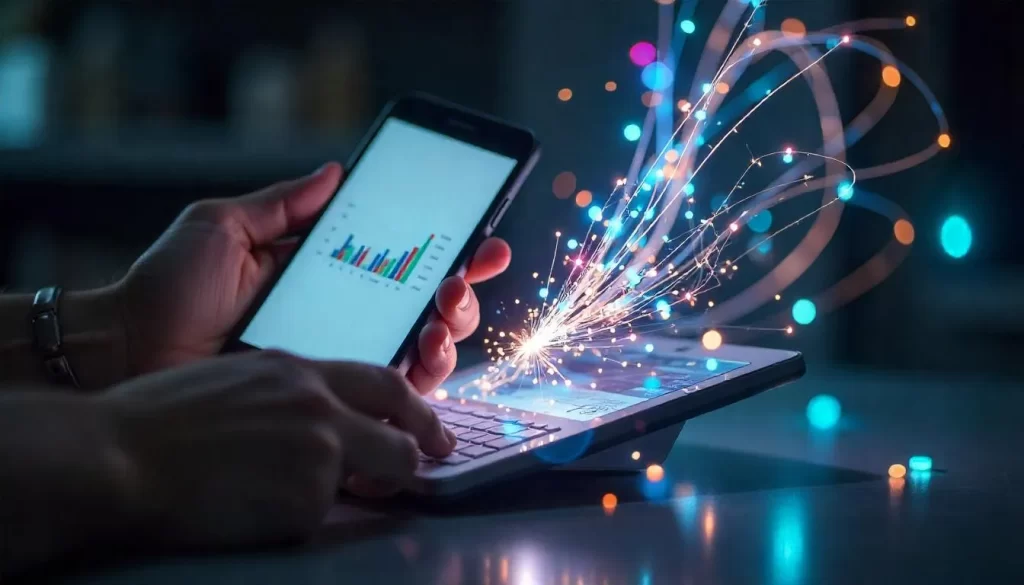
Mobile-First Design for Dental Clinics
Why Mobile Traffic Dominates the Dental Industry
The shift to mobile usage is particularly significant in the dental industry because people are often looking for quick answers and convenient ways to book appointments. Mobile devices, especially smartphones, have become the go-to tool for patients seeking dental information while on the go.
Expert Insight: According to studies, nearly 60% of all search traffic comes from mobile devices, and the number is growing. Mobile phones are always within reach, and patients want a quick, hassle-free experience when finding a dentist or making an appointment. If your website isn’t optimized for mobile, potential patients may abandon your site for a competitor that offers a smoother, more accessible mobile experience.
There are several reasons why mobile traffic has skyrocketed:
- Convenience: People use their smartphones for everything from making appointments to checking reviews and finding directions.
- Instant Search: Patients often search for immediate answers to questions like “emergency dentist near me” or “best dentist for children.”
- Local Search Optimization: Mobile searches for local services, including dental practices, have increased significantly due to the “near me” search trend.
To ensure you aren’t missing out on mobile visitors, optimizing your dental website for mobile is now more important than ever.
Mobile UX – Optimizing User Experience for Smartphones
A seamless mobile experience is critical for converting mobile visitors into actual patients. Mobile users have different needs compared to desktop users your website must accommodate their preferences and behaviors to keep them engaged.
Expert Insight: Mobile UX is all about designing a website that’s intuitive, easy to navigate, and quick to load on small screens. If your site is hard to use on a mobile device, users will likely bounce and turn to your competitors instead.
Key mobile UX considerations for dental websites:
- Touch Targets: Ensure buttons and links are large enough for easy tapping. Small touch targets can lead to frustration, which can drive users away.
- Collapsible Menus: Mobile screens have limited space, so use collapsible or dropdown menus to help users navigate your site without feeling overwhelmed.
- Mobile-Friendly Forms: Make sure that contact forms and appointment scheduling are easy to fill out on mobile devices. Avoid long forms that may seem tedious on a small screen.
Performance Metrics – How Speed Affects Mobile Users
Page Load Speed – A Critical Factor for Mobile Users
One of the most important elements in optimizing your dental website for mobile is improving page load speed. When it comes to mobile users, speed is crucial. Slow-loading websites can frustrate visitors, leading them to leave your site before it even finishes loading.
Expert Insight: Google has made it clear that page load speed is a key factor in search rankings, especially for mobile users. Sites that load quickly are rewarded with higher rankings, while slower sites tend to suffer from lower rankings and higher bounce rates. For dental websites, where patients might be looking for urgent dental services, fast loading is especially important.
How to Improve Mobile Page Load Speed:
- Use Accelerated Mobile Pages (AMP): AMP is an open-source framework designed to make websites load faster on mobile devices. It strips down unnecessary code and simplifies the design to enhance speed.
- Optimize Images: Compress large images to reduce file sizes without sacrificing quality. Use image formats like WebP that are optimized for mobile browsing.
- Minimize HTTP Requests: Reduce the number of elements on your page that require HTTP requests (such as images, scripts, and stylesheets) to speed up the loading process.
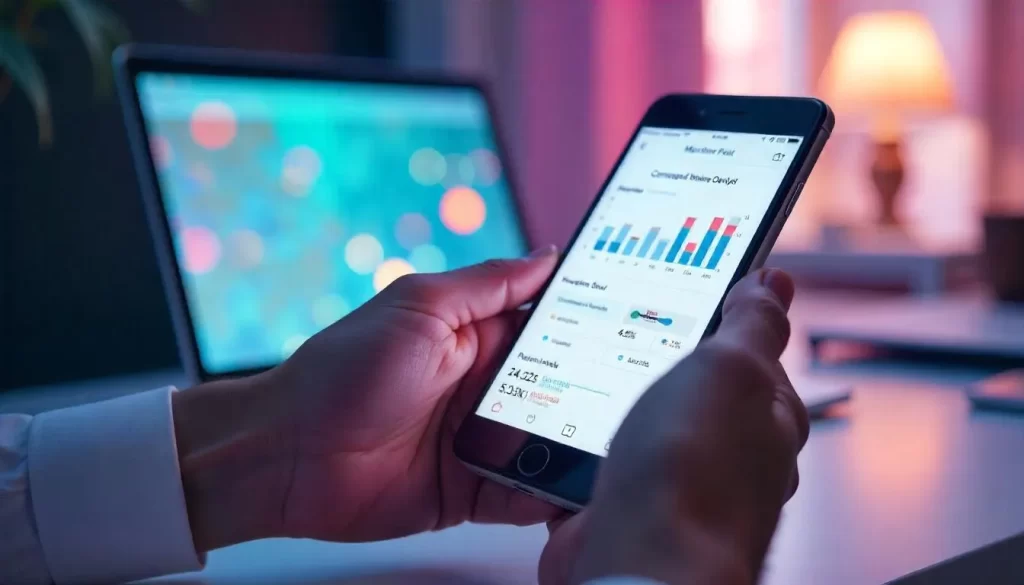
Related Posts
- How to Build or Access a Professional Site on a Budget
- Content Strategy for Dental Website Pages
- Where to Find Fresh Ideas and Visual Direction
Mobile Navigation – Making It Easy for Patients to Find What They Need
Streamlining Mobile Navigation for Ease of Use
On a mobile device, navigation should be as simple and intuitive as possible. Users expect to find what they’re looking for quickly, without having to hunt for information or struggle with complex menus. A clean and straightforward mobile navigation system is essential for keeping patients engaged and converting them into appointments.
Expert Insight: An overwhelming or difficult-to-navigate mobile website will frustrate users and likely lead them to abandon your site. Prioritize simplicity and clarity to enhance the user experience.
Best practices for mobile navigation:
- Simple, Click-to-Call Features: Implement a click-to-call button on your homepage and contact page, allowing patients to call your practice directly from their mobile devices.
- Easy Access to Key Information: Ensure that important pages, such as services, contact information, and appointment scheduling, are easily accessible from the main menu.
- Sticky Navigation: Consider using sticky navigation that stays visible as users scroll down the page, making it easier for them to navigate between sections.
Responsive Design – Ensuring Mobile Compatibility Across All Devices
Responsive web design is a must for dental websites. It ensures that your website automatically adjusts to fit different screen sizes, whether a visitor is using a smartphone, tablet, or desktop computer. Without responsive design, your site might look great on a desktop but be hard to read or navigate on mobile devices.
Expert Insight: A responsive design ensures that all your content including images, text, and buttons, automatically adjusts to fit mobile screens. This adaptability improves the user experience across all devices and is crucial for maintaining a professional, cohesive online presence.
Benefits of responsive design for dental websites:
- Optimized User Experience: Provides an optimal experience for mobile users, ensuring your site looks and works well on any device.
- Improved SEO: Google favors responsive websites because they provide a better user experience. Mobile-first indexing means Google will prioritize mobile-friendly sites in its search results.
- Consistency Across Devices: Your website will look and function similarly across all platforms, creating a seamless experience for visitors.
Mobile Testing – Ensuring Your Website Works Seamlessly
Mobile Testing – Why It’s Crucial for Your Dental Website
After optimizing your dental website for mobile, it’s crucial to conduct thorough mobile testing to ensure everything works smoothly. Testing helps identify any issues with layout, speed, or usability that might affect mobile users.
Expert Insight: Mobile testing ensures your website performs well on all devices and screen sizes. Testing on real devices will help you spot issues that may not appear on a desktop or during development.
What to Test for Mobile Optimization:
- Touchscreen Functionality: Ensure all buttons, links, and forms are easy to tap and responsive.
- Page Load Speed: Test how long your pages take to load on different devices and mobile networks.
- Navigation and Menu Usability: Check if menus, CTAs, and important information are easy to find and navigate on mobile.
Why Mobile Traffic Dominates Dental Websites & How to Optimize
The vast majority of web traffic for dental websites now comes from mobile devices. With most patients turning to their smartphones for information, appointment booking, and emergency inquiries, your dental website must be fully optimized for mobile. By focusing on responsive design, improving page load speed, simplifying mobile navigation, and regularly testing for performance, you’ll ensure a smooth, fast, and user-friendly experience for your mobile visitors.
Related Posts
- Turn Visitors into Booked Appointments
- Back-End Essentials for Reliability, Compliance, and Trust
- Adapting Design to Specific Practice Types
Key Takeaways:
- Mobile-first design: Ensure your website works seamlessly on all devices by using a responsive design that adapts to different screen sizes.
- Improve page speed: Optimize images, use AMP, and reduce HTTP requests to improve load times on mobile devices.
- Simplify mobile navigation: Make it easy for patients to find what they need with clear, clickable menus and CTAs.
- Conduct regular mobile testing: Test your website regularly on real mobile devices to identify and fix any issues that may affect mobile performance.
FAQs:
Why is mobile traffic so important for dental websites?
Mobile traffic dominates dental websites because patients are increasingly using their smartphones to find dental services, especially for urgent or local searches. A mobile-friendly website ensures they can easily find information and book appointments.
What is responsive design, and why does it matter for dental websites?
Responsive design ensures that your website automatically adjusts to any device, providing an optimal user experience on smartphones, tablets, and desktops. This is crucial for maintaining a professional, functional website across all platforms.
How can I improve the mobile performance of my dental website?
Focus on page speed, optimize images, simplify navigation, and ensure your design is responsive to mobile devices. Use AMP for faster load times and prioritize mobile usability in your design.
How do I test my dental website for mobile optimization?
Test your site on multiple devices, focusing on speed, touchscreen functionality, and ease of navigation. Use tools like Google Mobile-Friendly Test to check for issues.