Introduction:
The 401 status code is one of the most common HTTP errors developers encounter when working with web applications and APIs. But what does this error mean, and why should you care as a web developer or webmaster?
Definition of 401 Error Code
The 401 Unauthorized error occurs when a request to access a particular resource is made, but the user or client is not authorized to view it. This is generally related to issues with authentication, meaning the user or system has not provided valid credentials or failed to authenticate properly.
What Does “401 Unauthorized” Mean in HTTP?
When you see a 401 Unauthorized status code in HTTP, it indicates that the requested resource is protected, but the system failed to validate the identity of the requester. This can be due to missing, incorrect, or expired credentials (such as a username/password or authentication token).
Why Is It Important for Developers and Webmasters to Understand the 401 Code?
As a web developer or webmaster, understanding and handling the 401 status code is crucial. If users encounter this error frequently, it can lead to frustration, decreased user engagement, and a negative impact on the reputation of your application or website.
Context and Importance
The 401 error is common in web applications that require user login or API-based communication. As these systems grow more complex, handling this error effectively becomes key to ensuring a smooth user experience.
When Does This Error Typically Occur?
This error typically arises during authentication or authorization processes. It occurs when a user attempts to access a resource that requires specific credentials or permission levels but fails to supply valid or sufficient information.
Difference Between 401 and Other Common Status Codes (e.g., 403, 404)
It’s essential to distinguish the 401 Unauthorized error from similar codes:
- 403 Forbidden: The server understands the request but refuses to authorize it.
- 404 Not Found: The resource could not be found on the server.
- 500 Internal Server Error: A general server error unrelated to client-side issues.
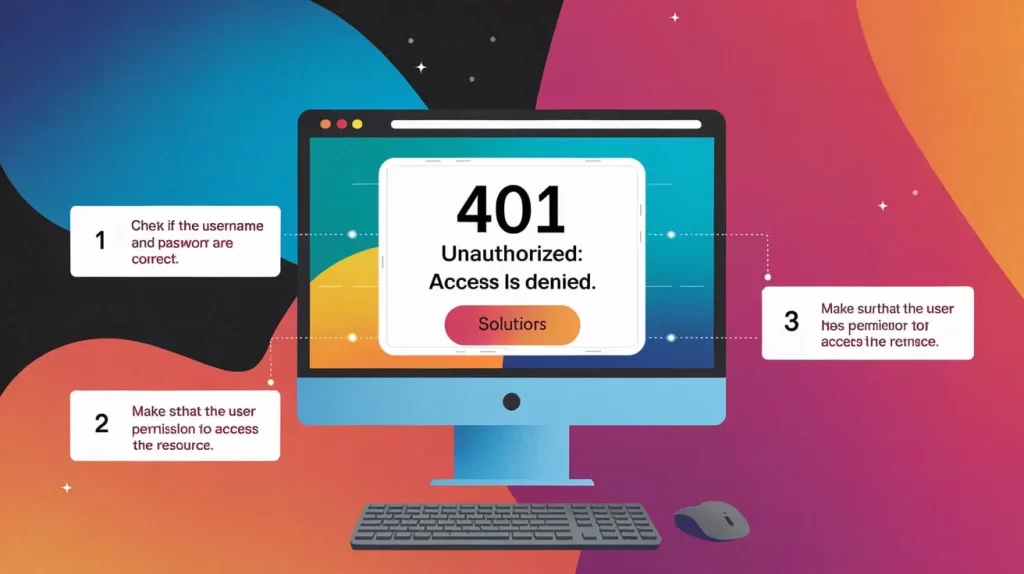
Breakdown of the 401 Status Code
Explanation of HTTP Status Codes
HTTP status codes are three-digit codes that provide information about the server’s response to a client’s request. These codes fall into different categories, each indicating specific types of responses:
- 1xx: Informational responses
- 2xx: Successful responses
- 3xx: Redirection responses
- 4xx: Client errors (including 401)
- 5xx: Server errors
The 401 status code belongs to the 4xx category, which means it indicates a client-side issue, typically related to authentication.
How the 401 Status Fits Into the 4xx Category
The 401 Unauthorized error is specifically categorized as a client error. The root cause lies with the request sent by the client, usually because it lacks valid authentication credentials.
What is “Unauthorized”?
In the context of web access, unauthorized means the requestor is not permitted to access the resource. However, the system recognizes the identity of the requestor and considers them invalid or lacking the right permissions.
Role of Authentication and Authorization in Web Applications
Authentication verifies the identity of users (e.g., username and password). Authorization checks whether those users have permission to access specific resources. Both are crucial in determining whether a request should be granted or blocked.
What Causes a 401 Unauthorized Error?
Authentication Failures
- Invalid Credentials (Username/Password): If the credentials submitted are incorrect, the server will return a 401 status.
- Expired or Incorrect Authentication Tokens: Tokens, such as OAuth or API tokens, may expire or be malformed, leading to a failed authentication attempt.
Issues with Access Control
- Permissions Not Properly Set Up: Incorrectly configured access permissions can result in a 401 error.
- Access Control Lists (ACLs): If ACLs restrict access to specific users or groups, unauthorized users might encounter this error.
Missing or Incorrect Authentication Headers
Some HTTP request headers, such as the Authorization header, are required for transmitting credentials. Missing or incorrectly formatted headers will result in a 401 Unauthorized error.
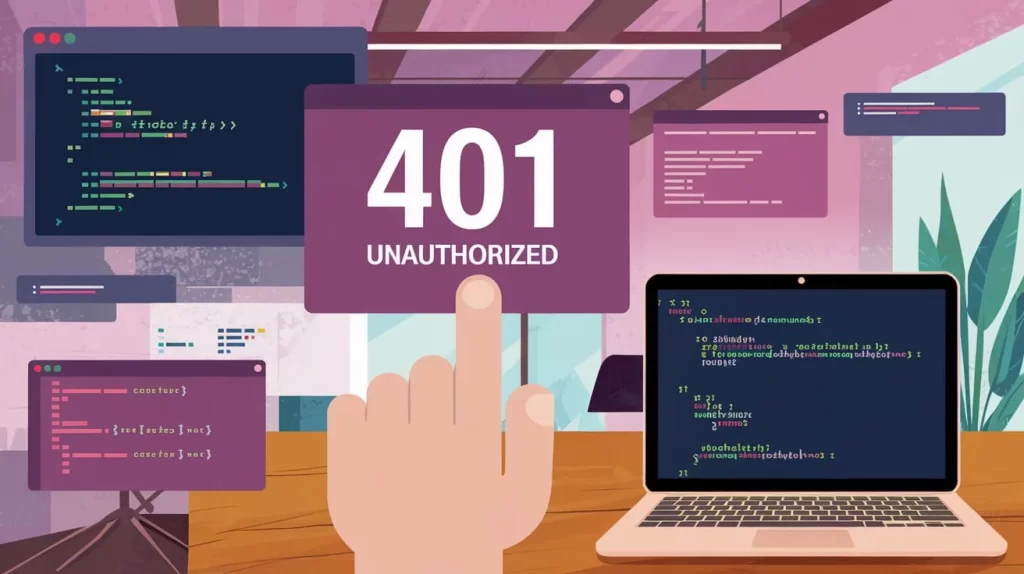
Differences Between 401 Unauthorized and Other Similar Status Codes
401 vs. 403 Forbidden
Both 401 and 403 indicate access denial, but the key difference is in the server’s response:
- 401 Unauthorized: The request is missing credentials or has invalid ones. The server is asking for proper authentication.
- 403 Forbidden: The server understands the request but refuses to authorize it. Even with valid credentials, access is denied.
401 vs. 404 Not Found
A 404 Not Found error occurs when the requested resource is not available. It is not related to permissions but indicates that the server cannot find the resource. A 401 Unauthorized error, however, specifically addresses permission issues.
401 vs. 500 Server Errors
A 500 Internal Server Error is a generic error indicating that something went wrong on the server side, whereas a 401 Unauthorized error is a client-side issue related to authentication.
Related Posts:
How to Fix the 401 Unauthorized Error
Basic Troubleshooting Steps
- Clear Browser Cache/Cookies: Old session data may interfere with authentication.
- Re-enter Credentials: Ensure that your login credentials are correct.
- Check for Missing or Incorrect Authentication Headers: Review the HTTP request to make sure the Authorization header is included and properly formatted.
Advanced Troubleshooting for Developers
- Inspect Server-Side Code: Review the authentication logic and API permissions to ensure they are correctly implemented.
- Check Server Logs: Look for any detailed error messages that may provide insights into what went wrong.
- Ensure Correct Setup of Authentication Protocols: Verify that the authentication protocols (e.g., OAuth, Basic Auth) are properly configured.
When to Contact Support
If the error persists after troubleshooting, reach out to your hosting provider or service support team. They may offer further insight into server configurations or other issues affecting authentication.
Best Practices for Avoiding 401 Unauthorized Errors
Implementing Strong Authentication Mechanisms
Using secure authentication methods, such as OAuth or two-factor authentication, helps reduce the likelihood of 401 errors. These protocols are more robust and secure, ensuring that only authorized users can access resources.
Error Handling Best Practices
- Provide user-friendly error messages when authentication fails. Let the user know what went wrong and how to correct it.
- Do not expose sensitive information, such as the existence of specific resources or the cause of the error, to end users.
Testing and Monitoring
- Regularly Test Access Control Systems: Consistently test authentication systems to ensure they are functioning correctly.
- Use Monitoring Tools: Set up monitoring tools to detect failed authentication attempts, helping you identify potential issues early.
Key Takeaways:
Understanding the 401 status code is essential for developers, webmasters, and system administrators. By knowing the causes and solutions for this error, you can quickly troubleshoot and prevent it from affecting your users. Be proactive in testing, error handling, and monitoring to ensure that your web applications run smoothly and securely.
- 401 Unauthorized means that the request lacks valid authentication credentials.
- Common causes include invalid credentials, expired tokens, and incorrect headers.
- Differentiating between 401, 403, and 404 can help troubleshoot errors more efficiently.
- Implementing strong authentication mechanisms and regular testing can minimize 401 errors.
By staying vigilant and following best practices, you can handle 401 errors effectively and enhance the user experience on your site or application.
