Introduction
When you’re browsing a website or using a web application, encountering an error message can be frustrating. Two common HTTP errors that may confuse users and developers are the 401 Unauthorized and 502 Bad Gateway errors. While these errors may seem similar, they indicate different issues in the client-server communication process.
This article focuses on understanding the 502 Bad Gateway error, its common causes, and how it differs from the 401 Unauthorized error. We’ll also discuss how to troubleshoot these errors effectively.
What is the “Bad Gateway” Error (502) and how does it differ from the 401 Unauthorized Error
The 502 Bad Gateway error occurs when a server acting as a gateway or proxy cannot get a valid response from an upstream server. It’s essentially an error in communication between two servers, indicating that one server failed to receive a timely or valid response from another server.
On the other hand, a 401 Unauthorized error occurs when the user is not authenticated or their credentials are incorrect. It indicates a failure in the authentication process rather than a communication failure between servers.
In simple terms:
- 401 Unauthorized: The client (user) is trying to access a resource without valid authentication credentials.
- 502 Bad Gateway: The server acting as a gateway cannot get a valid response from an upstream server.
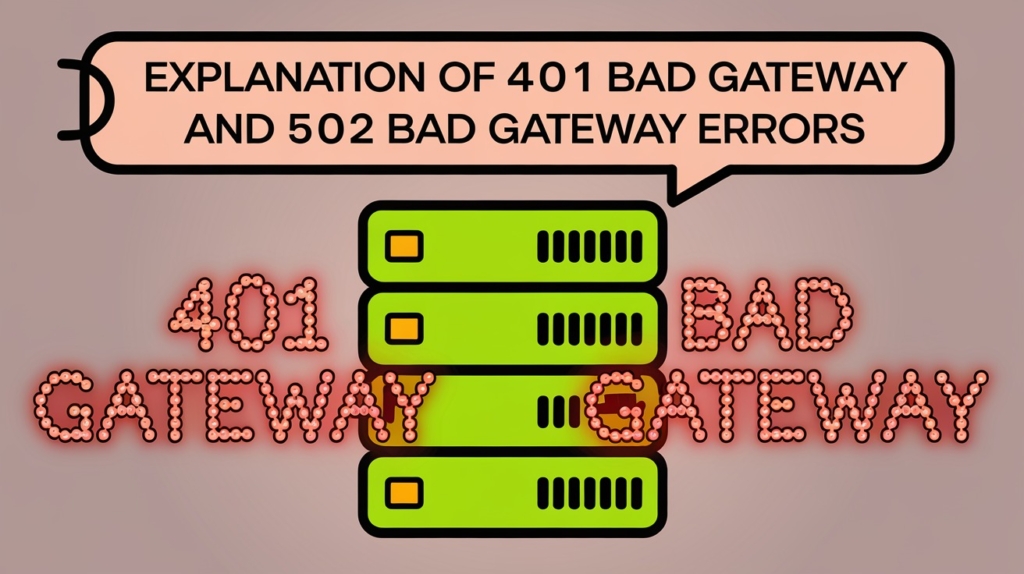
Common Causes of 401 vs. 502 Errors
Understanding the different causes of these errors can help you troubleshoot and resolve them quickly.
401 Unauthorized: Client Authentication Issues
The 401 Unauthorized error is typically caused by issues related to user authentication. The server cannot verify the identity of the user or the provided credentials are incorrect or expired. Common causes include:
- Invalid Login Credentials: The username and password provided by the user do not match the server’s records.
- Expired Session or Token: The user’s session has expired, or the authentication token (e.g., OAuth, JWT) is no longer valid.
- Missing Authentication Headers: The client may not have included the required authentication headers in the request.
When a 401 Unauthorized error appears, the client needs to provide valid credentials to access the resource.
502 Bad Gateway? Issues with Upstream Servers or Communication Failures Between Servers
The 502 Bad Gateway error occurs when a server, acting as a gateway or proxy, is unable to get a valid response from an upstream server. This can happen for various reasons, including:
- Upstream Server Downtime: The server to which the gateway is trying to communicate may be down or unreachable.
- Server Overload: The upstream server may be overloaded and unable to handle requests, causing it to time out or fail to respond.
- Incorrect Server Configuration: Misconfiguration of the server settings, such as incorrect IP addresses, DNS issues, or firewall settings, can block the gateway server from communicating with the upstream server.
- Protocol Errors: The gateway server may be expecting a response in a specific protocol, but the upstream server is either not responding in the expected format or responding incorrectly.
A 502 Bad Gateway error is typically a server-side issue related to communication failures between servers.

Troubleshooting and Fixes
Let’s now explore how to troubleshoot both 401 Unauthorized and 502 Bad Gateway errors, which have different causes and solutions.
Handling 502 Bad Gateway Errors
When dealing with a 502 Bad Gateway error, it’s essential to diagnose and fix the server-to-server communication issue. Here are a few steps to troubleshoot:
- Check the Status of Upstream Servers: Verify if the upstream server is down or experiencing issues. Check its availability by pinging or running diagnostic tests.
- Review Server Logs: Look at the server logs of both the gateway server and the upstream server. The logs often contain error messages or codes that provide insight into why the communication failed.
- Test Server Configuration: Ensure that the gateway server’s configuration is correct. Verify settings like IP addresses, DNS records, and firewall configurations to ensure proper routing of requests.
- Check for Server Overload: If the upstream server is overloaded, consider optimizing it or increasing its capacity. Load balancing can also help mitigate issues related to traffic spikes.
- Verify Timeout Settings: Review the timeout settings for the gateway and upstream servers. Increase the timeout duration if the server is taking too long to respond.
Handling 401 Unauthorized Errors
To resolve 401 Unauthorized errors, the issue typically lies with user authentication. Here’s how to handle it:
- Re-authenticate the User: Ensure that the user has provided valid credentials. If the session has expired, prompt the user to log in again or refresh their authentication token.
- Verify Authentication Headers: Check if the client request includes the correct authentication headers. For instance, ensure the Authorization header is included with a valid token.
- Inspect API Keys and Tokens: If the issue involves API access, ensure that the API keys or authentication tokens are valid and have not expired.
- Test Authentication Mechanisms: If using OAuth, JWT, or other authentication protocols, ensure they are correctly implemented and working. Test authentication flow from both the client and server sides.
- Check Access Control Lists (ACLs): If access to the resource is restricted based on user roles, ensure that the user has the necessary permissions to access the resource.

When Both Errors Appear Together
In some cases, both 401 Unauthorized and 502 Bad Gateway errors can appear together. This often happens when there is an authentication failure that leads to a communication issue between servers.
Related Posts:
Scenario: Authentication Failures Leading to a 502 Error
Consider the case where a user tries to access an API that requires authentication. If the authentication fails, the client will likely receive a 401 Unauthorized error. However, if the client is still able to request the gateway server, and the server cannot communicate with the upstream server due to a misconfiguration or timeout, a 502 Bad Gateway error may also appear.
How to Resolve Both
To resolve both errors:
- Fix Authentication Issues First: Start by ensuring the user is authenticated properly. Address any issues with credentials, tokens, or session expiration.
- Test Server Communication: Once the authentication issues are resolved, check if the gateway can successfully communicate with the upstream server. Fix any server-side configuration issues that may be causing the 502 Bad Gateway error.
- Monitor Logs: Regularly monitor both client and server logs to quickly identify if both errors occur again in the future. This will help prevent downtime and improve the overall user experience.
Key Takeaways
Why Accurate Error Handling Matters for User Experience and System Integrity
Accurate error handling is essential for maintaining both user experience and system integrity. When users encounter errors, they should be able to understand the issue and know how to resolve it. Misleading or incorrect error codes can frustrate users and make it more challenging to troubleshoot issues.
Properly identifying and resolving errors like 401 Unauthorized and 502 Bad Gateway ensures smooth operation for users and administrators alike. By understanding the root causes of these errors, developers can provide better error messages, improve security, and keep their applications running smoothly.
- 401 Unauthorized occurs when authentication fails due to invalid or expired credentials. It’s a client-side error.
- 502 Bad Gateway happens when a server acting as a gateway cannot communicate with an upstream server, often due to server-side issues.
- Troubleshooting 502 errors involves checking server configurations, and communication paths, and ensuring that upstream servers are responsive.
- To fix 401 errors, ensure proper authentication mechanisms are in place and credentials are correct.
- In some scenarios, 401 Unauthorized and 502 Bad Gateway errors may appear together. Addressing both involves fixing authentication issues first, followed by resolving communication failures between servers.
By understanding and addressing these errors properly, you can enhance the reliability and security of your web applications and ensure a better experience for your users.
