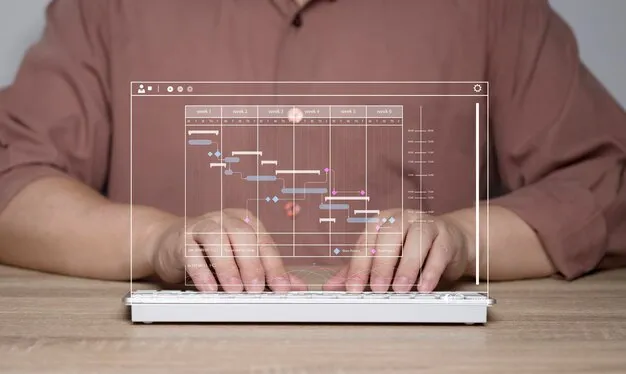Introduction to Web Development
Web development is the backbone of the internet, driving everything from simple blogs to complex web applications. At its core, web development involves creating and maintaining websites. In this guide, we’ll explore the key components of web development and web design, walking you through building a website, optimizing it for performance, and ensuring accessibility.
What is Web Development?
Web development involves designing, coding, and maintaining websites or web applications. It encompasses everything from creating basic static pages to developing highly interactive and complex systems like e-commerce platforms or social networks. Web development generally falls into two primary categories: front-end (client-side) and back-end (server-side).
Difference Between Frontend and Backend Development
Front-end development involves everything that users interact with directly. It includes the layout, design, content, and navigation that users see when they visit a website. Technologies used for front-end development include HTML, CSS, and JavaScript.
On the other hand, backend development involves the server-side functionality that powers the website. This includes databases, user authentication, and logic that isn’t visible to the end user but ensures the site runs smoothly. Technologies like Node.js, PHP, Python, and Ruby are commonly used for backend development.
The Full Web Development Process
The web development process is typically divided into several stages:
- Planning: Identifying the website’s purpose, target audience, and goals.
- Design: Creating the visual structure of the website (UI/UX design).
- Development: Writing the code and integrating functionalities.
- Testing: Ensuring the website works across devices and browsers.
- Launch: Deploying the website to a live server.

Building a Website from Scratch
Building a website from scratch may seem daunting at first, but once you break it down into clear steps, the process becomes manageable. Here’s a closer look at how to approach building your website:
Domain & Hosting Management
Suggested Posts:
Planning Your Website
Before diving into the coding and design, it’s essential to plan your website. Ask yourself:
- What is the purpose of your website? Are you creating a blog, an e-commerce site, or a portfolio?
- Who is your audience? Understanding your target audience will guide your design choices.
- What are your design goals? Consider the look and feel you want for your site. Are you aiming for modern, minimalist, or vibrant?
Choosing a Development Stack
Once you’ve identified the needs of your site, it’s time to choose the right tools. The development stack refers to the combination of technologies used to build a website.
- HTML, CSS, and JavaScript are the foundational building blocks for frontend development.
- For backend development, you might use PHP, Python, or Node.js depending on your site’s needs.
You’ll need to decide whether you want a static site (simple HTML/CSS) or a dynamic site (uses a database for interactivity).
Setting Up Your Development Environment
A development environment is where you’ll build your website. You can either set up your website locally on your computer or use cloud-based services like GitHub or GitLab for version control and collaboration.
- Local Development: This is useful when you’re testing and debugging code. Tools like XAMPP or MAMP can create local servers on your computer.
- Cloud Development: Platforms like AWS or Netlify offer cloud servers where you can store and deploy your code.
Frameworks for Fast Development
Frameworks provide ready-made structures that speed up development. For example:
- React and Vue.js are popular JavaScript frameworks for building interactive user interfaces.
- Laravel is a PHP framework that simplifies backend development, offering built-in tools for authentication, routing, and database management.
Code Editors & Tools
Code editors are essential for writing and managing your code. Some popular options include:
- VS Code: A feature-rich and free editor widely used for web development.
- Sublime Text: A lightweight and fast code editor.
- GitHub: For version control, collaboration, and code hosting.

Suggested Posts:
- E-Commerce & Online Business Guide
- Becoming an Authority in Your Niche
- SEO & Analytics Complete Guide
Web Design Principles
Design plays a crucial role in the success of any website. It directly impacts user experience (UX) and conversion rates. Here’s a breakdown of essential design principles.
Importance of User Experience (UX) Design
UX design is about ensuring your website is easy to navigate, visually appealing, and provides value to users. A good UX design focuses on:
- Usability: Making it easy for users to find what they’re looking for.
- Consistency: Ensuring design elements like buttons and navigation are consistent across the site.
- Engagement: Creating a visually appealing design that keeps users engaged.
How to Create a Responsive Design
In today’s world, your website needs to be responsive, meaning it should adapt to different screen sizes, from desktops to smartphones. This can be achieved using media queries in CSS and designing with a mobile-first approach.
Principles of UI Design
UI design focuses on the interface users interact with. Key principles include:
- Typography: The font choices should be legible and appropriate for your website’s tone.
- Color Theory: Colors should evoke the right emotions and contrast well for readability.
- Layouts: Grid-based designs help create order and make content easy to digest.
Tools for Designing
Design tools are vital for creating prototypes and mockups. Popular options include:
- Figma: A web-based tool for designing user interfaces and prototypes collaboratively.
- Adobe XD: A robust design tool with strong prototyping capabilities.
- Sketch: Primarily used for UI/UX design, especially for macOS users.
Website Optimization & Performance
Website performance is vital for both user experience and SEO rankings. A slow website can cause high bounce rates, while a fast one can increase conversions. Here’s how you can optimize your website:
Speed Optimization
A website’s speed can be improved through several techniques:
- Image Compression: Compress large images to reduce loading times without sacrificing quality.
- Lazy Loading: Load images and videos only when they are needed (e.g., when the user scrolls down the page).
Minification and Bundling
Minifying your CSS and JavaScript files reduces their size, improving load times. Bundling allows you to combine multiple files into a single file, reducing the number of requests made to the server.
Core Web Vitals and Their Impact on SEO
Core Web Vitals are a set of performance metrics that Google uses to measure the user experience of a website. They focus on aspects like loading performance, interactivity, and visual stability. Optimizing for Core Web Vitals can help improve your SEO rankings.
Mobile Optimization
With mobile traffic now dominating the web, optimizing your website for mobile is crucial. Use mobile-first design, ensure the viewport is correctly managed, and test responsiveness on different devices.
Web Accessibility (WCAG)
Making your website accessible ensures that people with disabilities can use it. Accessibility is not just about legal compliance—it also improves the overall user experience and expands your reach.
What is Web Accessibility?
Web accessibility means designing websites that can be used by people with various disabilities, including visual, auditory, motor, and cognitive impairments.
How to Make Websites Accessible
You can make your website more accessible by:
- Providing alternative text for images (Alt Text).
- Using high-contrast colors for readability.
- Adding ARIA (Accessible Rich Internet Applications) roles to help screen readers understand the structure of your content.
Importance of Accessibility for SEO and UX
Accessible websites tend to rank higher on search engines due to their user-friendly nature. Furthermore, accessibility improves the experience for all users, which can lead to higher engagement and conversion rates.
Key Takeaways
Web development and design are both exciting and challenging fields, combining technical skills with creative design principles. To build a successful website, it’s essential to:
- Understand the differences between frontend and backend development.
- Plan your site with clear goals and select the right development stack.
- Follow best practices in web design, focusing on UX and responsiveness.
- Optimize for speed, performance, and accessibility.
By mastering these aspects, you’ll be well on your way to creating websites that are not only functional but also user-friendly, fast, and accessible.
Web development and design are essential for creating effective and engaging websites. Understanding both the technical and creative aspects, optimizing for performance, and ensuring accessibility can help you create websites that are both functional and user-friendly.
FAQs
What are the essential skills for web development?
Key skills include HTML, CSS, JavaScript, and an understanding of backend technologies like PHP or Node.js. A solid grasp of design principles and SEO is also beneficial.
What is responsive web design?
Responsive web design ensures your website looks great and functions well across all devices, from mobile phones to desktops.
Why is website speed important?
Website speed affects user experience, SEO rankings, and conversion rates. Slow websites can lead to high bounce rates and low engagement.
What are Core Web Vitals?
Core Web Vitals are metrics that measure a website’s performance, focusing on aspects like loading speed, interactivity, and visual stability.
How can I make my website accessible?
Ensure your website meets WCAG guidelines by using proper contrast, adding alt text for images, and structuring content to be compatible with screen readers.
Why is web accessibility important for SEO?
Accessible websites often rank higher in search engines because they provide a better user experience for everyone, including those with disabilities.