The internet is vast, and with every step, we make online, there’s a chance we could encounter an error. One of the most frustrating errors that website visitors or admins might face is the 403 Forbidden Error. If you’ve ever encountered this message while browsing, you might have wondered, “what does 403 forbidden mean?” It’s not just a random error message—it has a specific meaning and purpose. Understanding this error is key to troubleshooting and ensuring smooth website interactions.
We’ll dive deep into what a 403 Forbidden Error is, why it happens, and how you can resolve it. Whether you’re a website owner or a regular visitor, knowing the ins and outs of this error can save time and frustration.
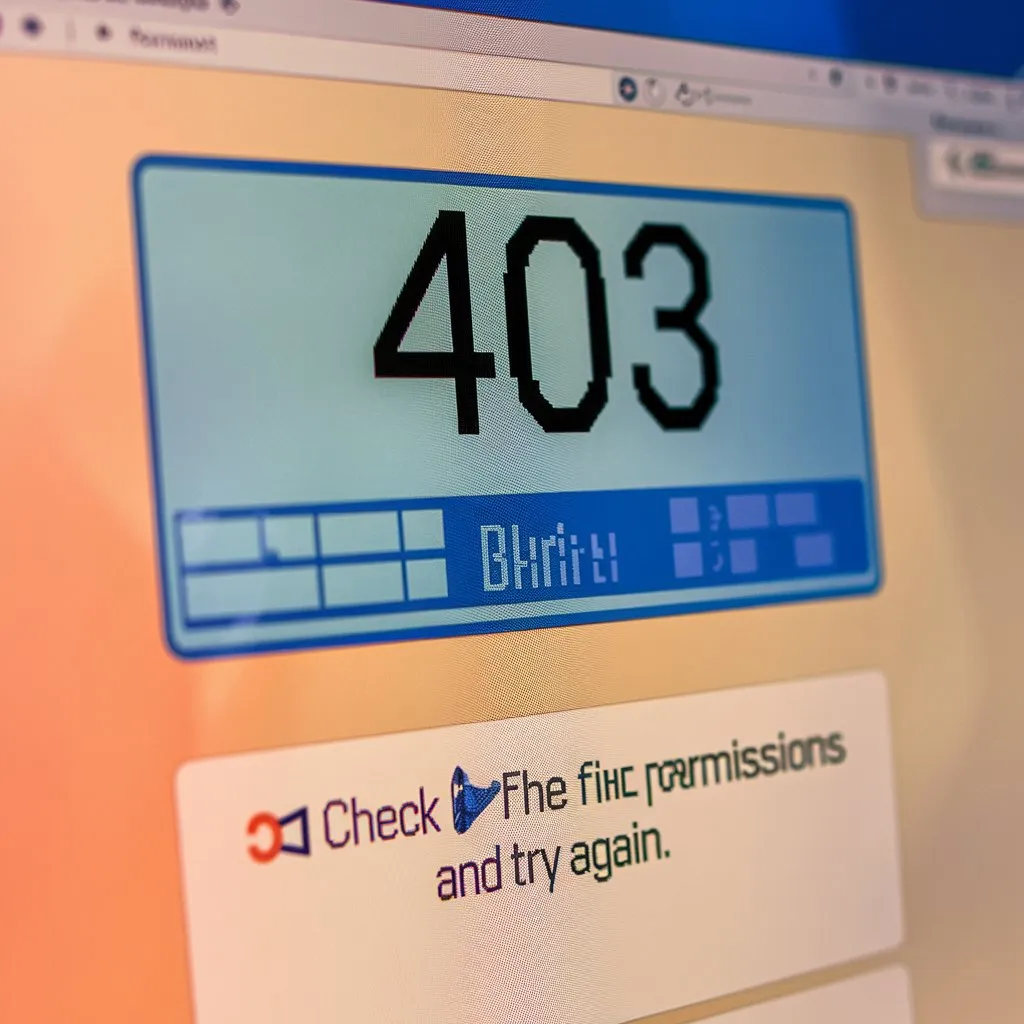
What is a 403 Forbidden Error?
The 403 Forbidden error is an HTTP status code that indicates that the server is refusing to fulfill the request made by the client (your browser or app). Simply put, this error means that the server understands the request you made, but it is intentionally preventing you from accessing the requested resource. Unlike errors such as the 404 Not Found, which signals that the page doesn’t exist, the 403 error tells you that you are not authorized to access the content or the resource, even though it exists.
But why does the server deny access? Let’s explore the most common reasons.
Why This Error Occurs on Websites
Understanding why the 403 Forbidden error happens requires us to dive into web server protocols and security measures. This error is a part of the HTTP status codes, which indicate how a server is handling a request. When you attempt to access a page or resource on a website, the server checks whether you are authorized to view the page or perform the requested action. If you aren’t, the server responds with a 403 Forbidden error.
So, what could cause the server to deny access to the requested content? Let’s break it down in detail.
Importance of Understanding HTTP Status Codes
HTTP status codes are part of the response the server sends to the browser when you request a web page. They help communicate the result of the request. The 4xx class of status codes is used to indicate errors caused by the client (you), and the 403 error falls within this category. It’s important to recognize the various HTTP codes because they tell you exactly what went wrong with your request and how you can address it.
Some of the common 4xx errors include:

- 400 Bad Request: The server couldn’t understand the request.
- 401 Unauthorized: Authentication is required and has failed or not been provided.
- 404 Not Found: The page or resource is not available on the server.
In the case of the 403 error, the message is clear: you are not authorized to access this resource, no matter what you do.
What Does the 403 Forbidden Error Mean?
The 403 Forbidden error is distinct in that it is a client-side error, meaning the issue lies with the request or access rights of the user. But how is it different from other HTTP errors?
- 403 vs. 404: A 404 Not Found error means that the resource or page you are looking for does not exist on the server. In contrast, the 403 Forbidden error means the resource exists, but you don’t have the necessary permissions to access it.
- 403 vs. 401: The 401 Unauthorized error typically means you need to log in or provide credentials, whereas the 403 error indicates that even with credentials, access is denied.
Common Use Cases for the 403 Error
Here are a few scenarios where you might encounter a 403 Forbidden error:
- Accessing a restricted page: Websites may have pages meant for specific user groups (e.g., members only or admin pages). If you try to access them without the proper privileges, you might see a 403 error.
- Incorrect file permissions: On the server side, files and directories have permissions that determine who can read, write, or execute them. If the permissions are set incorrectly, users may be denied access, triggering a 403 Forbidden error.
- Geolocation restrictions: Some websites restrict access based on your geographical location. If you’re from a location that’s blocked, you could encounter this error.
- IP blocking: If an IP address is blocked for security reasons, it could lead to a 403 Forbidden error when trying to access the site.
Common Causes of 403 Forbidden Errors
Now that we understand what the 403 Forbidden error is, let’s explore the most common causes behind it.
Permission Issues (File and Directory Permissions)
One of the most common causes of this error is incorrect permissions on files or directories. On web servers, files and directories have permissions that control who can read, write, or execute them. If the server doesn’t allow access to certain files or directories, it will respond with a 403 error. For instance, if a file is set to “read-only” and you try to upload or modify it, you might get this error.
IP Blocked (Geolocation or Specific IP Restrictions)
Some websites restrict access from certain countries or IP addresses. For example, if the website has geo-blocking enabled or has blacklisted certain IP addresses, you will receive the 403 Forbidden error. This is a security measure to prevent unwanted or malicious traffic.
Authentication Failures (Lack of Credentials)
In some cases, a 403 Forbidden error occurs because the server requires authentication. If the server is expecting credentials (such as a username and password) to access a page, and these are not provided, the server will deny the request with a 403 error.
Misconfigured .htaccess or Server Settings
If you’re an administrator and have recently made changes to the server’s configuration files (e.g., .htaccess files), the error may stem from misconfigured rules. Improperly set rules might block access to certain resources, leading to the 403 Forbidden error.
Suggested Posts:
What Are HTTP Error Codes?
HTTP error codes are part of the response sent from a server to a client (your browser) after an HTTP request. These codes are organized into five categories:

- 1xx – Informational responses (e.g., 100 Continue)
- 2xx – Success (e.g., 200 OK)
- 3xx – Redirection (e.g., 301 Moved Permanently)
- 4xx – Client-side errors (e.g., 403 Forbidden, 404 Not Found)
- 5xx – Server-side errors (e.g., 500 Internal Server Error)
For 4xx errors, the issue lies with the client. A 403 Forbidden error is one of the most common, signaling that the client is forbidden from accessing the requested resource.
When Do You Encounter a 403 Forbidden Error?
The 403 Forbidden error can appear in several scenarios, including:
- Accessing restricted pages: You may encounter this error when trying to access pages that require special permissions.
- Blocked IP addresses: If the server blocks your IP or country, it will result in a 403 error.
- Faulty credentials: If you try to log into a site and your credentials are incorrect or expired, you might face this error.
- Permission-related issues: Website administrators may have configured the server to restrict access to certain files or directories.
How to Diagnose and Resolve a 403 Forbidden Error
If you’re a website owner or administrator, here are a few steps you can follow to diagnose and resolve the 403 Forbidden error:
- Check File Permissions: Ensure that the files and directories on your server have the correct permissions. For most servers, directories should have permission set to 755 and files to 644.
- Review .htaccess File: If you’ve made changes to the .htaccess file, it may have caused the error. Check for any misconfigured rules that could be restricting access.
- Examine Server Logs: Server logs often contain details about what caused the error. Reviewing them can help you pinpoint the exact cause.
- Clear Browser Cache: Sometimes, outdated browser cache can cause errors. Clear your browser’s cache and cookies and try again.
- Disable Plugins or Extensions: If you’re using a CMS like WordPress, some plugins or extensions may cause conflicts leading to the 403 error. Try disabling them to see if it resolves the issue.
Key Takeaways:
The 403 Forbidden error is a common but frustrating error that can arise when accessing a website. Whether it’s due to permission issues, blocked IP addresses, or authentication failures, understanding the causes and troubleshooting steps can help resolve the problem quickly.
For website owners, it’s essential to ensure your server settings are correct and that proper permissions are configured to avoid unnecessary 403 errors. Regular checks and testing are key to maintaining a smooth and error-free web experience.
- A 403 Forbidden error means you are denied access to a resource, even though it exists on the server.
- The error can be caused by permission issues, IP restrictions, authentication failures, or misconfigured server settings.
- 403 errors are a part of the 4xx class of HTTP status codes, indicating client-side errors.
- Website owners should check file permissions, server logs, and .htaccess files to troubleshoot and resolve the issue.
FAQs
What does 403 forbidden mean?
A 403 Forbidden error indicates that you do not have permission to access the requested resource, even though it exists on the server.
What is a 403 forbidden error?
It’s an HTTP status code that means access to the requested page or resource is blocked by the server for various reasons such as insufficient permissions.
What is error code 403?
Error code 403 means that the server understands the request but refuses to authorize access, often due to permission settings.
What does forbidden 403 mean?
When a website shows “Forbidden 403,” it means the server is intentionally denying access to the page or resource you requested.
Why does it say forbidden 403?
This happens because the server has detected that your request does not meet the required conditions for access, such as invalid credentials or IP restrictions.
