Introduction
HTTP errors are an inevitable part of web development and system administration. Whether you’re working on APIs, websites, or server configurations, understanding and troubleshooting these errors is essential for maintaining uptime and delivering a seamless user experience. Explores how to troubleshoot HTTP errors systematically, using the right tools and techniques. From identifying error codes to preventing common issues, this resource provides everything developers need to debug efficiently.
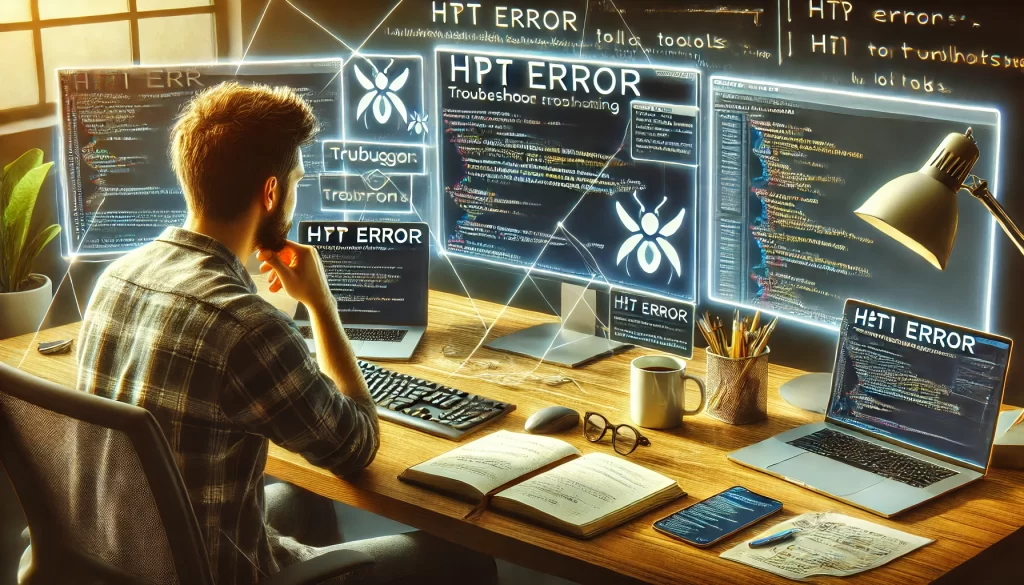
Related Posts
- HTTP 401 Unauthorized: Everything You Need to Know
- Frequently Asked Questions – HTTP Status Codes
- 403 vs 401: What’s the Difference?
Why Troubleshooting HTTP Errors Is Critical
Ensuring System Reliability
Unresolved HTTP errors can disrupt websites and applications, leading to poor user experience and reduced trust.
SEO and Performance Implications
Frequent HTTP errors can negatively affect search engine rankings, as crawlers may fail to index content properly.
Understanding Client-Server Communication
Knowing how to handle HTTP errors ensures smooth communication between clients and servers, minimizing disruptions during API calls or web requests.
Step-by-Step Debugging
1. Identifying the Error Code
Start by understanding the HTTP status code. These codes fall into different categories:
- 1xx: Informational responses.
- 2xx: Success responses, such as 200 OK.
- 3xx: Redirection responses, like 301 Moved Permanently.
- 4xx: Client errors, such as 404 Not Found or 403 Forbidden.
- 5xx: Server errors, such as 500 Internal Server Error or 503 Service Unavailable.
Identifying the code helps narrow down the problem.
2. Analyzing Server Logs
Server logs are crucial for diagnosing errors. Check logs for:
- Timestamps indicate when the error occurred.
- IP addresses of users triggering the error.
- Details of the request, such as URL paths and headers.
Popular logging tools include Apache logs, Nginx logs, and application-specific logs.
3. Testing APIs
For API-related errors, test endpoints using tools like Postman. Verify:
- Authentication headers.
- Request payloads.
- Response codes and messages.
4. Reproducing the Error
Reproducing the error in a controlled environment helps pinpoint the issue. Use browser developer tools or command-line utilities to simulate the conditions leading to the error.

Top Tools for Diagnosing HTTP Errors
Postman
Postman is ideal for testing APIs. It allows you to:
- Send requests with various headers and body parameters.
- Analyze responses, including headers, status codes, and payloads.
- Automate tests to identify recurring issues.
Browser Developer Tools
Every modern browser includes developer tools accessible via F12 or right-click > Inspect. Use these tools to:
- Monitor network requests and their status codes.
- Inspect request and response headers.
- Debug JavaScript-related errors.
Curl and Command-Line Debugging
Curl is a command-line tool that lets you test HTTP requests directly. Examples:
To test a GET request:
bash
CopyEdit
curl -I https://example.com
To send a POST request:
bash
CopyEdit
curl -X POST -d “key=value” https://example.com/api
Logging and Monitoring Tools
Tools like ELK Stack (Elasticsearch, Logstash, Kibana), Datadog, and New Relic provide real-time insights into HTTP errors, making it easier to spot trends and anomalies.
Related Posts
- 403 vs 401: What’s the Difference?
- HTTP Status Codes Cheat Sheet
- HTTP 403 Forbidden: Meaning, Causes, and Fixes
Preventing Common HTTP Errors
Best Practices for Authentication
- Use secure authentication methods like OAuth 2.0 or token-based authentication.
- Validate and refresh tokens regularly to avoid issues like 401 Unauthorized.
- Provide meaningful error messages to users for failed authentication attempts.
Server Configuration Tips
- Proper File Permissions: Ensure files and directories have appropriate read/write/execute permissions.
- Optimize Server Resources: Use load balancers and caching mechanisms to handle high traffic and prevent 503 Service Unavailable errors.
- Error Handling: Configure custom error pages to inform users about the issue and guide them to the next steps.
FAQs
What is the first step in troubleshooting an HTTP error?
Start by identifying the HTTP status code, as it provides a clear indication of the type of issue.
How can I debug API-related errors?
Use tools like Postman to test API endpoints. Check for proper authentication, valid payloads, and expected response formats.
Can HTTP errors affect SEO?
Yes. Errors like 404 Not Found and 500 Internal Server Error can impact SEO by reducing crawler access to your website.
What tools are best for analyzing server logs?
Popular options include ELK Stack, Splunk, and cloud-based tools like Datadog.
How do I prevent frequent HTTP errors?
Follow best practices for authentication, optimize server configurations, and monitor performance regularly using tools like New Relic or Datadog.
Why are custom error pages important?
Custom error pages provide clarity to users, improving their experience even during service disruptions
Key Takeaways
Troubleshooting HTTP errors is a fundamental skill for developers and system administrators. By understanding error codes, analyzing server logs, and using the right tools, you can quickly diagnose and fix issues that disrupt user experiences. Proactively preventing errors through proper server configuration and best practices ensures smoother website and application operations, ultimately benefiting both users and search engines.
- Troubleshooting Basics: Identify HTTP status codes, analyze server logs, and test APIs.
- Top Tools: Use Postman, browser developer tools, and curl for efficient debugging.
- Prevention: Follow authentication best practices and optimize server configurations to reduce errors.
