As a photographer, your website is your online portfolio and business card. It’s where potential clients get a first impression of your skills and creativity. Just like any business tool, your photography website requires regular updates and maintenance to stay fresh, relevant, and secure. We’ll explore how to effectively maintain and update your photography website. We’ll cover regular maintenance tips, website speed optimization, and ways to ensure your website remains secure and functional for visitors. Whether you are just starting your photography business or you’re a seasoned professional, these strategies will help keep your website running smoothly.

Regular Maintenance Tips for Your Photography Website
Maintaining your photography website is an ongoing task that should not be overlooked. Regular updates and checks can ensure that your website remains functional, fast, and up-to-date with the latest trends in photography and web design.
Keeping Your Portfolio Up to Date with New Work
Your portfolio is the centerpiece of your photography website. It must always reflect your most recent and best work. An outdated portfolio can give the impression that you’re not actively pursuing new projects or that your skills have stagnated. Here’s how to keep your portfolio fresh:
- Add New Work Regularly
As you complete new photography projects, add them to your portfolio. Aim to update your website at least once a month with new photos. Highlight your latest styles, techniques, or any special projects. - Remove Outdated or Underperforming Photos
Your portfolio should only include your best work. If you’ve grown as a photographer or developed new skills, consider removing older, less impressive images that no longer represent your current abilities. - Organize Your Portfolio
If your portfolio includes a variety of photography styles (e.g., portraits, landscapes, events), consider creating separate galleries for each type of work. This will allow visitors to quickly find the type of photography they’re interested in, which is especially important for commercial clients.
Updating Your Blog and Services Page Regularly
In addition to your portfolio, your blog and services page should also be updated frequently.
- Blog Content
Your blog can serve as a platform for sharing photography tips, client stories, behind-the-scenes insights, and personal projects. Updating your blog regularly not only helps with SEO (search engine optimization) but also keeps your audience engaged. Try to publish at least one new blog post per month to maintain visibility and relevance. - Services Page
Make sure your services page accurately reflects your current offerings. If you’ve introduced new photography services (e.g., drone photography, product photography, or virtual photoshoots), update this page to highlight them. Keeping your services page updated also helps potential clients know exactly what they can expect when they book you.
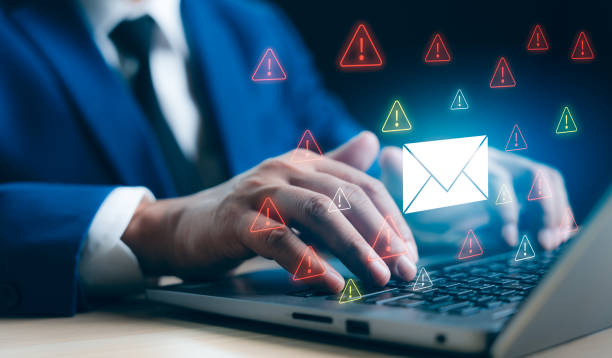
Backing Up Your Website and Performing Security Checks
Website security is often overlooked but is vital for protecting your content and customer data. It’s crucial to regularly back up your site and perform security checks to avoid losing your work or facing security breaches.
Related Posts:
- Additional Sections to Consider for Your Photography Website
- Building Your Photography Portfolio: Best Practices
- How to Maintain and Update Your Photography Website
- Backup Your Website
Regular backups ensure that you won’t lose any of your work if something goes wrong. Many website platforms offer automatic backup features, but it’s always a good idea to manually back up your site every month or after any major update. - Security Checks
Implement security measures such as SSL certificates, strong passwords, and two-factor authentication. Regularly scan your website for malware, check for outdated plugins, and ensure your content management system (CMS) is up to date with the latest security patches.

How to Improve Website Speed and Performance
A slow website can result in poor user experience and hurt your SEO rankings. It’s important to optimize your photography website for speed, especially as images are the main content. Here are some practical tips to improve your website’s speed and performance.
Techniques to Reduce Image Size Without Sacrificing Quality
Images are the most important element of a photography website, but they can also slow down the site if not properly optimized. Here’s how you can reduce image size without compromising on quality:
- Use Image Compression Tools
Compression reduces the file size of an image without losing too much quality. Tools like TinyPNG, JPEGoptim, or ImageOptim can help you compress your images before uploading them to your website. - Choose the Right Image Format
Use the correct format for your images. For most photos, JPEG is ideal because it balances quality and file size. However, PNG might be better for images with transparency, while WebP is becoming more popular due to its smaller file sizes and good quality. - Use Responsive Images
Make sure your website uses responsive images that adjust to different screen sizes. This reduces the file size for mobile devices and improves loading times for visitors on smartphones or tablets.
Optimizing Code and Plugins to Improve Website Speed
Website speed is not just about image optimization; the backend of your website also plays a role. Here are some ways to optimize your site’s code and plugins for faster performance:

- Minimize CSS, JavaScript, and HTML Files
Reducing the size of your CSS, JavaScript, and HTML files can speed up your website significantly. Use tools like Autoptimize (for WordPress) or other minification tools to remove unnecessary code and spaces. - Limit the Use of Plugins
Too many plugins can slow down your website. Regularly review and deactivate any plugins that aren’t essential. Also, ensure that the plugins you do use are updated to avoid any security vulnerabilities or performance issues. - Enable Browser Caching
Browser caching stores certain elements of your website on the user’s device so that they don’t have to be downloaded again on subsequent visits. This speeds up load times for returning visitors. - Use a Content Delivery Network (CDN)
A CDN can improve the load time of your website by delivering your content from a server that’s geographically closer to the visitor. This is especially helpful if you have a global audience.
FAQs: Common Questions About Photography Website Maintenance
How often should I update my photography website?
Ideally, you should update your website at least once a month. This includes adding new photos to your portfolio, updating your blog, and reviewing your services page.
What are the best ways to improve my photography website’s performance?
Optimizing images, reducing the size of your code, limiting the use of plugins, and enabling caching are some of the best ways to improve website performance. You can also consider using a CDN for faster loading times.
How can I protect my photography website from hackers?
Regularly back up your site, use strong passwords, implement SSL certificates, and update your content management system and plugins to keep your website secure.
Key Takeaways
Maintaining and updating your photography website is essential for showcasing your best work, attracting new clients, and ensuring a smooth user experience. Regular updates to your portfolio, blog, and services page are key to staying relevant. Security and performance optimizations, such as image compression and website backups, will ensure your site runs efficiently.
- Regular Updates: Keep your portfolio and blog fresh by adding new content and removing outdated work.
- Website Speed: Optimize your images, use responsive formats, and minimize code to improve load times.
- Security: Regularly back up your site and perform security checks to avoid data loss or hacks.
- Performance: Implement caching, use CDNs, and reduce plugins to keep your website fast and functional.
