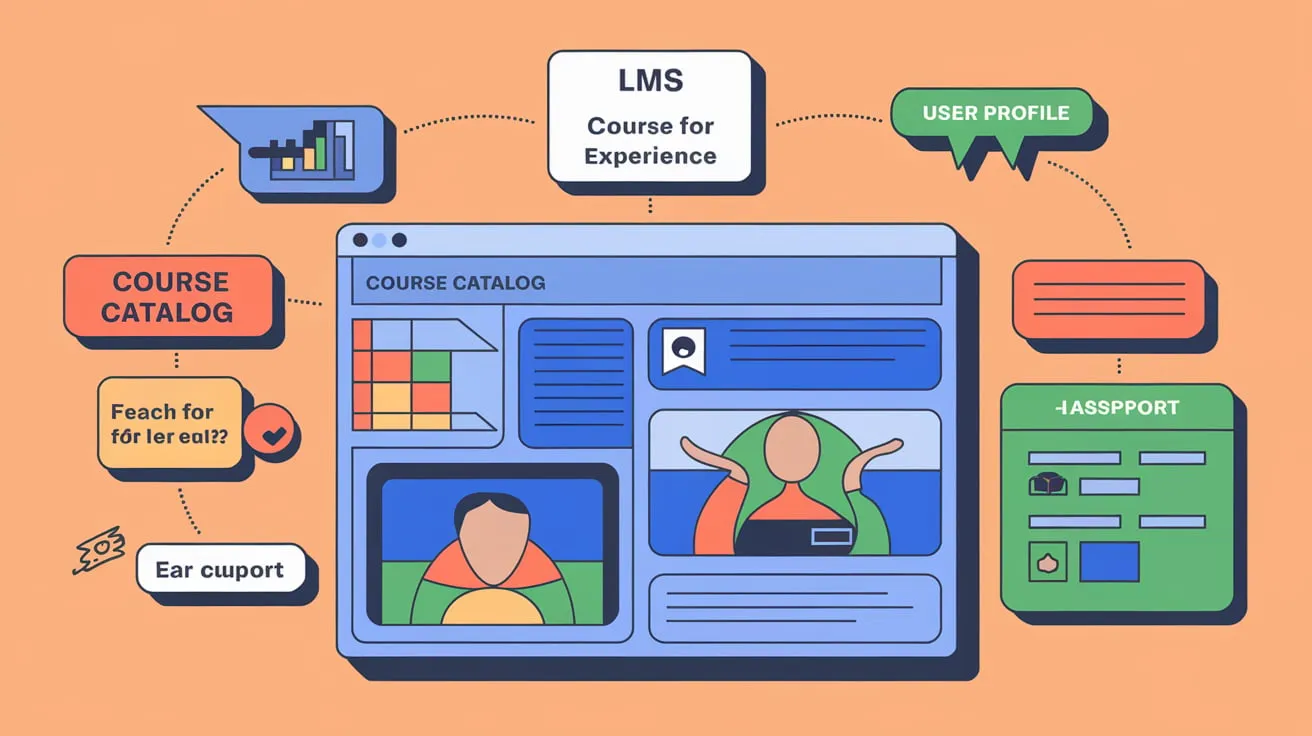In today’s digital learning environment, the design of your Learning Management System (LMS) website plays a crucial role in the success of your online education or training programs. A well-designed LMS can improve user engagement, boost retention rates, and ultimately lead to better learning outcomes. On the flip side, a poorly designed LMS can overwhelm users, creating frustration and leading to high dropout rates.
This Blog post explores the best practices for LMS website design, offering expert insights into creating a platform that enhances user experience, facilitates seamless learning, and meets the needs of both educators and learners. We’ll discuss everything from mobile optimization to interactive content, providing you with the tools to design an LMS website that stands out.
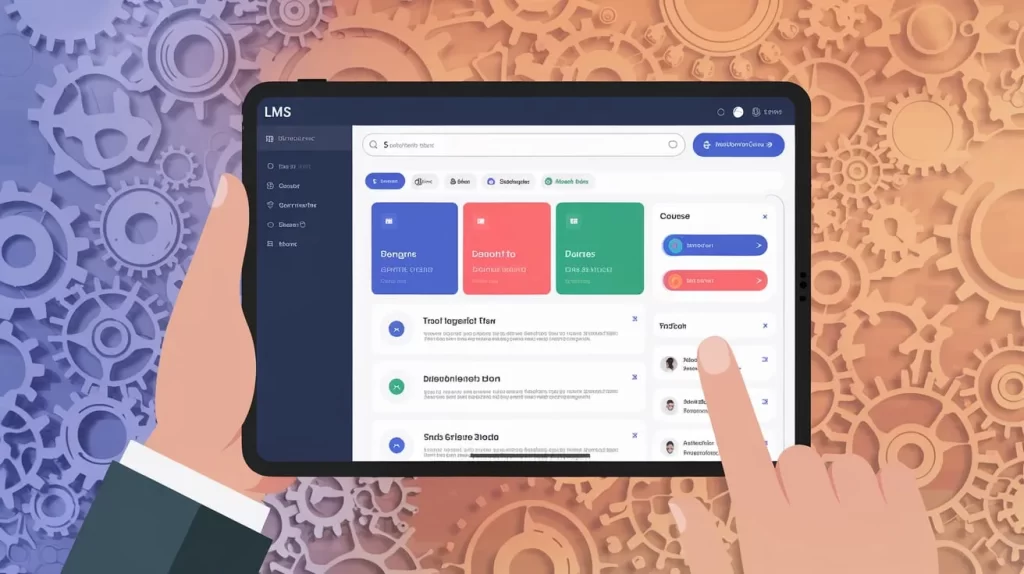
Importance of LMS Website Design in User Experience and Retention
When students or employees interact with an LMS, their experience on the platform directly impacts their ability to engage with the content. A website that is difficult to navigate, visually overwhelming, or not optimized for mobile devices will cause frustration and lead to disengagement. Conversely, a well-designed LMS promotes ease of use, encourages engagement, and improves learner retention.
The goal of LMS website design is to ensure a smooth, intuitive experience that enables learners to focus on the content, not the platform. This is why design is not just about aesthetics—it’s a critical factor in the overall effectiveness of the learning process.
Designing for Usability
When it comes to LMS website design, usability is paramount. A website that is easy to navigate and intuitive enhances the learner’s experience, making it more likely they will return to the platform and engage with the content.
Easy Navigation and Intuitive Course Structure
The structure of your LMS website should be simple, logical, and easy to follow. The primary goal is to ensure users can access their courses, assignments, and grades with minimal effort.
- Clear Course Menu: Your LMS should have an easily accessible course catalog that displays all available courses. Use categories or filters to help learners find courses based on their interests or needs.
- Consistent Layout: Consistency in design across pages reduces cognitive load, making it easier for learners to locate resources quickly.
- Intuitive Course Navigation: Within each course, make sure learners can easily navigate between modules, chapters, assignments, quizzes, and other resources. Avoid overwhelming them with too many options at once.
User-Friendly Dashboard
Your LMS dashboard should serve as the central hub for the learner. It should give them quick access to everything they need without feeling cluttered or confused. A well-designed dashboard should include the following:
- Progress Tracking: Display learners’ progress in each course, including completed modules, grades, and upcoming deadlines.
- Notifications: Show any new updates, such as assignments, announcements, or discussion posts.
- Search Functionality: Include a search bar that allows learners to easily find specific content or topics.
- Personalized Content: Offer customized recommendations based on their learning progress or interests.
Quick Access to Courses, Assignments, and Grades
Ensuring that learners can access their current courses, assignments, and grades quickly is essential for keeping them engaged. Avoid burying these key elements behind layers of menus or requiring multiple clicks to reach.
- Course Overview Page: Provide a high-level overview of the learner’s active courses with easy links to assignments, quizzes, and resources.
- Assignment Reminders: Include automatic reminders or alerts about due dates, upcoming assessments, and required reading.
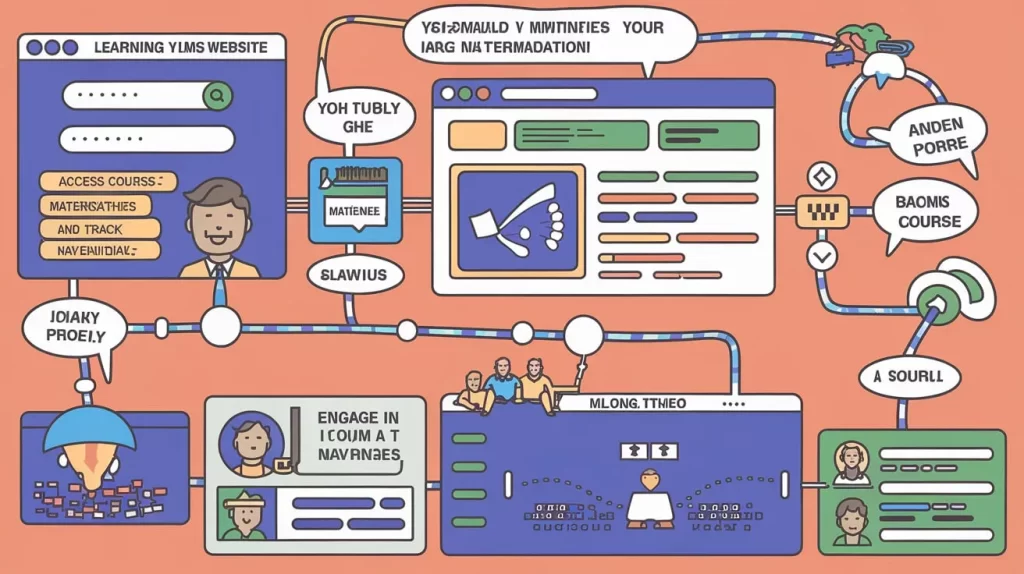
Suggested Posts:
- LMS Website SEO & Content Strategy
- Security & Privacy for LMS Websites
- LMS Website Maintenance & Updates
Mobile Optimization
Why Mobile-Friendly Design is Crucial for Modern Learners
With more learners using smartphones and tablets for educational purposes, mobile optimization has become a must. Mobile-friendly LMS websites ensure that users can access content and participate in courses on the go. Whether they are commuting, waiting for an appointment, or sitting in a café, learners should be able to pick up where they left off without any disruption.
How to Ensure Responsive Design on All Devices
Responsive design ensures that your LMS website adjusts smoothly to fit different screen sizes, whether on a smartphone, tablet, or desktop. Key considerations include:
- Fluid Layouts: Use flexible grid layouts that resize based on the device’s screen size.
- Touch-Friendly: Buttons and links should be large enough for easy tapping on touchscreens.
- Fast Loading Times: Mobile users expect fast load times, so optimize your images and resources for mobile devices.
By ensuring your LMS is mobile-friendly, you not only improve usability but also increase the chances of learner engagement and completion rates.
Engaging Visual Design
Creating a Visually Appealing Interface
The visual design of your LMS website should be clean, attractive, and aligned with your brand. A cluttered or poorly designed interface can confuse and discourage learners, while a well-thought-out design can make the learning process feel more engaging.
- Color Schemes: Use a consistent color scheme that is easy on the eyes. Avoid using too many bright colors in the same space. Instead, opt for a calm, professional palette with accent colors for calls to action and important elements.
- Typography: Use legible fonts and avoid long blocks of text. Break up content with headings, subheadings, and bullet points for better readability.
- Whitespace: Don’t be afraid of whitespace. It helps to prevent visual clutter and enhances readability.
Using Multimedia Effectively in Courses
Visual content can make learning more engaging and interactive. Videos, images, and infographics can help reinforce key points, making complex concepts easier to understand.
- Videos: Integrate instructional videos that explain key concepts or demonstrate tasks. Ensure these videos are properly formatted for both desktop and mobile viewing.
- Infographics: Use infographics to summarize complex information or show data in a visually engaging way.
- Interactive Elements: Incorporate quizzes, polls, and interactive discussions to increase engagement.
Suggested Posts:
Course Delivery and Structure
Organizing Content for Ease of Learning
The way you structure your courses is just as important as how they look. Content should be organized logically, with clear divisions between topics, modules, and chapters. This allows learners to easily follow along without feeling lost.
- Modular Structure: Break down content into digestible modules or chapters to keep learners focused and organized.
- Consistent Format: Use a consistent format for all your courses, so learners know exactly where to find important resources.
- Milestones: Create clear milestones for learners to track their progress, and give them small rewards (such as badges or certificates) as they reach these milestones.
Interactive Elements
Adding interactive elements can increase learner engagement and foster a sense of accomplishment. Consider incorporating the following features:
- Quizzes and Assessments: Use quizzes to test understanding and provide immediate feedback.
- Peer Reviews and Forums: Foster collaboration by allowing learners to review each other’s work or engage in discussions on course material.
Accessibility
Ensuring Your LMS is Accessible to All Users, Including Those with Disabilities
Designing for accessibility is not just a matter of compliance—it’s about making sure that all learners, regardless of their abilities, can fully engage with your courses. Accessibility features should be integrated from the start to ensure an inclusive learning experience.
- Keyboard Navigation: Ensure your LMS is fully navigable using a keyboard for users with motor disabilities.
- Screen Reader Compatibility: Make sure that screen readers can read all text on your site, including alternative text for images.
- Color Contrast: Choose colors that have high contrast to ensure readability for users with visual impairments.
WCAG Guidelines for LMS Accessibility
To ensure that your LMS meets the accessibility standards, refer to the Web Content Accessibility Guidelines (WCAG). These guidelines outline how to create content that is accessible to people with disabilities, such as color blindness, hearing impairments, and mobility challenges.
Key Takeaways:
In conclusion, the design of your LMS website is a critical factor in the success of your online learning platform. By focusing on usability, mobile optimization, visual appeal, course structure, and accessibility, you can create an LMS that is not only functional but also engaging and inclusive. A well-designed LMS can enhance learning outcomes, boost retention rates, and ensure that all learners—regardless of their device or ability—can enjoy a seamless, positive experience.
- Usability is the foundation of good LMS design—ensure easy navigation and a user-friendly dashboard.
- Mobile optimization is essential for modern learners who expect to access content on any device.
- Visual design should be appealing yet simple, with effective use of multimedia to engage learners.
- Course structure should be clear, organized, and modular, with interactive elements to promote engagement.
Accessibility ensures that learners with disabilities can fully participate, meeting WCAG standards for inclusivity.