Overview
HTTP status codes are critical for understanding the interaction between web clients (browsers) and servers. These codes provide information about whether a request was successful, redirected, or failed due to client or server errors. This cheat sheet offers a one-page reference for all HTTP status codes, categorized by function. Key examples are explained for clarity. A downloadable PDF resource is also included for easy access.
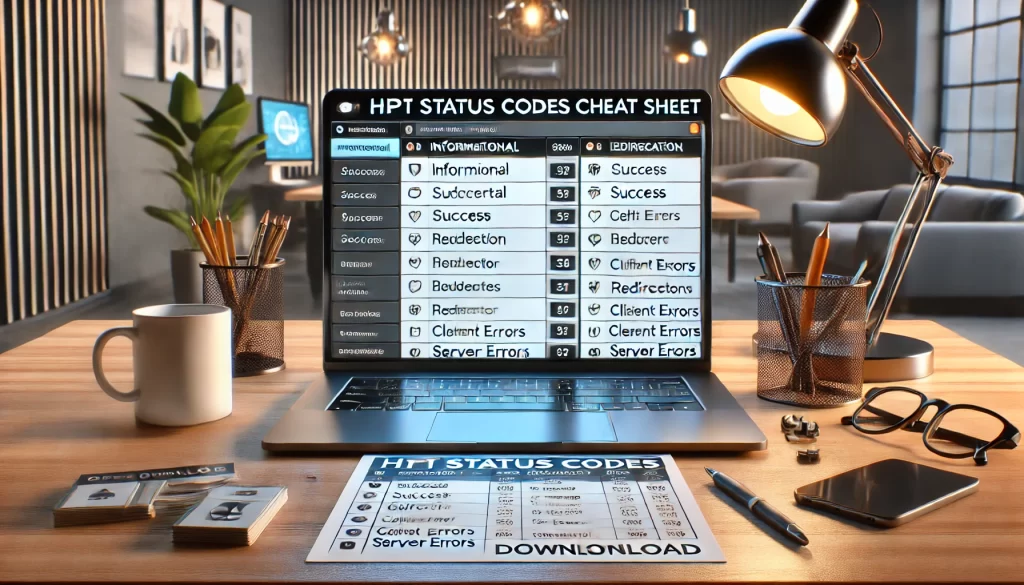
Related Posts
- HTTP 403 Forbidden: Meaning, Causes, and Fixes
- HTTP 503 Service Unavailable Explained
- HTTP Status Codes Cheat Sheet
Categorized List of HTTP Codes
HTTP status codes are divided into five classes based on their purpose. Let’s break them down:
1xx: Informational Responses
These codes indicate that the server has received the request and is continuing the process.
- 100 Continue: The client should continue sending the request body.
- 101 Switching Protocols: The server is switching protocols as requested by the client.
2xx: Success Codes
These codes confirm that the request was successfully processed.
- 200 OK: The request was successful, and the response was returned.
- 201 Created: A new resource has been created as a result of the request.
- 204 No Content: The request was successful, but there’s no content to return.
3xx: Redirection Messages
These codes indicate that further action is required to complete the request.
- 301 Moved Permanently: The resource has been permanently moved to a new URL.
- 302 Found: The resource is temporarily available at a different URL.
- 304 Not Modified: Indicates that the requested resource has not been modified and the cached version can be used.
4xx: Client Error Responses
These codes indicate that there was an error in the request from the client’s side.
- 400 Bad Request: The server cannot process the request due to invalid syntax.
- 401 Unauthorized: Authentication is required or invalid.
- 403 Forbidden: Access to the requested resource is denied.
- 404 Not Found: The server cannot find the requested resource.
- 429 Too Many Requests: The user has sent too many requests in a given timeframe.
5xx: Server Error Responses
These codes indicate that the server failed to process a valid request.
- 500 Internal Server Error: A generic error indicating a problem on the server.
- 502 Bad Gateway: The server received an invalid response from an upstream server.
- 503 Service Unavailable: The server is temporarily unavailable, often due to maintenance.
- 504 Gateway Timeout: The server didn’t receive a timely response from another server.
Downloadable Resource
To make your HTTP status code troubleshooting easier, we’ve created a downloadable resource:
- PDF: A printable, categorized reference sheet.
- Infographic: A visual summary for quick access.
Download the HTTP Status Codes Cheat Sheet PDF

Related Posts
- HTTP 401 Unauthorized: Everything You Need to Know
- Frequently Asked Questions – HTTP Status Codes
- 403 vs 401: What’s the Difference?
FAQs
What are HTTP status codes used for?
HTTP status codes communicate the result of a client’s request to a server, indicating success, errors, or redirection.
What’s the most common HTTP status code?
200 OK is the most common, signaling that the request was successful and the server returned the expected response.
What is the difference between 401 Unauthorized and 403 Forbidden?
- 401 Unauthorized: Indicates missing or invalid authentication credentials.
- 403 Forbidden: Authentication is valid, but access is denied due to insufficient permissions.
Can HTTP status codes impact SEO?
Yes. Frequent 4xx and 5xx errors can harm your SEO by disrupting crawlers and user experience. Proper use of 301 redirects and error handling is essential.
How do I monitor HTTP status codes on my website?
Tools like Google Search Console, Screaming Frog, and server logs can help monitor and identify status codes affecting your website.
How can I fix 5xx errors on my site?
5xx errors often require server-side fixes, such as scaling resources, fixing misconfigurations, or resolving backend application issues.
Key Takeaways
HTTP status codes are an integral part of web development, helping diagnose and resolve issues effectively. By categorizing these codes and understanding their meanings, developers can ensure better communication between clients and servers, improving both user experience and SEO performance. Download the cheat sheet for a handy, on-the-go reference to the most important HTTP status codes.
- Categorized Codes: HTTP status codes are divided into five classes, each serving a specific purpose.
- Common Errors: 4xx errors indicate client issues, while 5xx errors signify server-side problems.
- SEO Implications: Properly handle errors and redirects to maintain SEO performance.
- Resources: Download the PDF or infographic for quick reference.
