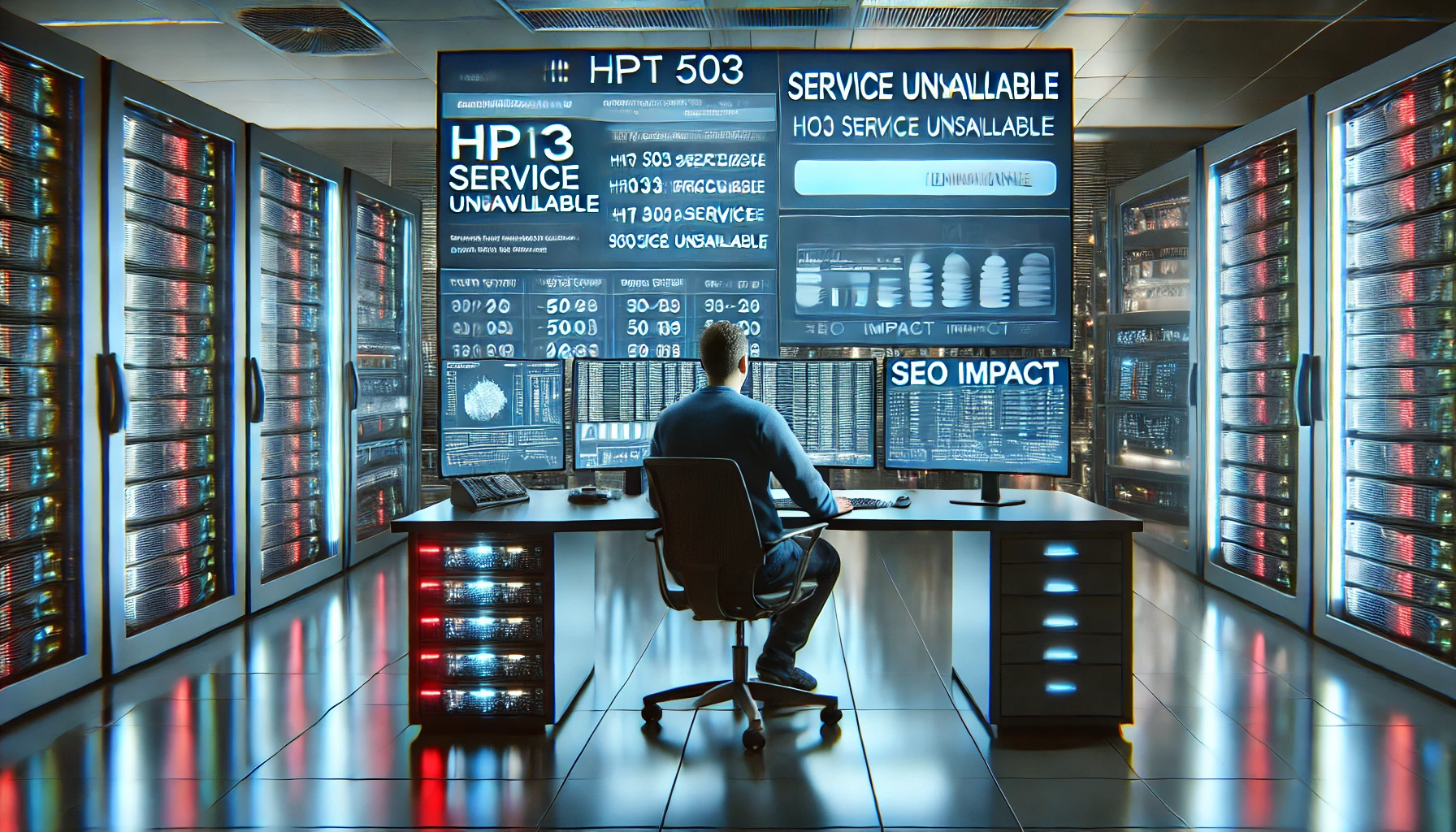Introduction
The HTTP 503 Service Unavailable error is a server-side status code indicating that the server is temporarily unable to handle a request. It differs from other 5xx errors in that it usually signifies a temporary condition, such as server maintenance or overload. Explains what an HTTP 503 error is, its causes, fixes, and its impact on SEO and user experience. Understanding this error is vital for maintaining website performance and minimizing disruptions.
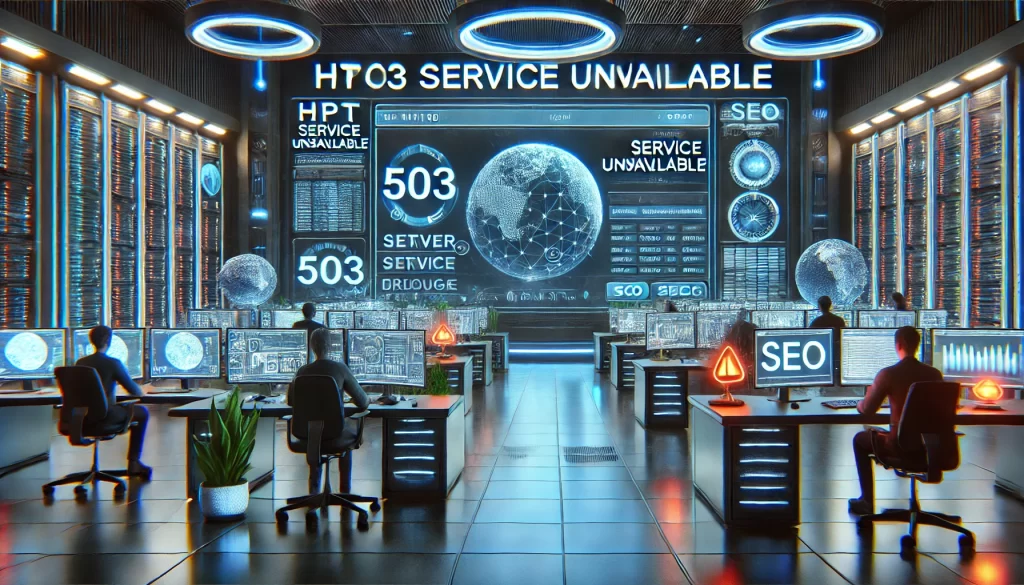
What Is HTTP 503 Service Unavailable?
Definition of the 503 Error Code
The HTTP 503 Service Unavailable status code indicates that the server is currently unable to process the request due to temporary issues. Unlike 500 Internal Server Error, which often points to unknown server problems, the 503 error suggests that the situation is temporary and recoverable.
Related Posts
- Troubleshooting HTTP Errors – Developer’s Guide
- HTTP 401 Unauthorized: Everything You Need to Know
- 403 vs 401: What’s the Difference?
Key Differences Between 503 and Other 5xx Errors
- 503 Service Unavailable: Temporary unavailability due to maintenance or overload.
- 500 Internal Server Error: A general error indicating something is wrong with the server but not specifying what.
- 502 Bad Gateway: Indicates the server received an invalid response from an upstream server.
Common Causes of HTTP 503 Errors
Server Overload
High traffic spikes or insufficient server resources can overwhelm the server, leading to a 503 response.
Maintenance Mode
Servers intentionally return a 503 status during scheduled maintenance to indicate that the service will be back soon.
Misconfigured Servers or Plugins
Configuration errors, particularly in content management systems like WordPress, can cause 503 errors. Faulty plugins or themes can disrupt server operations.
DDoS Attacks
Distributed Denial of Service (DDoS) attacks can flood a server with fake requests, making it unavailable for legitimate users.
Application-Level Errors
Backend services, such as database connections, failing to respond can trigger 503 errors.
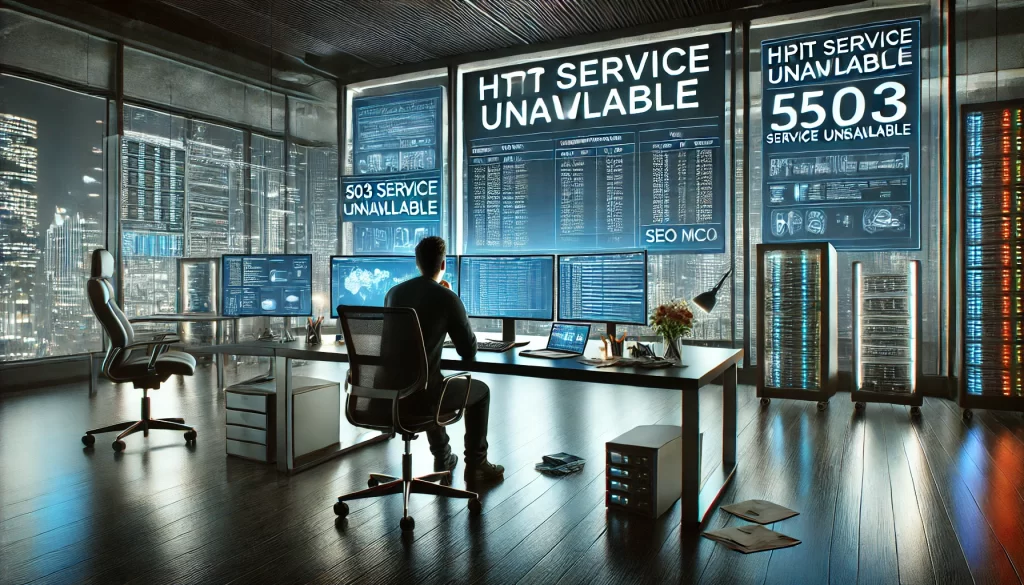
Fixing HTTP 503 Errors
Steps for End-Users
- Refresh the Page: Reload the page after a few seconds to see if the issue resolves.
- Check for Updates: Visit the website’s official channels (e.g., social media) for maintenance announcements.
- Retry Later: If the server is overloaded, try accessing the site after some time.
Steps for Developers and Administrators
- Check Server Logs: Analyze logs to identify resource bottlenecks or misconfigurations.
- Scale Resources: Upgrade server capacity or use load balancers to handle high traffic.
- Disable Plugins: Temporarily deactivate plugins to identify conflicts in CMS platforms like WordPress.
- Monitor Applications: Use monitoring tools to ensure backend services are functioning correctly.
- Implement Rate Limiting: Prevent server overload by limiting the number of requests from users.
- Communicate Downtime: Use a custom 503 error page to inform users about the temporary unavailability and expected resolution time.
Examples of 503 Scenarios
High-Traffic Spikes
During promotional events or viral content launches, sudden surges in traffic can overwhelm servers, leading to a 503 error.
Downtime for Updates or Patches
Websites often return a 503 status during scheduled maintenance, signaling to users that the service will resume shortly.
Service Dependencies Unavailable
When essential backend services like databases or APIs are down, the server may respond with a 503 error until the issue is resolved.
Related Posts
- HTTP 403 Forbidden: Meaning, Causes, and Fixes
- HTTP 503 Service Unavailable Explained
- HTTP Status Codes Cheat Sheet
SEO and User Experience Impact
How HTTP 503 Errors Affect SEO
If handled improperly, 503 errors can harm SEO rankings. Search engines may temporarily reduce crawling frequency, impacting visibility.
Properly Handling Temporary Downtime with HTTP Headers
Retry-After Header: Inform search engines when the service will be available again.
Http
CopyEdit
HTTP/1.1 503 Service Unavailable
Retry-After: 3600
- This example tells crawlers to retry the request after an hour.
- Custom 503 Error Pages: Provide users with a clear explanation of the downtime and expected resolution timeline.
Frequently Asked Questions
What does an HTTP 503 Service Unavailable error mean?
The 503 error indicates that the server is temporarily unavailable to process requests, often due to maintenance or resource overload.
How is a 503 error different from a 500 error?
A 503 error suggests a temporary condition, while a 500 error typically indicates an unknown server issue.
How do I fix a 503 error as a website user?
Try refreshing the page, clearing your browser cache, or waiting for the server to become available again.
Can HTTP 503 errors affect my website’s SEO?
Yes, frequent or prolonged 503 errors can harm SEO by reducing search engine crawling and indexing rates.
What tools can I use to troubleshoot 503 errors?
Tools like server logs, monitoring software, and application performance monitors can help diagnose the root cause of 503 errors.
How can I prevent server overload causing 503 errors?
Implement load balancing, scale server resources, and use caching solutions to manage high traffic efficiently.
Key Takeaways
The HTTP 503 Service Unavailable error is a temporary issue that can significantly impact user experience and website performance if not properly managed. Whether caused by server overload, maintenance, or misconfigurations, understanding and addressing this error promptly is critical for minimizing downtime.
By implementing proactive solutions such as scaling resources, using monitoring tools, and properly handling downtime with HTTP headers, website administrators can maintain a seamless online experience for users while preserving SEO performance.
- HTTP 503 Service Unavailable: Indicates temporary unavailability due to server issues or maintenance.
- Common Causes: Server overload, maintenance mode, and misconfigured plugins.
- Fixes: Scale resources, check logs, and use the Retry-After header for SEO management.
- Impact on SEO: Properly manage downtime to avoid search engine penalties.