Introduction
The HTTP 403 Forbidden error is a client-side status code indicating that the server understands the request but refuses to authorize it. Unlike other HTTP status codes, such as 401 Unauthorized, a 403 error specifically signals that access is denied, even with proper credentials. Explains the meaning of the HTTP 403 Forbidden status, its common causes, practical fixes, and advanced solutions for developers and administrators.

Related Posts
- HTTP 503 Service Unavailable Explained
- HTTP 401 vs 403: Key Differences
- Frequently Asked Questions – HTTP Status Codes
What Does HTTP 403 Forbidden Mean?
Explanation of the 403 Status Code
The HTTP 403 Forbidden status code is returned by a web server when the requested resource is understood but access is denied. This response often arises due to strict security measures or insufficient permissions.
Common Use Cases
- Access Restrictions: Preventing unauthorized access to private directories.
- Security Policies: Blocking malicious activity or unauthorized IP addresses.
- Directory Listing Disabled: When server settings prevent directory browsing.
Differences Between HTTP 401 and 403
Unauthorized vs Forbidden
- HTTP 401 Unauthorized: Indicates that authentication is required but missing or invalid. Users can resolve this by logging in or providing valid credentials.
- HTTP 403 Forbidden: Indicates that authentication is valid, but access is still denied due to permissions or restrictions.
Real-World Examples
- 401 Unauthorized: A user tries to log in to a dashboard but hasn’t entered valid credentials.
- 403 Forbidden: A logged-in user attempts to access an admin panel but lacks the necessary role permissions.
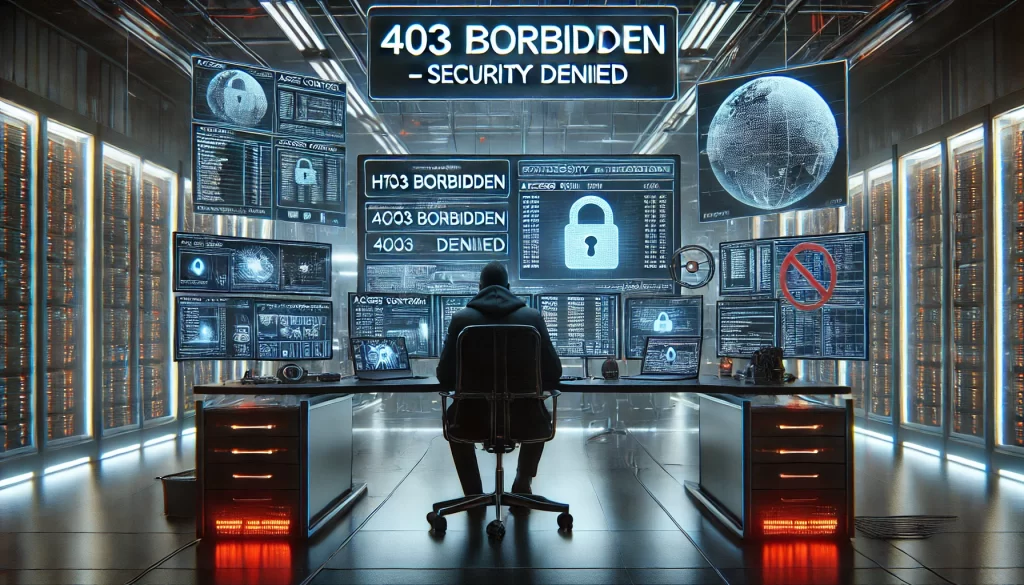
Causes of HTTP 403 Errors
Insufficient Permissions
The user does not have the necessary rights to access the requested resource. This is common in multi-role applications where only admins or specific users have access to restricted sections.
Directory Listing Restrictions
When a server is set to deny access to directories without an index file, it returns a 403 error to prevent unauthorized browsing.
IP or Geographical Blocking
Websites may restrict access based on IP addresses or geographic locations, often for security or compliance reasons.
Misconfigured File Permissions
Improperly configured read, write, or execute permissions on files or folders can lead to 403 errors.
Firewall or Security Plugins
Firewalls or plugins that block suspicious activity can inadvertently restrict legitimate access, triggering this error.
How to Resolve HTTP 403 Errors
For Web Users
- Check the URL: Verify that the URL is correct and leads to the intended page.
- Clear Browser Cache and Cookies: Cached credentials or corrupted cookies can interfere with access.
- Contact the Website Owner: If access issues persist, reach out to the site administrator for assistance.
For Website Administrators
- Check Permissions: Ensure the appropriate read, write, and execute permissions are set for files and directories.
- Review .htaccess File: Misconfigured rules in the .htaccess file can block access. Correct these settings to restore functionality.
- Whitelist IP Addresses: Allow authorized IPs through server or firewall configurations.
- Adjust Directory Settings: Enable or disable directory listing based on user needs and security policies.
- Disable Security Plugins Temporarily: Deactivate plugins or firewall settings to test if they are causing the error.
Related Posts
- Troubleshooting HTTP Errors – Developer’s Guide
- HTTP 401 Unauthorized: Everything You Need to Know
- 403 vs 401: What’s the Difference?
Advanced Topics
Using Error Logs to Debug 403 Errors
Server error logs are invaluable for identifying the root cause of a 403 Forbidden error. Look for logs related to:
- File permissions.
- IP address blocks.
- Specific directory restrictions.
Custom Error Pages for Better User Experience
A generic 403 error page can confuse users. Customizing error pages with clear instructions, such as contacting support or logging in, can improve the user experience.
Example of a Custom Error Message:
Html
CopyEdit
<h1>403 Forbidden</h1>
<p>Sorry, you don’t have permission to access this resource. Please log in or contact the administrator for assistance.</p>
Frequently Asked Questions
What is the main difference between HTTP 403 and 401 errors?
A 403 error means access is denied despite valid authentication, while a 401 error indicates missing or invalid authentication.
Can HTTP 403 errors impact SEO?
Yes, if search engines encounter a 403 error, they cannot crawl or index the affected page, potentially harming the website’s rankings.
How do I fix a 403 error caused by file permissions?
Update file permissions to allow proper access. Typically, directories should have 755 permissions, and files should have 644.
Why am I getting a 403 error on my WordPress site?
Common reasons include misconfigured .htaccess files, conflicting plugins, or incorrect folder permissions.
Can IP blocking cause a 403 error?
Yes, if your IP address is blocked by the server or firewall, you will encounter a 403 Forbidden error.
How do I prevent HTTP 403 errors?
Ensure proper file permissions, regularly review access policies and whitelist legitimate IP addresses.
Key Takeaways
The HTTP 403 Forbidden error serves as an important security measure to prevent unauthorized access. While it can frustrate users, it often highlights the need for better permissions management and system configurations.
Whether you’re a web user, developer, or administrator, understanding the causes and solutions for this error is crucial for maintaining a secure and accessible online environment.
- HTTP 403 Forbidden: Indicates access denial despite valid authentication.
- Common Causes: Insufficient permissions, directory restrictions, and IP blocking.
- Fixes: Update permissions, adjust .htaccess files, and debug server logs.
- User Experience: Custom error pages can provide clarity and improve usability.
