Creating a professional website has never been easier, thanks to Wix. Whether you’re building an online store, portfolio, or personal blog, Wix offers a user-friendly platform with powerful tools to turn your ideas into reality—no coding experience is required.
This guide will walk you through the Wix website design process, from signing up to adding advanced customizations to elevate your site. By the end, you’ll have everything you need to create a stunning website tailored to your needs.
Why Choose Wix?
Wix is one of the most popular website-building platforms, powering over 200 million websites worldwide. Its versatility stems from its intuitive drag-and-drop editor, extensive app marketplace, and advanced design features. Whether you’re a beginner or an experienced designer, Wix offers tools to suit everyone.
Key Features of Wix:
- Ease of Use: Design your website with minimal effort using drag-and-drop functionality.
- Wix ADI and Manual Editor: Choose between automatic design assistance or full manual control to create your site.
- Customizable Templates: Browse over 800 professionally designed templates for various industries.
- App Marketplace: Enhance your site with tools like booking forms, e-commerce functionality, and SEO boosters.
- Advanced Customization: Add animations or custom code for unique site features.
Now, let’s break down how to design a website on Wix.

Steps to Building Your Wix Website
Step 1: Register and Choose a Plan
Getting started is simple. Visit Wix.com and create a free account. You’ll be prompted to answer a few questions about your website type and goals, such as whether you’re creating a personal blog, business site, or online store.
Next, explore Wix’s pricing plans. While Wix offers a free plan, opting for a paid subscription gives you access to premium features like custom domains, increased storage, and e-commerce capabilities. If you’re planning to build an e-commerce website using Wix, a Business Basic or higher plan is recommended.
Practical Tip: Research the available plans carefully based on your needs. If you’re starting an online store, ensure your plan includes payment processing.
Related Posts:
Step 2: Wix ADI (Artificial Design Intelligence) vs Manual Editor
Once you’ve selected your plan, you’ll choose between two main design methods:
Wix ADI
Wix ADI creates a website for you in minutes. Based on your answers to a few simple questions (e.g., your industry and design preferences), the AI generates a personalized site with pre-filled content and styled pages. This is perfect if you’re not sure how to get started or need a fast solution.
Manual Editor
If you prefer full creative control, choose the Wix Editor. You’ll start with a blank template (or select one styled to your industry) and use intuitive drag-and-drop tools to customize your site’s layout, colors, fonts, and images.
Common Mistake to Avoid: If you’re new to website design, start with Wix ADI and switch to the manual editor later for fine-tuning. This prevents the design overwhelmed.
Step 3: Customize Pages, Headers, and Footers
Now comes the fun part—personalizing your website to reflect your brand! Here’s how:
Pages
Add essential pages like “About Us,” “Contact,” and “Services.” Organize your navigation menu logically to ensure visitors can easily find what they need.
Headers and Footers
Customize the header and footer with your logo, social media links, and a call-to-action (like “Contact Us” or “Subscribe”). These elements stay consistent across all your pages for a cohesive look.
Pro Tip: Stick to a maximum of two fonts and a consistent color palette to maintain a polished appearance.
Step 4: Enhance Functionality with Apps
Browse the Wix App Market to add features that elevate your site. Popular options include:
- Ecommerce Tools: Add shopping carts, payment options, and product galleries.
- Booking Widgets: Perfect for service-based businesses like salons or fitness instructors.
- SEO Boosters: Improve your site’s visibility on search engines with tools like Wix SEO Wiz.
Example: To build an e-commerce website using Wix, integrate apps like Wix Stores or Ecwid to streamline online selling.
Related Posts:
- Best Wix Website Examples 2025
- Wix Website Design Tips
- Step-by-Step Guide to Design a Website Using Wix
Step 5: Preview and Publish
Always preview your changes to ensure your site looks great on both desktop and mobile. Wix’s mobile editor allows you to refine the mobile layout for a seamless user experience.
Once everything looks perfect, hit Publish—your site will go live instantly. Congratulations! 🎉
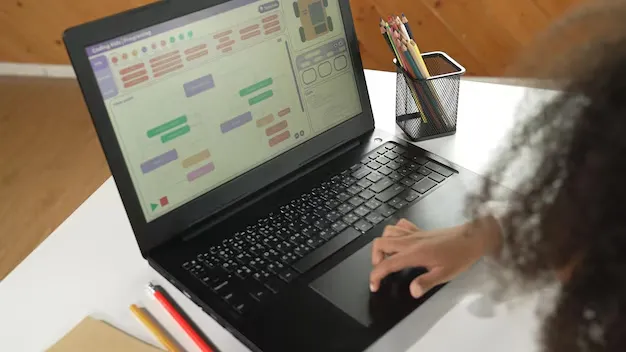
Going Beyond Basic Design
Add Animations
Animations are an easy way to enhance user engagement. Use Wix’s built-in animation tools to add subtle effects to text or images, like fade-ins or slide transitions. Keep it minimal to avoid overwhelming your visitors.
Custom Coding (For Advanced Users)
For those with coding experience, Wix Code (now Velo by Wix) allows you to add custom functionalities. Create interactive databases, dynamic pages, or unique forms to give your website a competitive edge.
Pro Tip: Pair custom coding with built-in apps for even more flexibility.
Real-Life Examples of Stunning Wix Websites
Need inspiration? Check out these examples:
- Portfolios: Visual artists, photographers, and designers love Wix for its sleek portfolio templates.
- Small Businesses: From coffee shops to consulting firms, Wix makes it easy to showcase services and accept bookings.
- Online Stores: Entrepreneurs can create an e-commerce site with product galleries, secure payment options, and customer reviews.
These examples highlight the versatility of Wix, whether you’re creating a minimalist blog or a feature-packed online store.
Take the First Step Today
Designing your dream website on Wix is easier than you think. Start by creating your account, choosing a plan, and exploring all the tools Wix has to offer for both beginners and advanced users.
Whether you’re launching a new business, showcasing your creative work, or opening an online store, Wix has everything you need to bring your vision to life.
Excited to get started? Create your free account today and unlock the full potential of easy website design on Wix. Who knows? Your new online presence could be just a few clicks away.
Need more guidance? Drop us a comment or reach out, we’d love to answer your questions!
