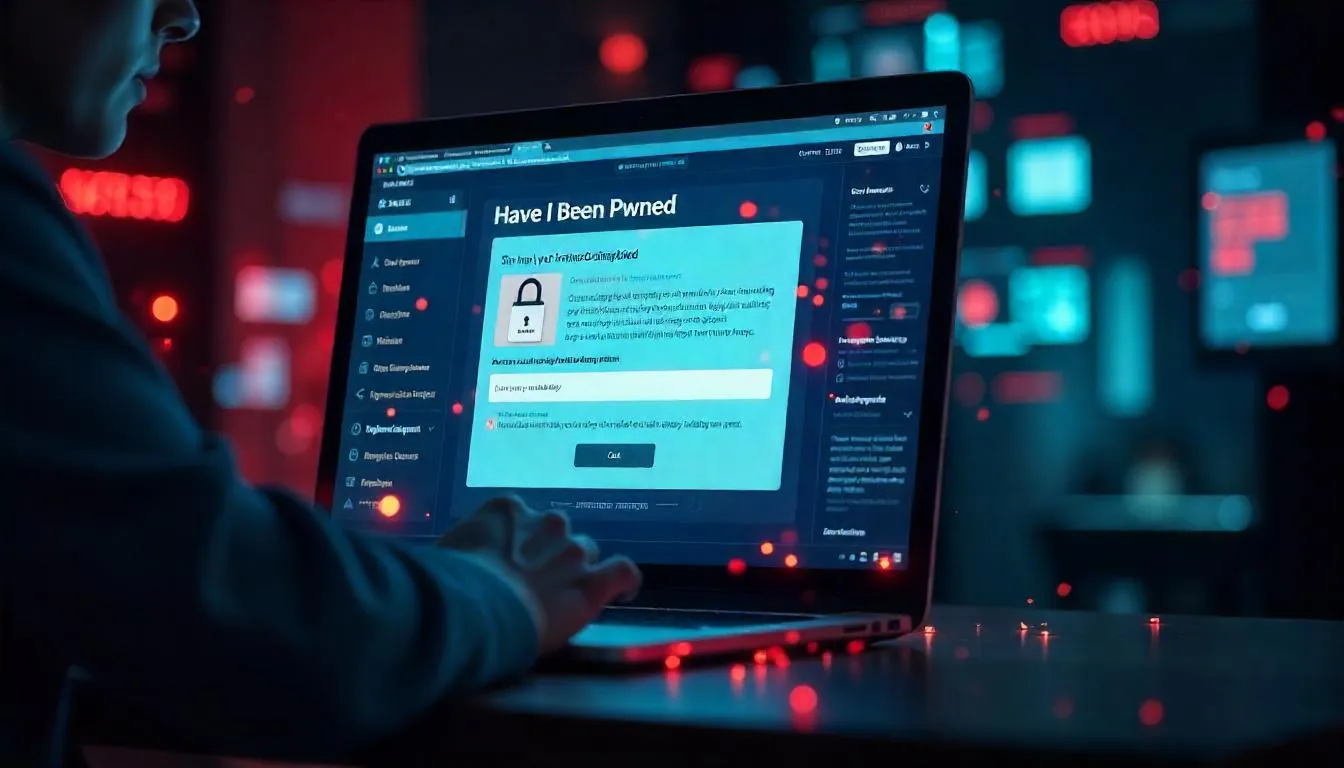In the digital era, security breaches have become all too common. Every day, cybercriminals exploit vulnerabilities in websites and applications, compromising sensitive data. One of the first steps in securing your personal information is to check if your email or password has been exposed. Services like “Have I Been Pwned” and others provide an easy way to check if you’ve been impacted by a breach. We’ll explore how to use tools like Have I Been Pwned, why checking your data is critical, and what actions you can take to protect your online accounts.

What is “Have I Been Pwned”?
A Powerful Tool for Checking Exposed Data
“Have I Been Pwned” is a free, online service that allows you to check whether your email address or password has been exposed in a known data breach. The site has one of the largest and most comprehensive breach databases, constantly updated to include new leaks.
By entering your email or password into the website, you can quickly see if your data has been compromised. It’s a crucial step in identifying whether you need to take further action to secure your online accounts.
How Does It Work?
When you submit your email or password to the tool, Have I Been Pwned cross-references the information with its vast database of breaches? If your data is found, the tool will alert you, allowing you to take immediate action like resetting your password or enabling identity protection services.
How to Use “Have I Been Pwned” to Check for Breaches
Step 1: Access the Website
Simply go to haveibeenpwned.com, and you’ll be presented with the option to enter your email address or password into the search bar. This is the most straightforward way to begin checking your accounts for breaches.
Step 2: Enter Your Email or Password
Once you input your information, click “pwned?” and the site will search its database for matches. If your data is found in any breach, you will be notified with a detailed report about the breach, including which site or service was affected.
Step 3: Review Breach Details
If your email or password has been compromised, Have I Been Pwned provides information about the data breach. You’ll see details such as the date of the breach, which data was exposed, and links to news about the breach. This is crucial for understanding the scope of the damage and the specific risks you may face.
Step 4: Take Action
Once you’ve checked your email or password, take immediate action. If you’ve been pwned, reset your passwords on affected sites, enable two-factor authentication, and monitor your accounts for unusual activity.
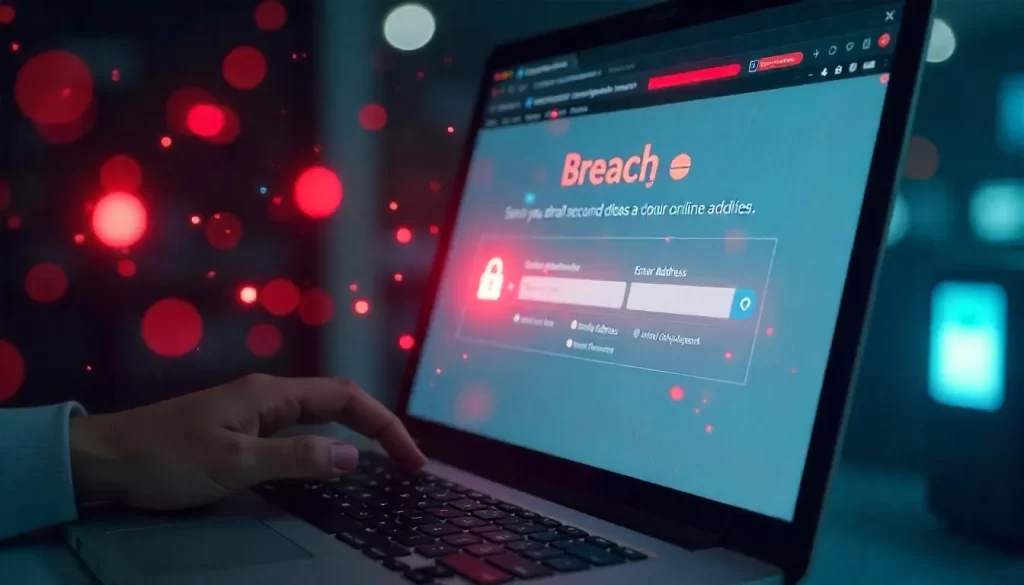
Other Tools for Checking if You’ve Been Pwned
Password Checker Services
While “Have I Been Pwned” is an excellent tool for checking email addresses and passwords, there are also other password-checking services you can use for added security:
- Firefox Monitor: Firefox provides a similar service to “Have I Been Pwned” that alerts users if their email is associated with a breached account.
- Google Password Checkup: This Chrome extension automatically checks if your saved passwords have been exposed in a breach and advises you to change them.
Email Alerts and Data Breach Monitoring Services
Some services offer ongoing data breach monitoring, which continuously checks if your personal information is exposed:
- Identity Protection Services: Companies like LifeLock and IdentityForce provide real-time alerts if your data appears in a new breach.
- Email Alerts: Services like “Have I Been Pwned” offer email alerts, notifying you when your data has been compromised in future breaches.
Related Posts
- The Role of Pwned Passwords in Cybersecurity
- Risks and Precautions for Pwned Email Addresses
- How Cybercriminals Exploit Pwned Data
What to Do if Your Email or Password is Pwned
Step 1: Reset Your Passwords
If your password is exposed, reset it immediately on affected sites. Always use a strong password that includes a mix of characters, numbers, and symbols to reduce the risk of future breaches.
Step 2: Enable Two-Factor Authentication
Once you’ve reset your password, activate two-factor authentication (2FA) on all accounts that support it. 2FA adds an extra layer of protection, ensuring that even if a hacker has your password, they cannot access your account without your phone or authentication app.
Step 3: Monitor for Identity Theft
After discovering that your email or password has been compromised, closely monitor your financial accounts and credit report. If any suspicious activity is detected, report it to your bank or financial institution immediately.
Step 4: Review Personal Security Hygiene
Improve your personal security hygiene by regularly changing your passwords, using a password manager to store credentials securely, and staying informed about the latest security threats.
Why Should You Regularly Check Your Data for Breaches?
Preventing Identity Theft
By using tools like “Have I Been Pwned” regularly, you can detect data breaches early and mitigate the risk of identity theft. When your personal information is exposed, the quicker you act, the more likely you are to prevent unauthorized transactions or account takeovers.
Staying Ahead of Cybercriminals
Cybercriminals constantly exploit exposed personal data, using it for credential stuffing, phishing, or financial fraud. By staying proactive and checking your accounts regularly, you reduce the chances of falling victim to these tactics.
Data Breach Monitoring
Many tools, including “Have I Been Pwned”, now offer data breach monitoring as a service. Signing up for this can keep you informed if your data is exposed in future breaches.
Key Takeaways
Checking if your email or password has been compromised is one of the most effective ways to protect your personal information from data breaches. Services like “Have I Been Pwned”, alongside other tools like Google Password Checkup and Identity Protection Services, provide simple and effective ways to monitor the security of your online accounts. By taking immediate action, such as resetting passwords, enabling two-factor authentication, and staying vigilant, you can reduce your risk of identity theft and other cybercrimes.
- “Have I Been Pwned” allows you to check if your email or password has been exposed in a data breach.
- Data breach monitoring tools, like email alerts and password checkers, help you stay on top of security risks.
- If your data is pwned, take immediate action by resetting passwords, enabling two-factor authentication, and monitoring your accounts for unusual activity.
Related Posts
- Real-World Examples of Major Breaches Involving Pwned Data
- How to Check If You Have Been Pwned
- What Happens When Your Password Is Pwned?
Frequently Asked Questions (FAQs)
What is “Have I Been Pwned”?
Have I Been Pwned is a service that checks whether your email or password has been exposed to any data breaches.
How does “Have I Been Pwned” work?
By entering your email or password, the tool cross-references your data with its extensive breach database and alerts you if your information has been compromised.
Is “Have I Been Pwned” secure to use?
Yes, “Have I Been Pwned” is safe to use. It does not store your email or password information but instead checks it against existing breach data.
What should I do if my email is found in a breach?
If your email is compromised, immediately reset your password, enable two-factor authentication, and monitor your accounts for unusual activity.