GoHighLevel has emerged as a powerful tool for businesses and marketing agencies, offering a range of features like CRM systems, funnel builders, and automated marketing solutions. However, like any software, it might not always be the perfect fit for every user. Whether you’re facing challenges with the platform, considering a switch to another tool, or simply no longer needing the services GoHighLevel offers, there may come a time when you want to cancel your subscription.
Understanding how to effectively cancel your GoHighLevel subscription is important to ensure that you don’t incur any additional charges and avoid any unwanted surprises. In this comprehensive guide, we’ll walk you through the process step-by-step, explore some common concerns or issues you might encounter, and provide troubleshooting tips to make the cancellation as smooth as possible.

Step-by-Step Cancellation Guide
How to Cancel From the GoHighLevel Dashboard
Canceling your GoHighLevel subscription is a relatively straightforward process, but it’s crucial to follow the proper steps to ensure your account is fully deactivated. Here’s how to do it:
Related Posts
1. Log Into Your GoHighLevel Account
Before you can cancel, you need to log into your GoHighLevel account using your username and password. Once logged in, you’ll be taken to your dashboard where you can access all the settings and features associated with your subscription.
2. Navigate to Account Settings
Once you’re on the dashboard, click on your profile icon in the upper right corner of the screen. A drop-down menu will appear with several options. Select “Settings” from this menu to access the settings section of your account.
3. Access the Billing Section
Within the settings menu, locate the “Billing” section. This is where you can manage your subscription details, including payment methods, plans, and cancellation options.
4. Find the Subscription Details
In the Billing section, you should see an overview of your current subscription plan, billing cycle, and payment details. Scroll down to find the option to cancel your subscription.
5. Click on ‘Cancel Subscription’
Look for the “Cancel Subscription” button or link. Click on it to proceed with the cancellation. You might be prompted to confirm your decision or to provide a reason for canceling. This step is typically part of GoHighLevel’s customer feedback process, but it’s optional.
6. Confirm Cancellation
After you’ve reviewed the cancellation details, GoHighLevel will ask for confirmation. Once you confirm, your subscription will be canceled, and you will no longer be charged for the next billing cycle.
7. Confirmation Email
Once your cancellation request is processed, GoHighLevel will send you a confirmation email to let you know that your subscription has been canceled successfully. Be sure to check your inbox (and spam folder) to ensure you receive it.
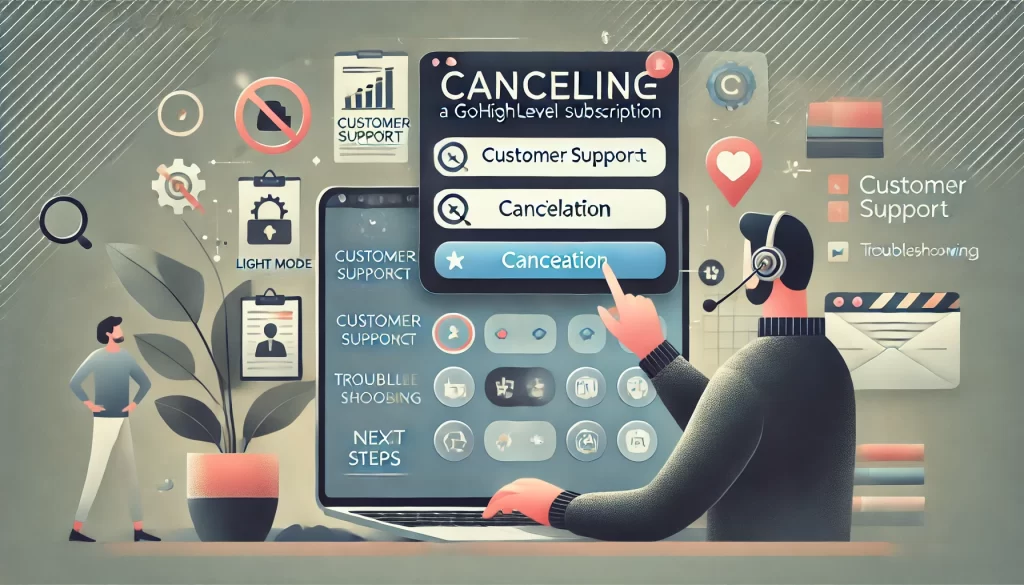
Alternative Cancellation Options: Contacting Customer Support
While canceling via the GoHighLevel dashboard is the most straightforward method, there may be circumstances where you need additional assistance. In these cases, you can reach out to GoHighLevel’s customer support team for help with the cancellation process.
Here’s how you can contact support:
- Live Chat
GoHighLevel offers a live chat feature for real-time support. If you’re logged into your account, you can access the live chat option through the help section or the support widget in the bottom right corner of the screen. Simply start a conversation and request to cancel your subscription. - Email Support
Alternatively, you can email GoHighLevel’s support team at support@gohighlevel.com. Be sure to include your account details (like your email address and the reason for cancellation) to speed up the process. - Phone Support
For urgent cancellations or if you prefer to speak directly to a representative, GoHighLevel also provides phone support. The contact number for customer service is available on their support page. - Social Media
If you’re unable to reach GoHighLevel’s support team through traditional channels, you can try contacting them via social media platforms such as Facebook, Twitter, or LinkedIn. Many companies are quick to respond to public inquiries.
Troubleshooting – Common Issues and How to Resolve Them
While the cancellation process for GoHighLevel is relatively simple, you might run into a few hurdles along the way. Here are some common issues users face when trying to cancel their subscriptions and how to resolve them:
Related Posts
Issue 1: Unable to Find the Cancellation Option
If you’re having trouble locating the “Cancel Subscription” option in the Billing section, it may be because GoHighLevel occasionally updates its user interface. Try refreshing the page or logging out and back in to see if the button reappears. If the option still isn’t visible, reach out to customer support for assistance.
Issue 2: Can’t Cancel After a Specific Billing Cycle
GoHighLevel may have terms in place that require users to cancel their subscription before the next billing cycle starts. If you miss the deadline, you may still be charged for the upcoming period. If this happens, contact customer support as soon as possible to discuss your options for a refund or partial credit.
Issue 3: Confusion About Subscription Levels
If you’re unsure about which level of service you’re subscribed to or if you want to downgrade rather than cancel entirely, review your subscription details in the Billing section. You might have options to switch plans or pause your subscription instead of full cancellation.
Issue 4: Inability to Access the Dashboard
In rare cases, users may face technical issues preventing them from logging into their accounts or accessing their dashboards. If you cannot cancel your subscription because you can’t access your account, contact GoHighLevel’s support team. They can guide you through alternative cancellation methods.
Completing the Cancellation Process
Canceling your GoHighLevel subscription is a relatively straightforward process, especially when following the step-by-step guide outlined above. Whether you choose to cancel directly from the dashboard or contact customer support for assistance, the most important part is ensuring that your cancellation request is properly processed and that you stop incurring charges.
If GoHighLevel’s features no longer meet your needs, or you’ve found an alternative solution, following the correct cancellation procedure ensures a smooth transition. Always check for confirmation emails to ensure that your subscription has been canceled successfully. And remember, GoHighLevel’s customer support is always available to help you through the process if any issues arise.
FAQs
How can I cancel my GoHighLevel subscription?
You can cancel your GoHighLevel subscription by logging into your account, navigating to the “Billing” section in settings, and clicking the “Cancel Subscription” button. Alternatively, you can contact customer support for assistance.
What happens after I cancel my GoHighLevel subscription?
After cancellation, your subscription will not renew, and you will not be charged for the next billing cycle. Be sure to check for a confirmation email to confirm that the process has been completed.
Can I get a refund after canceling my subscription?
Refund policies vary depending on the terms and conditions of your subscription. If you believe you’re entitled to a refund, contact GoHighLevel’s customer support team to discuss your options.
What if I want to downgrade my GoHighLevel plan instead of canceling?
If you prefer to downgrade your plan rather than cancel, you can modify your subscription level in the “Billing” section of your dashboard. If you need assistance, reach out to GoHighLevel’s support team.
How do I contact GoHighLevel customer support for cancellation?
You can reach GoHighLevel’s customer support through live chat on their website, email at support@gohighlevel.com, or by phone. They will guide you through the cancellation process.
Is GoHighLevel’s cancellation process easy to follow?
Yes, GoHighLevel provides an intuitive cancellation process through the dashboard. If you encounter issues, customer support is available to assist.
Key Takeaways
- Canceling your GoHighLevel subscription can be done through the Billing section on your dashboard, with clear prompts to guide you.
- If you encounter issues, contacting GoHighLevel’s customer support (via email, live chat, or phone) can help resolve any problems.
- Always check for a confirmation email after cancellation to ensure that the process is complete.
- Consider downgrading your plan if you still wish to use certain GoHighLevel features without maintaining a full subscription.
