How to Delegate Access to One Domain
GoDaddy provides a feature called Delegate Access, which allows users to grant specific access rights to another person without sharing full account details. This is especially useful when you need to share access to just one domain, rather than the entire account. Here’s how to delegate access to a single domain:
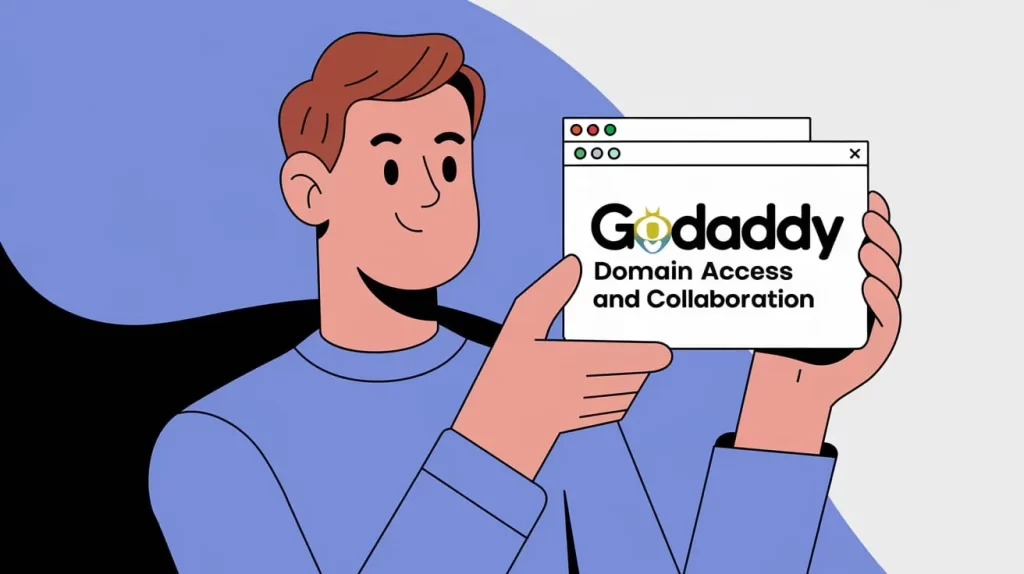
Step-by-Step Guide to Giving Delegate Access to One Domain
- Log into Your GoDaddy Account
Start by logging into your GoDaddy account using your username and password. - Navigate to Account Settings
Once you’re logged in, go to your Account Settings by clicking on your account name in the top right corner. - Select Delegate Access
In the Account Settings, look for the Delegate Access option and click on it. - Add a New Delegate
Under the Grant Access section, click the Add Delegate button. You will be prompted to enter the delegate’s name and email address. - Choose Permissions
In the permissions section, you’ll have the option to assign the delegate access to specific domains. Choose the domain you wish to share access to and set the permissions (e.g., read-only, manage, or full access). - Send Invitation
Once you’ve chosen the appropriate permissions, send the invitation. The delegate will receive an email with instructions on how to access the domain.
Benefits of Domain-Specific Access
By delegating access to just one domain, you can maintain control over your entire account while providing limited access. Here are some key benefits:
- Enhanced Security: You can limit access to specific domains without sharing sensitive account information.
- Simplified Collaboration: Share access with a developer or client to make necessary changes without giving full control.
- Better Accountability: Since you control the permissions, you can track who made changes and when.
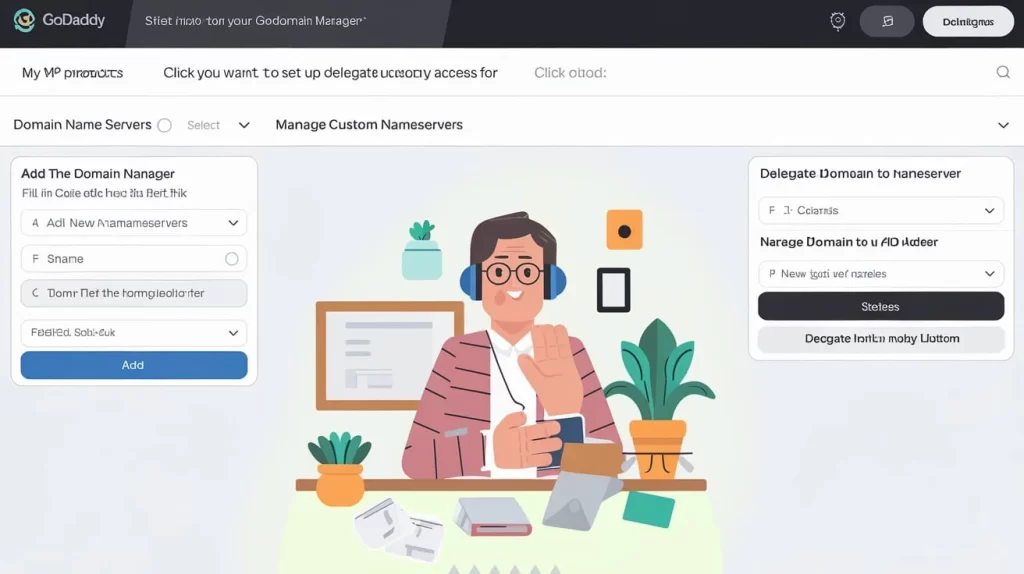
How to Share GoDaddy Domain Access with a Team or Client
Sharing domain access with a team or client is an important aspect of domain management. Whether you’re working with a group of developers or managing multiple client websites, GoDaddy makes it easy to collaborate effectively. Here’s how you can share your domain access:
Related Posts:
- GoDaddy Delegate Access: Complete Guide
- Troubleshooting GoDaddy Delegate Access
- Adding & Managing Users in GoDaddy
Sharing Access with Collaborators
- Log in to GoDaddy: As with any access-sharing task, start by logging into your GoDaddy account.
- Go to Domain Management: In your dashboard, go to the Domains section where all your registered domains are listed.
- Select the Domain: Choose the domain you want to share access to.
- Click on Delegate Access: Look for the Delegate Access option and click on it. This will allow you to grant permissions to collaborators.
- Set Permissions: You can assign specific permissions such as the ability to manage DNS settings, renew the domain, or transfer it to another account.
- Send Invitation: After setting the permissions, send the invitation to the collaborator. They will receive an email with instructions on how to accept the access.
Best Practices for Security When Sharing Domain Access
While sharing access is convenient, it’s crucial to implement security measures to protect your domain. Here are some best practices:
- Use Strong Passwords: Ensure that both you and the collaborator use strong passwords and enable two-factor authentication (2FA) wherever possible.
- Grant Minimum Permissions: Only provide the necessary permissions for the task at hand. Avoid giving full access unless needed.
- Regularly Review Access: Periodically review who has access to your domains and adjust permissions as needed.
- Limit Access Time: If possible, set temporary access for collaborators working on a specific project or task.
Managing Domain-Specific Permissions in GoDaddy
GoDaddy allows you to manage permissions for each domain individually, offering flexibility when working with multiple collaborators or clients. Here’s how you can assign specific permissions:
How to Assign Specific Permissions to a Delegate for One Domain
- Log into Your GoDaddy Account
Start by logging in to your GoDaddy account. - Navigate to Delegate Access
In Account Settings, go to Delegate Access. - Add or Modify Permissions
Choose the user you want to assign permissions to and select the specific domain they need access to. Then, assign the appropriate permissions:
- Read-Only Access: This option allows the delegate to view the domain details without making any changes.
- Manage Access: This option allows the delegate to manage the domain settings, such as DNS and contact information.
- Full Access: This provides the delegate with full control over the domain, including transferring the domain.
- Send Invitation
After assigning permissions, send the invitation to your delegate. They will receive an email with a link to accept the access.
How to Share Domain Access with a Developer or Web Designer
Web developers or designers often need access to your domain to set up websites or configure DNS settings. However, you may not want to grant full access to your GoDaddy account. Fortunately, GoDaddy allows you to delegate access without compromising the security of your entire account.
How to Give Access to Only the Tools a Developer Needs
- Assign Specific Permissions
When sharing access with a developer or web designer, make sure you only grant the permissions they need. For example, if they only need to work on DNS settings or website hosting, don’t grant access to billing or other sensitive account details.
- Share Access to DNS Management
In the permissions section, choose the option that grants access to DNS management. This is all a developer will typically need to configure domain settings for a website.
- Provide Temporary Access
If the task is project-based, you can provide temporary access. This ensures that once the project is completed, the developer no longer has access.
Related Posts:
- GoDaddy Domain Access and Collaboration
- GoDaddy Delegate Access: Complete Guide
- Troubleshooting GoDaddy Delegate Access
What You Need to Know About GoDaddy Domain Access?
Before sharing domain access, it’s important to understand the key features and limitations of GoDaddy’s domain access system. Here’s a quick overview:
Overview of Domain-Specific Access in GoDaddy
GoDaddy’s Domain Access feature allows you to provide different levels of access to your domains. You can share access with a variety of roles, such as developers, clients, or colleagues. The key to using this feature effectively is ensuring that permissions are correctly assigned and access is regularly reviewed.
Key Features and Limitations of Sharing Domain Access
Features:
- You can delegate access to a specific domain without giving full access to your entire account.
- Different levels of permissions allow you to control exactly what the delegate can do.
- Invitations can be sent to a range of collaborators, including developers, clients, and colleagues.
Limitations:
- The system doesn’t support unlimited domain delegation. If you have too many domains or delegates, it may become difficult to manage.
- While delegation is great for collaboration, the owner of the account still retains ultimate control over the domains.
FAQs
1. Can I give full access to only one domain on GoDaddy?
Yes, GoDaddy allows you to delegate full access to a specific domain without giving access to other domains or account settings.
2. How do I revoke delegate access on GoDaddy?
To revoke delegate access, go to Account Settings > Delegate Access, select the delegate, and click Remove Access.
3. Can I share domain access with multiple people?
Yes, you can share domain access with multiple collaborators, each with different levels of permissions, such as read-only, management, or full access.
4. What should I do if a delegate can’t access a domain?
Ensure that the permissions for that domain are correctly set. If necessary, resend the invitation or adjust the permissions as required.
5. How secure is sharing domain access?
Sharing domain access is secure as long as you assign minimal permissions, use strong passwords, and enable two-factor authentication for additional security.
Key Takeaways
Managing GoDaddy domain access is a crucial task for businesses, developers, and web designers who need to collaborate on domain management. By following the steps outlined in this guide, you can securely delegate access to a single domain, manage permissions effectively, and ensure smooth collaboration without compromising the security of your account.
- Delegating access to a single domain allows you to maintain control while collaborating.
- Always assign appropriate permissions to ensure that delegates only have access to the tools they need.
- Use best practices for security, such as strong passwords and two-factor authentication, when sharing access.
By using GoDaddy’s domain-specific access system effectively, you can simplify collaboration and maintain control over your account security.
