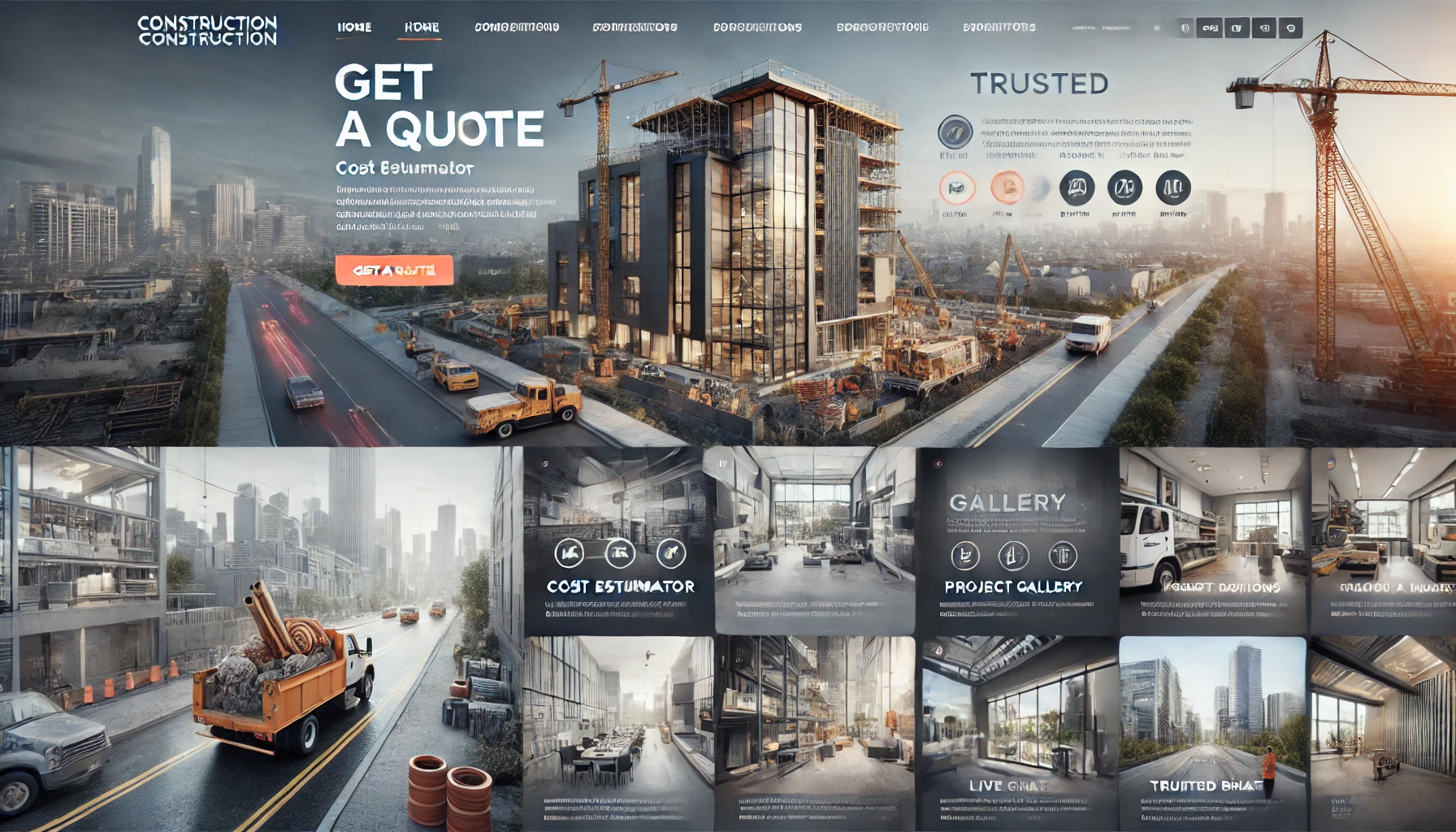Introduction
A well-designed construction website is vital for attracting clients and building credibility. Many small construction companies have questions about costs, features, and the possibility of creating websites for free. This article provides detailed answers to frequently asked questions, offering guidance for creating effective and affordable construction websites.

How Much Does It Cost to Design a Construction Website?
The cost of designing a construction website varies depending on several factors, such as the platform, features, and whether you hire a professional developer.
Related Posts
- FAQs and Common Questions – Construction Websites
- Introduction to Construction Websites
- Building and Customizing Construction Websites
DIY Website Builders
Using platforms like Wix, Squarespace, or Weebly is a cost-effective way to create a small construction company website.
- Basic Plan: $10–$20/month.
- Premium Plan: $25–$50/month (includes advanced features like SEO tools and e-commerce capabilities).
Custom Development
Hiring a developer or web design agency offers more customization but is more expensive.
- Standard Website: $2,000–$5,000.
- Complex Features (e.g., client portals, AR/VR): $5,000–$10,000+.
Additional Costs
- Domain Name: $10–$15/year.
- Web Hosting: $5–$20/month.
- SEO Services: $500–$1,500/month (optional).
Which Option Is Best?
For small construction companies, a DIY approach is ideal for affordability. Larger businesses might benefit from investing in custom development to meet unique needs.
Can I Create a Construction Website for Free?
Yes, creating a construction website for free is possible using certain tools and platforms, though it comes with limitations.
Free Platforms for Website Creation
- Wix Free Plan: Offers templates for construction websites but displays Wix ads and limits storage.
- WordPress.com Free Plan: A flexible option but lacks advanced customization without upgrades.
- Weebly Free Plan: User-friendly with basic functionality for small construction company websites.
Limitations of Free Websites
- Domain Name: Free plans usually come with a subdomain (e.g., yourcompany.wixsite.com).
- Limited Features: Advanced options like SEO tools, analytics, and e-commerce are often unavailable.
- Professional Appearance: Free websites may lack the polish needed to attract premium clients.
Is a Free Website Worth It?
Free websites work as a starting point for small businesses, but upgrading to a paid plan or using affordable DIY builders is recommended for scalability and professionalism.
Related Posts
- Advanced Features for Construction Websites
- Types of Construction Websites
- Conclusion: Importance of Construction Website

What Features Do Customers Look for in a Construction Website?
Customers visiting a construction company’s website often seek specific features that reflect professionalism and reliability.
Clear Navigation
A simple menu structure helps visitors find key information quickly. Include sections like:
- Home: Overview of services.
- About Us: Company history and values.
- Portfolio: Completed projects.
- Contact: Easy-to-access forms and details.
Project Portfolio
Showcase residential and commercial projects with high-quality images and detailed descriptions. Highlight achievements such as:
- Timely completion.
- Sustainable materials.
- Unique design features.
Testimonials and Reviews
Include feedback from satisfied clients. Positive reviews build trust and credibility. Example:
- “Their team delivered excellent results for our home construction project on time and within budget.”
Call-to-Actions (CTAs)
Guide users with CTAs like:
- “Get Your Free Quote Today.”
- “Explore Our Portfolio.”
Mobile-Friendly Design
Ensure the site adapts seamlessly to smartphones and tablets. Many users search for “site internet construction” from mobile devices.
SEO Optimization
Incorporate keywords such as “small construction company website” and “how to create a construction company website for free” into the content.
FAQs
How do I start creating a construction company website?
Begin by choosing a platform like Wix or WordPress. Select a template, add essential sections (services, portfolio, contact), and publish your site.
What’s the best platform for small construction company websites?
Wix and WordPress are popular choices for their ease of use, affordability, and customization options.
Can I create a construction website for free?
Yes, platforms like Wix and WordPress offer free plans. However, upgrading to a paid plan is recommended for better features and a professional domain name.
What features are essential for a home construction website?
Include clear navigation, a project portfolio, testimonials, CTAs, and mobile responsiveness. Visuals like before/after images also enhance engagement.
How much does it cost to maintain a construction website?
Maintenance costs vary but typically include hosting ($5–$20/month), domain renewal ($10–$15/year), and optional SEO services ($500–$1,500/month).
Why is SEO important for a construction company website?
SEO improves visibility in search engine results, driving organic traffic and attracting potential clients searching for construction services online.
Key Takeaways
Creating an effective construction website doesn’t have to be expensive or complicated. By understanding costs, leveraging free tools, and incorporating essential features, construction companies can establish a strong online presence. Whether starting with a free website or investing in a custom solution, the key is to focus on usability, professionalism, and client needs.
- DIY platforms like Wix and WordPress offer affordable solutions for small construction company websites.
- Free website plans are a good starting point but have limitations, such as subdomains and limited features.
- Essential features include clear navigation, a portfolio, testimonials, CTAs, and mobile-friendly design.
- SEO optimization improves visibility and drives traffic to your site.