The Hidden Killers of Your Digital Credibility
Ask any seasoned designer or marketer, and they’ll tell you the same truth: it’s not always the competition that hurts your conversions, it’s your website.
In an age where users decide within seconds whether to stay or bounce, subtle design flaws or overlooked details can quietly dismantle trust, trigger confusion, and send conversion rates plummeting. As someone who’s worked across dozens of graphic designer personal websites and graphics design websites, I’ve seen these same mistakes crop up again and again often by otherwise talented professionals.
So today, we’re going deep. This isn’t a generic list of tips. This is a dissection of the design decisions, UX flaws, and content missteps that sabotage your success and what to do instead.\
Suggested Posts:
• Authority and Credibility in Real Estate Websites
• Case Studies and Examples
• Free and Affordable Real Estate Website

Cluttered Layouts That Overwhelm and Distract
The most common offender? A visual overload. Designers ironically can be the biggest culprits of this.
In a portfolio or graphics website, there’s a temptation to showcase everything. Every project. Every logo. Every testimonial. But too much at once doesn’t impress it overwhelms.
You land on a page and are hit with 20 thumbnails, all different dimensions. No visual hierarchy. No clear user path. It’s like stepping into a chaotic art gallery with no curator. You can’t appreciate anything because everything is screaming for attention.
What that chaos breeds isn’t excitement it’s cognitive fatigue. The user exits. Bounce rate spikes. Your beautifully crafted work? Ignored.
Fix it:
Think like a curator. Feature fewer projects, but frame them in a narrative context. Use white space liberally. Guide the eye, don’t compete for it. This alone can reduce bounce rates and increase scroll depth dramatically.
Poor Navigation = High Abandonment
One of the biggest trust breakers on a graphic design site is navigation that’s either too clever or too broken.
Dropdowns that disappear on hover. Menus buried in icons. Mobile navs that open but never close. These sound like edge cases, but they’re everywhere.
And guess what? If a user can’t quickly understand how to move around, they won’t. They’ll leave.
Your navigation isn’t just functional it’s a trust signal. If it’s confusing or broken, it implies carelessness. If you can’t design your own interface well, how can a client trust you with theirs?
Fix it:
Navigation should be ruthlessly simple. Use standard placements. Use legible font sizes. Make it mobile-responsive. And test the damn thing. On actual devices. With real users.
Suggested Posts:
• Introduction to Real Estate Websites
• Future of Real Estate Websites
• Best and Top Real Estate Websites
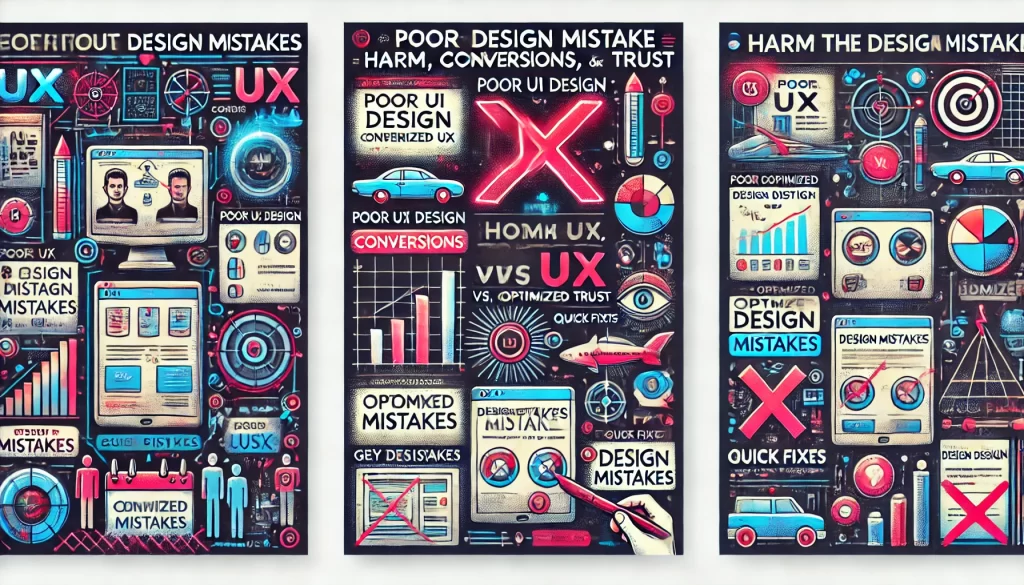
No Clear CTA, No Clear Path Forward
Too many graphic design sites rely on hope marketing.
Hope the visitor figures out what to do. Hope they scroll to the contact section. Hope they read the whole bio. Hope they’re so amazed, they email you.
But conversion doesn’t happen from passive admiration. It happens from direction.
If your site doesn’t clearly ask the user to do something—download, book, inquire, subscribe, they’ll do nothing. That’s how stunning portfolios get ghosted.
Fix it:
Every page should have one primary CTA. Make it bold. Make it obvious. Make it feel like the next natural step, not a pitch.
Outdated Aesthetics = Dated Perception
Typography stuck in 2010. Drop shadows straight out of Dreamweaver. A color palette that looks like clip art.
The design world moves fast, and clients associate design trends with relevance. If your site feels outdated, they subconsciously assume you are too.
Design is your first impression. And in this niche, the bar is high.
Fix it:
Stay on top of design trends. Use modern, responsive frameworks. If you’re not a developer, partner with one. Your site is a living representation of your design sensibility. Treat it as such.
Mobile UX Is Still an Afterthought (Why?)
It’s wild that in 2025, mobile design is still being ignored.
Graphic design sites often look stunning on desktop, but load like jumbled messes on phones. Images don’t scale. Menus disappear. Text is unreadable.
However, over 60% of web traffic is mobile. If your site is unusable on mobile, you’re hemorrhaging potential leads. Period.
Fix it:
Design mobile-first. Optimize image sizes. Test performance. And don’t rely on “responsive themes” to do it for you manually adjust each breakpoint.
Slow Load Times from Oversized Media
Here’s a real-world scenario I see constantly:
Designer uploads 12MB PNGs of their mockups. Homepage takes 11 seconds to load. User bounces before they ever see the first design.
Visuals matter, but speed matters more. And heavy image sizes kill your site’s UX, mobile ranking, and conversion potential.
Fix it:
Use optimized image formats (WebP is your friend). Compress intelligently. Leverage lazy loading. Your work won’t lose quality, but your site will gain a whole lot of speed and conversions.
Unclear or Inconsistent Branding
Here’s a contradiction I see way too often: designers branding clients with clarity and precision, but their own brands? A mess.
Different fonts on each page. Inconsistent colors. A logo is buried in the footer. Messaging that doesn’t match the tone of the visuals.
A potential client lands on your graphic design site and thinks: “If they can’t keep their own brand consistent, how will they handle mine?”
Fix it:
Treat your own brand like a client project. Nail down your brand voice, your color palette, and your type hierarchy. Apply it across all pages. Then double-check it again.
Content That Fails to Build Trust
Pretty is nice. But people convert on connection. Yet most graphics websites are visually rich and emotionally flat.
No story. No social proof. No personality. Just images and skills lists.
This might work for a design awards site. It won’t work for conversions.
Fix it:
Add project narratives. Tell your origin story. Include testimonials. Show process shots, not just polished outcomes. Let people see the why, not just the what.
Broken Links and Missing Pages
Small detail. Massive red flag.
A user clicks a “View Project” button and hits a 404. Or they try to open a case study PDF and the file is missing.
That one broken link? It’s all it takes to shake trust. Even if the rest of your site is pristine.
Fix it:
Use tools like Screaming Frog or Rank Math to audit your site regularly. Fix dead links. Redirect what needs redirecting. Keep it clean.
Design That Converts Is Intentional
Whether you’re running a graphics site, launching a personal brand, or scaling a creative studio understand this: great design alone is not enough.
You’re not just designing pixels. You’re designing trust. Flow. Clarity. Every element, every interaction, every word is either pulling users in or pushing them away.
Avoid these pitfalls, and your site won’t just look good it’ll convert, inspire, and build lasting credibility.
Key Takeaways
Bad UX kills conversions quietly. Whether it’s poor navigation, outdated design, or missing CTAs, these flaws erode trust. But with clarity, intention, and consistent branding, any graphic design site can transform into a conversion machine.
- Clarity beats cleverness.
- Mobile-first isn’t optional.
- Brand yourself like your best client.
- Direction drives action.
- Slow pages lose users speed is UX.
FAQs
What’s the #1 conversion-killing mistake graphic designers make?
Not having a clear CTA. Design without direction doesn’t convert.
How can I tell if my UX is hurting conversions?
High bounce rates, low session duration, and user confusion are red flags. Use analytics and real user feedback.
Should I hire a developer for my portfolio site?
If you lack mobile/responsive skills or speed optimization know-how yes. It pays off.
Is it worth rewriting old project descriptions for SEO?
Absolutely, Clear, keyword-rich narratives boost discoverability and engagement.
