In the digital age, a properly configured domain name system (DNS) is essential for the smooth operation of websites and online services. One of the core DNS records used in web hosting is the A record (Address Record). The A record maps a domain to an IP address, making it critical for directing website traffic to the correct server. However, Record issues are common, and understanding how to identify and resolve these problems is key to ensuring website uptime and reliability. We will explore the most common DNS-related issues users face with A records, why these issues are critical, and provide step-by-step instructions on how to troubleshoot and resolve them.
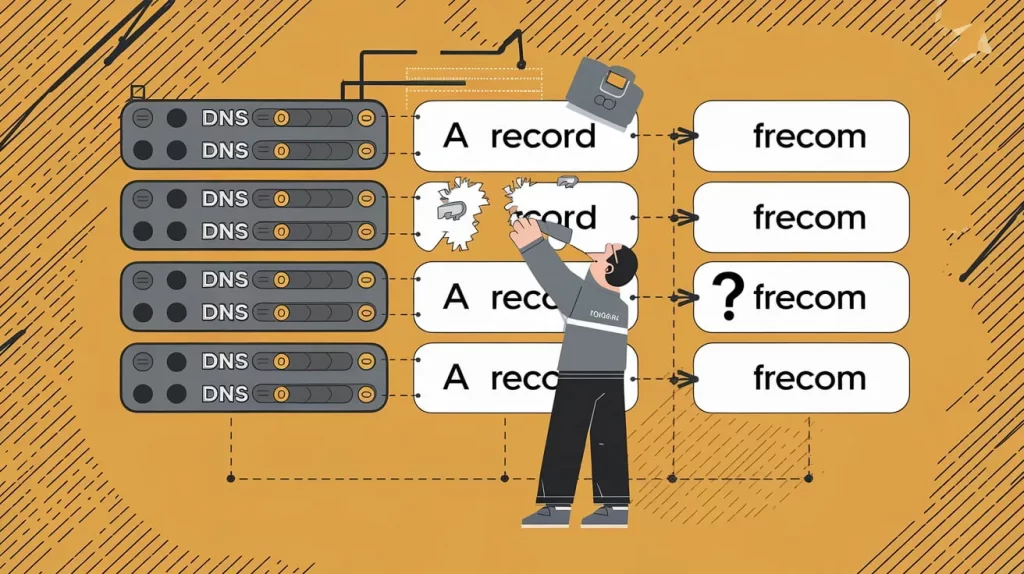
Introduction
When you type a website URL into your browser, such as www.example.com, your computer needs to find the corresponding server to fetch the website’s data. This process is facilitated by the DNS, which translates domain names into IP addresses. Among the different types of DNS records, A records play a vital role in linking domain names to specific IP addresses.
However, issues with A records can disrupt website access, leading to frustrating errors for users. Whether it’s pointing to the wrong IP address, improper server settings, or delays in DNS propagation, these problems can impact website performance and accessibility.
Why A Record Issues Are Critical
Record issues are particularly critical because they directly affect how users access your website. If an A record is misconfigured or pointing to the wrong server, visitors may be unable to reach your site. DNS is a foundational aspect of the internet, so any issues with A records can lead to downtime, loss of visitors, and potentially negative impacts on SEO rankings.
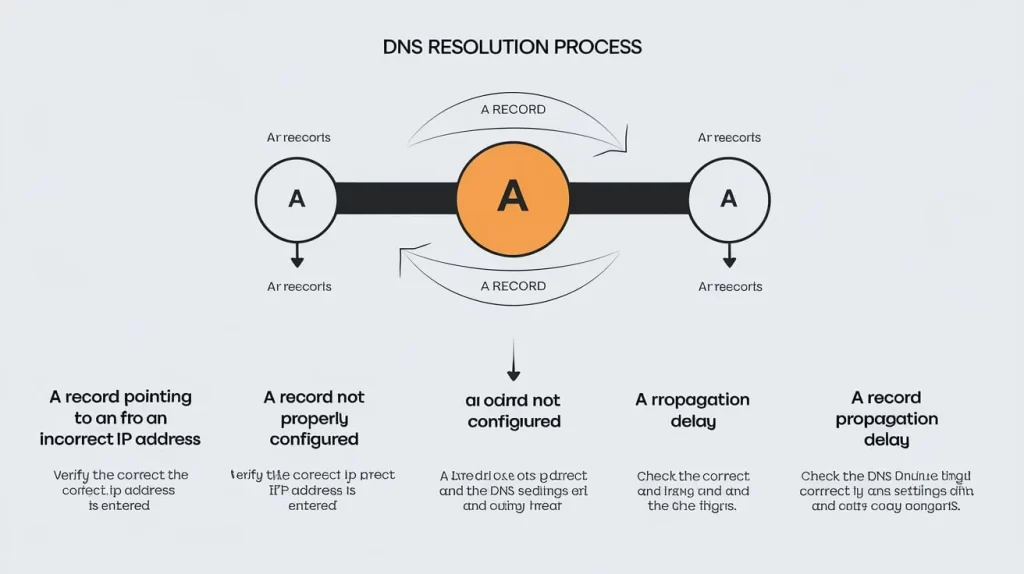
Related Posts:
- What Is a DNS Zone File and How Do A Records Fit In?
- What Is an A Record in DNS?
- A Record TTL: What It Is and How It Affects Your Domain
Section 1
Common A Record Issues
Understanding common issues with A records can help you identify the root cause of website problems quickly. Below are some of the most frequent issues:
Incorrect IP Address in the A Record
One of the most common problems is having the wrong IP address in the A record. If the A record points to an outdated or incorrect IP address, users will be directed to the wrong server, causing the website to become unreachable. This often happens when websites migrate to new hosting providers or when IP addresses change without updating the DNS records.
How to Spot This Issue:
- Users may see a “404 Not Found” error or an incorrect website.
- The website may not load at all.
- Using online DNS check tools can reveal whether the A record is pointing to the wrong IP address.
A Record Pointing to the Wrong Server
In some cases, the A record may be correctly configured but pointing to the wrong server. This can happen if the IP address remains the same but the hosting server changes. Even if the IP address is correct, pointing to an incorrect server means your website will not be served correctly.
How to Spot This Issue:
- The website may load with incorrect content or fail to load entirely.
- Error messages like “This site is under construction” may appear if a placeholder page is being served from the wrong server.
DNS Propagation Delays
When changes are made to DNS records, including A records, the updated information doesn’t take effect immediately. DNS changes need to propagate across all DNS servers, which can take anywhere from a few minutes to 48 hours. During this propagation period, users might still be directed to the old IP address or server, leading to inconsistency in website access.
Related Posts:
- A Record vs. CNAME Record: What’s the Difference?
- How A Records Impact Website Performance and SEO
- Common DNS Issues Related to A Records and How to Fix Them
How to Spot This Issue:
- Visitors from different locations might experience different versions of your website.
- Some users may encounter downtime while others can access the site normally.
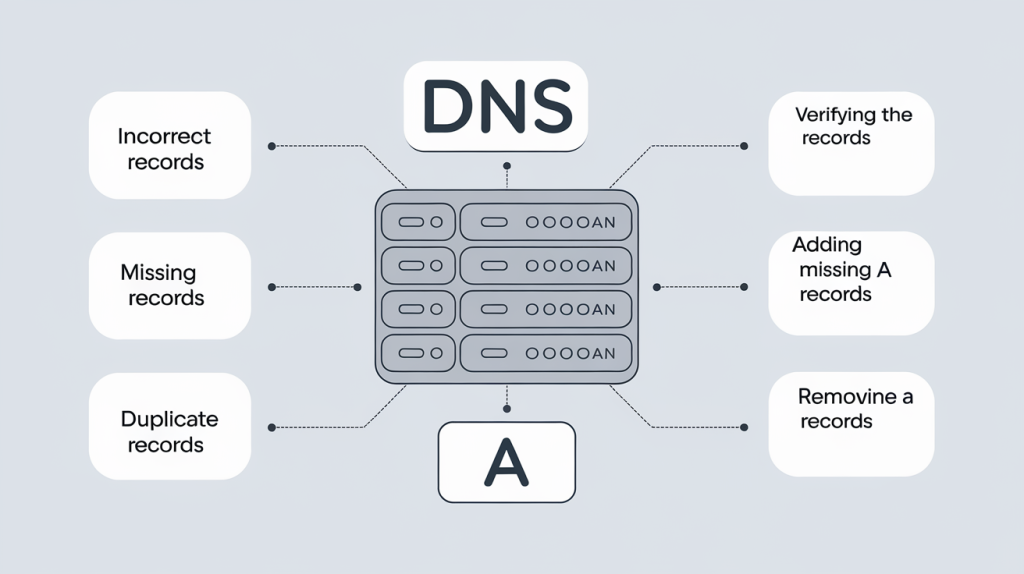
Section 2: How to Troubleshoot A Record Issues
When troubleshooting A record issues, the goal is to pinpoint the exact problem and apply the appropriate solution. Here are the steps you can follow to diagnose and troubleshoot A record issues effectively.
Checking the IP Address for Accuracy
The first step in troubleshooting is to ensure that the IP address in the A record is accurate. If the website has been migrated to a new server, the old IP address may still be in the DNS records.
Steps to Verify the IP Address:
- Check your hosting provider’s control panel or server dashboard for the current IP address.
- Compare the current IP address with the one in your DNS settings.
- If you find any discrepancies, update the A record to reflect the correct IP address.
Verifying DNS Settings in the DNS Management Console
The next step is to verify the DNS settings in your DNS management console. Most DNS issues arise from improper configuration in the DNS zone file. Ensure that the A record is correctly configured to point to the right domain or subdomain and that no conflicting records are present.
Steps to Verify DNS Settings:
- Log into your DNS management console (e.g., GoDaddy, Cloudflare, etc.).
- Check the A record for the relevant domain or subdomain.
- Ensure the A record points to the correct IP address and that no CNAME or other records are causing conflicts.
- Make sure the TTL (Time To Live) value is reasonable for your needs.
Using Online Tools to Check DNS Records
There are several online tools available that can help you check the current DNS records for your domain. Tools like MXToolbox, DNSstuff, and WhatsMyDNS allow you to query DNS records for your domain from multiple servers worldwide.
Steps to Use Online Tools:
- Go to an online DNS lookup tool (e.g., MXToolbox).
- Enter your domain name and select “A Record” from the available options.
- Check if the IP address returned matches the one you’ve set in your DNS management console.
Section 3: How to Resolve Specific Issues
Once you’ve identified the problem, it’s time to resolve the issue. Here are some solutions to the most common A record problems.
Fixing Propagation Issues
If you’ve recently updated your A record, but the changes haven’t taken effect yet, the issue is likely due to DNS propagation delays. Unfortunately, propagation is a process that cannot be sped up, but there are some steps you can take to mitigate the issue.
How to Fix Propagation Issues:
- Wait for propagation: DNS propagation can take anywhere from a few minutes to 48 hours. You may need to wait for the changes to fully propagate.
- Use a low TTL value: In the future, set a lower TTL value (e.g., 300 seconds) before making DNS changes. This allows for faster propagation when changes are made.
- Clear DNS cache: Sometimes, your local DNS cache can prevent updates from being reflected. Clear your cache or use a different network to verify the changes.
Correcting DNS Cache Problems
DNS cache issues can cause a website to resolve to an old or incorrect IP address even after you’ve updated your A record. Both the DNS resolver and the user’s browser store cached DNS records.
How to Clear DNS Cache:
- On your local machine: Flush the DNS cache using terminal or command prompt commands:
- On Windows: ipconfig /flushdns
- On macOS: sudo killall -HUP mDNSResponder
- On Linux: sudo systemd-resolve –flush-caches
- In your browser: Clear the browser cache or try opening the site in an incognito window.
Using Diagnostic Tools to Pinpoint A Record Errors
If you’re still facing issues, using more advanced diagnostic tools can help pinpoint A record errors. Tools like Pingdom and Traceroute can help identify network routing problems that might be affecting the connection between your domain and server.
Steps to Use Diagnostic Tools:
- Use Pingdom to check your website’s performance and pinpoint if there’s a connection issue.
- Use Traceroute to trace the route from your local machine to the server and check for any delays or failed connections.
Key Takeaways
Record issues can disrupt the availability and accessibility of your website. By understanding the common issues, troubleshooting steps, and resolution methods, you can ensure that your A records are configured correctly and resolve any problems efficiently.
Tips for Preventing Future Record Issues
- Regularly monitor your DNS settings to ensure they are accurate.
- Use low TTL values for quicker DNS propagation when making changes.
- Keep your server’s IP address updated in the A record after any server migration.
Best Practices for Maintaining DNS Records
- Avoid using too many A records for the same domain.
- Regularly audit your DNS records to ensure they are up-to-date.
- Keep backup copies of your DNS settings to restore quickly in case of issues.
- Common A record issues include incorrect IP addresses, pointing to the wrong server, and DNS propagation delays.
- Troubleshooting steps include checking the IP address, verifying DNS settings, and using online DNS tools to diagnose errors.
- Resolution methods involve clearing DNS caches, fixing propagation issues, and using diagnostic tools like Pingdom and Traceroute.
By following these steps, you can minimize downtime, maintain optimal DNS configuration, and keep your website running smoothly.
