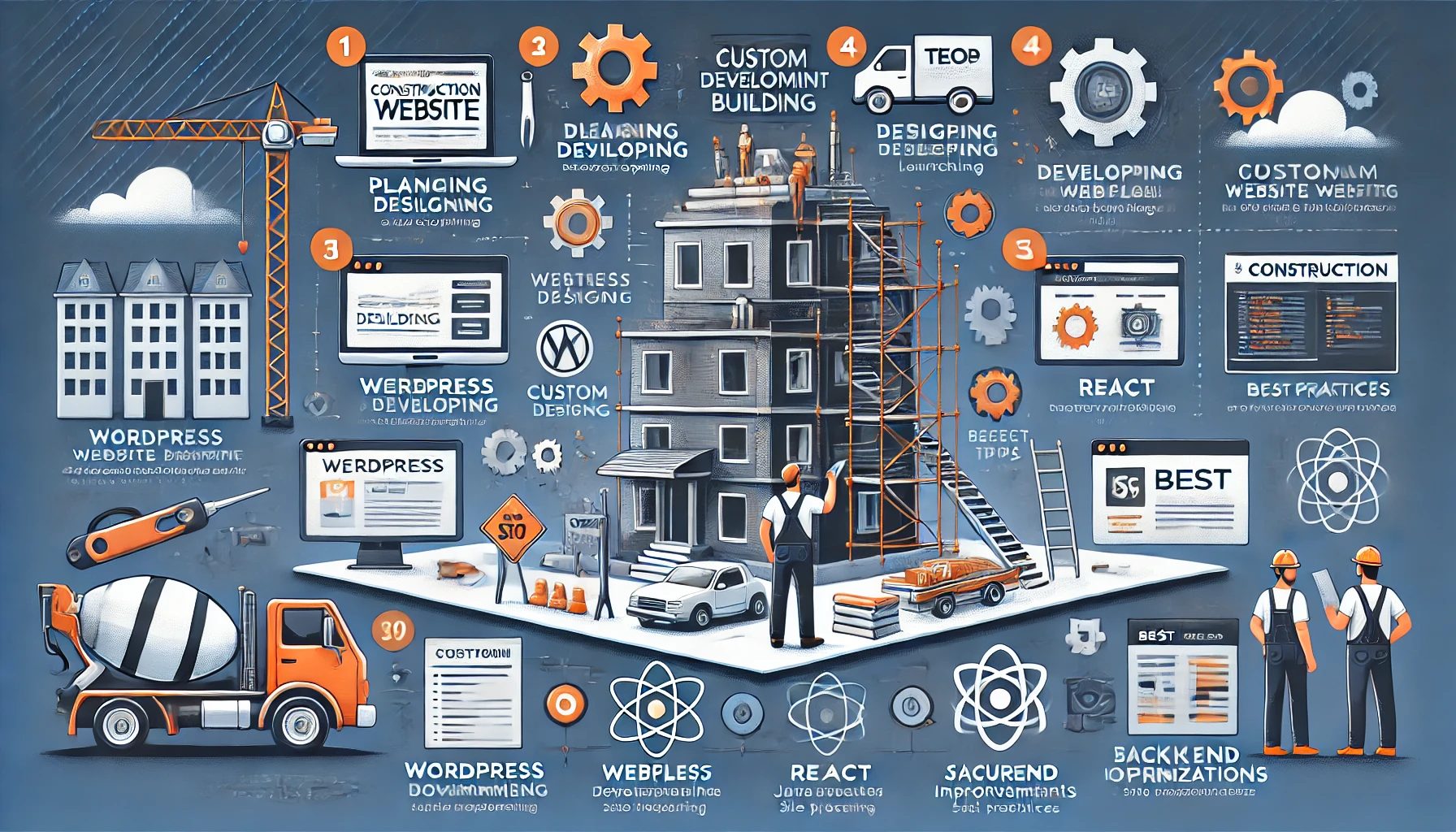Introduction
A well-designed website is essential for construction companies to establish an online presence, showcase expertise, and attract clients. Whether you’re using a construction website builder or opting for custom development, understanding the process can help you create a functional and visually appealing website. This article provides a step-by-step guide, compares building methods, and highlights tools to streamline the process.

Step-by-Step Guide to Building a Construction Website
Follow these steps to create a professional website for your construction company:
Define Your Goals
Before starting, identify what you want your website to achieve. Common goals include showcasing past projects, attracting new clients, and providing company information.
Choose a Domain Name
Select a domain name that reflects your brand. Keep it simple, relevant, and easy to remember, such as “YourCompanyNameConstruction.com.”
Select a Hosting Provider
A reliable hosting service ensures your site loads quickly and stays online. Popular options include Bluehost, SiteGround, and HostGator.
Choose a Platform
Decide whether to use a construction website builder like Wix or Squarespace or opt for custom development with platforms like WordPress.
Related Posts
- Building and Customizing Construction Websites
- Design Best Practices for Construction Websites
- SEO Case Studies and Examples
Plan the Structure
Outline the pages your site will include, such as:
- Home Page: Overview of your business.
- About Us: Company history and values.
- Services: Details about what you offer.
- Portfolio: Showcase completed projects.
- Contact: Include a form, phone number, and address.
Design the Website
Use a pre-designed template or customize the layout with your brand colors, logo, and typography. Keep the design clean and user-friendly.
Add Content
Write clear, concise, and engaging content. Include service descriptions, project details, and CTAs like “Request a Quote” or “Contact Us Today.”
Optimize for SEO
Incorporate keywords like “construction website builder” and “website of construction company” in titles, meta descriptions, and image alt text.
Test Your Website
Before launching, test your site for functionality, responsiveness, and loading speed. Ensure it works on different devices and browsers.
Launch and Monitor
Publish your site and monitor its performance using tools like Google Analytics. Regularly update content and make improvements based on user feedback.

Using Website Builders vs. Custom Development
Choosing between a website builder and custom development depends on your budget, technical skills, and business needs.
Advantages of Website Builders
- Ease of Use: Drag-and-drop interfaces simplify the design process.
- Affordability: Cost-effective for small businesses.
- Templates: Pre-designed templates speed up the process.
- Support: Built-in support options help resolve issues quickly.
Drawbacks of Website Builders
- Limited Customization: Advanced features may not be possible.
- Subscription Fees: Monthly costs can add up over time.
Advantages of Custom Development
- Full Customization: Tailor every aspect of your site to your needs.
- Scalability: Easily add features as your business grows.
- Unique Design: Stand out from competitors with a custom look.
Drawbacks of Custom Development
- Higher Costs: Custom sites are more expensive to build and maintain.
- Longer Development Time: Customization takes time, requiring a detailed process.
Tools for Construction Website Design
Several tools can simplify the process of building and customizing construction websites:
Website Builders
- Wix: Offers customizable templates for construction companies.
- Squarespace: Known for sleek designs and ease of use.
- Weebly: Ideal for beginners with basic needs.
Content Management Systems (CMS)
- WordPress: Highly flexible and scalable for custom websites.
- Joomla: A CMS that balances simplicity and advanced functionality.
Design Tools
- Canva: Create visuals for your site, like banners or project galleries.
- Adobe XD: Design prototypes for custom website layouts.
SEO Tools
- Yoast SEO: Helps optimize content for search engines.
- Google Keyword Planner: Identifies relevant keywords for your niche.
Analytics Tools
- Google Analytics: Tracks website traffic and user behavior.
- Hotjar: Provides heatmaps and session recordings for UX insights.

Related Posts
- Introduction to Construction Websites
- Types of Construction Websites
- FAQs and Common Questions – Construction Websites
FAQs
What is a construction website builder?
A construction website builder is a tool that allows users to create websites using pre-designed templates and drag-and-drop functionality.
Should I use a website builder or hire a developer?
Website builders are ideal for quick, affordable solutions. Hire a developer if you need advanced customization and unique features.
What should I include on my construction website?
Include a home page, services, portfolio, about us section, and contact information. Add client testimonials and CTAs to boost engagement.
How do I optimize my construction website for SEO?
Use relevant keywords like “building construction website,” optimize meta tags, and ensure fast loading times. Add alt text to images and create a mobile-friendly design.
Are website builders suitable for small construction businesses?
Yes, they provide an affordable and easy way for small businesses to establish an online presence.
What tools can help with web page construction?
Tools like Wix, WordPress, Canva, and Google Analytics simplify design, content creation, and performance tracking.
Key Takeaways
Building and customizing a construction website involves thoughtful planning, design, and optimization. Whether you choose a website builder or custom development, the key is to create a user-friendly, visually appealing, and functional site. By incorporating tools and following best practices, your website can become a powerful tool for growing your construction business.
- Building a construction website requires defining goals, planning structure, and adding engaging content.
- Website builders are cost-effective and user-friendly, while custom development offers advanced features and scalability.
- Use tools like Wix, WordPress, and Canva to streamline the design process.
- Regular updates and SEO optimization are crucial for maintaining an effective online presence.