In the world of animation, selecting the right software can be the difference between a smooth production process and a frustrating one. Whether you’re a beginner looking to create simple animations or a seasoned professional working on complex projects, the best 2D animation software is crucial to the quality and speed of your animation process. With so many options available, choosing the right tool for your specific needs is essential.
In this guide, we’ll explore the top paid and free 2D animation software, offer tips for beginners on what to look for, and discuss specialized tools for various animation styles and use cases. By the end of this article, you’ll have a clear understanding of which animation software fits your goals and skill level.
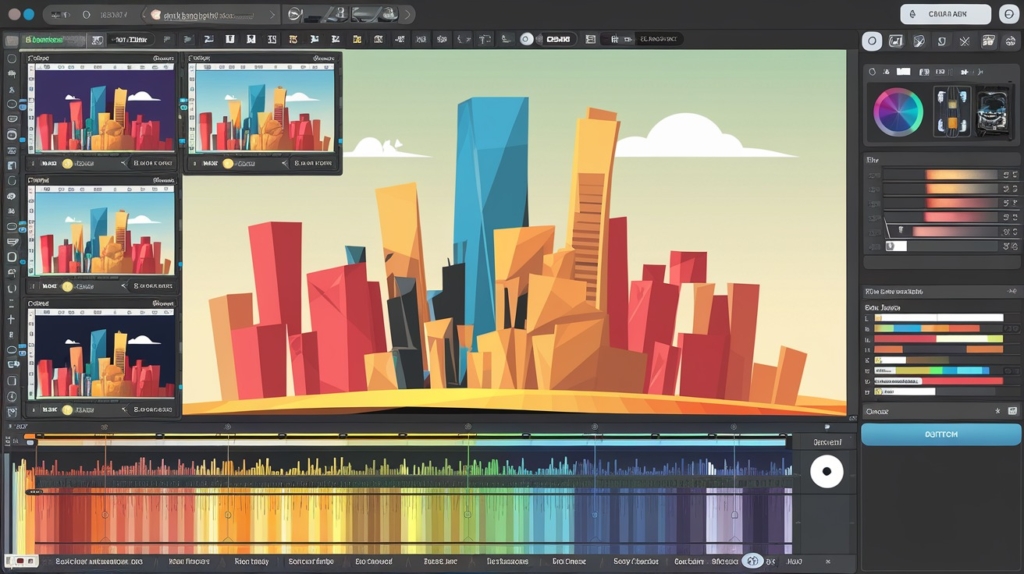
Overview of the Importance of Using the Right Software
The software you choose for your animation project can dramatically impact the outcome. Whether you’re working on a personal project, a commercial animation, or a full-length feature, the right tool enhances not just the visual quality of your animation, but also your workflow and productivity.
Choosing the correct 2D animation software depends on several factors:
- Project Type: What kind of animation are you creating? Are you doing hand-drawn animation, vector art, or motion graphics?
- Skill Level: Are you a beginner, intermediate, or professional animator?
- Budget: There are free options that work well for newcomers, and industry-grade software that offers more advanced features but at a cost.
- Learning Curve: Some tools are more intuitive and user-friendly, while others require more technical knowledge and expertise.
The software you choose ultimately defines how efficiently you can turn your creative ideas into reality, and it can shape the final product’s style and quality.
Top Paid and Free 2D Animation Software
There are two main categories of 2D animation software: paid and free. Each comes with its own set of features, user interface, and target audience. In this section, we will break down the best options in both categories.
Related Posts:
- Best 2D Animation Studios & Agencies
- Exploring 2D Animation Careers: Turn Passion into Profession
- What is 2D Animation? A Beginner’s Guide
Best Paid 2D Animation Software
Toon Boom Harmony: Professional-Grade Software
Toon Boom Harmony is widely regarded as one of the best professional-grade animation tools available. Trusted by major animation studios around the world, including Disney and Nickelodeon, Harmony offers robust features for both traditional hand-drawn animation and cut-out animation.
Key Features:
- Advanced drawing and rigging tools for creating fluid character animations.
- Vector and bitmap support for flexibility in design.
- Integrated special effects and compositing tools, perfect for high-quality productions.
- Collaboration tools for large teams working on a project.
Whether you’re working on animated films, TV shows, or web series, Toon Boom Harmony is a versatile solution that gives you full control over your animation production pipeline.
Adobe Animate: Industry Standard for Web Animation
For web animation, Adobe Animate is an industry standard. Part of Adobe’s Creative Cloud suite, Animate is designed for creating interactive animations for websites, advertisements, and multimedia content.
Key Features:
- Vector-based animation for creating scalable, high-quality graphics.
- Integration with other Adobe tools like Photoshop and Illustrator.
- HTML5 export for responsive web animations.
- Rich asset library and customizable brushes for designing characters and environments quickly.
Whether you’re animating a character or creating engaging interactive web content, Adobe Animate provides powerful tools for creating animations that look great on any platform.
TVPaint Animation: A Versatile Tool for Frame-by-Frame Animation
TVPaint Animation is a tool used by both independent animators and large studios, offering a unique combination of traditional frame-by-frame animation with digital convenience. This software is perfect for animators who prefer a hand-drawn approach and want the flexibility of digital tools.
Key Features:
- Bitmap-based drawing allows for detailed hand-drawn animations.
- Animation layers and timelines make it easy to organize complex scenes.
- Advanced paint and texture tools for adding details and realism.
- Customizable brushes for different drawing styles.
For animators who want a traditional animation feel while benefiting from modern technology, TVPaint Animation is one of the best choices on the market.
Best Free 2D Animation Software
Not everyone has the budget for expensive animation software, especially if you’re just getting started. Fortunately, there are free 2D animation tools that can help beginners hone their skills without making a financial investment.
Pencil2D: Simple and Beginner-Friendly
Pencil2D is a lightweight, open-source 2D animation tool ideal for beginners. It focuses on traditional hand-drawn animation and provides a minimalist interface to avoid overwhelming users.
Key Features:
- An easy-to-use interface that’s great for newcomers to animation.
- Vector and bitmap support for drawing and animating.
- Onion skinning for smooth transitions between frames.
- Cross-platform compatibility (Windows, macOS, and Linux).
If you’re just starting and want a simple tool to begin your animation journey, Pencil2D is a solid choice.
Related Posts:
- Advanced Techniques in 2D Animation
- Exploring Differences Between 2D and 3D Animation
- Best 2D Animation Software: Choosing the Right Tool
Synfig Studio: A Powerful Open-Source Alternative
Synfig Studio is an advanced open-source 2D animation software that rivals many paid programs. It’s specifically designed for vector-based animation, and its powerful features make it suitable for both beginners and experienced animators.
Key Features:
- Automated tweening to create smooth transitions between keyframes.
- Bone rigging for character animation.
- Layer-based system for organizing your animation assets.
- Free and open-source with an active community.
For animators who want a professional-level tool without the cost, Synfig Studio provides advanced features like bone rigging and automatic tweening, which simplify the animation process.
OpenToonz: High-Quality Software Used by Professionals
OpenToonz is a professional-grade animation tool that’s completely free. It’s based on the software used by Studio Ghibli, and it’s perfect for animators looking to create high-quality, frame-by-frame animation.
Key Features:
- Hand-drawn animation support with the ability to scan in sketches.
- Vector and raster drawing tools for different animation styles.
- Advanced compositing tools for integrating special effects.
- Customizable plugins for creating unique visual effects.
OpenToonz is a powerful tool that brings studio-quality animation to the hands of indie animators, making it one of the best free options for high-end production.

Comparing the Best 2D Animation Software for Beginners
When you’re just starting with animation, it’s important to choose software that’s both user-friendly and versatile. For beginners, certain features are essential to getting started quickly:
Key Features for Beginners
- Intuitive user interface: Simple controls and navigation so you can focus on learning the animation process.
- Tutorials and community support: A tool with plenty of tutorials and active online forums will help you get up to speed.
- Pre-built assets: Some software offers libraries of pre-made assets, like backgrounds, characters, and props, to get you started.
Recommended Software for Beginners:
- Pencil2D is excellent for beginners due to its minimalistic interface and ease of use.
- Synfig Studio is great for those looking to move into vector-based animation without the complexity of industry-grade software.
- Toon Boom Harmony has a learning curve but offers excellent tutorials for new users.
Specialized Animation Software for Different Use Cases
Depending on your specific needs, certain 2D animation software tools may be better suited for specialized tasks like character animation, background design, or animating for games.
Character Animation Tools
- Toon Boom Harmony is often the go-to software for character animation due to its rigging and drawing capabilities.
- TVPaint Animation is perfect for animators who prefer hand-drawn, frame-by-frame character animation.
Background Design Tools
- Adobe Animate and Synfig Studio are both great options for animating backgrounds, with advanced vector tools for clean lines and scalable assets.
Animating 2D Games
- Spine is an excellent tool for animating 2D game characters and scenes. It allows for efficient rigging and animation of game assets.
- Adobe Animate is also popular for game developers looking to create interactive 2D animations for games.
FAQs
What is the best 2D animation software for beginners?
The best 2D animation software for beginners is Pencil2D due to its simplicity and ease of use. For those looking for more features, Synfig Studio is another great free option.
Is Toon Boom Harmony worth the price?
Yes, Toon Boom Harmony is considered one of the best professional animation tools, especially for studios. Its powerful features justify the cost for serious animators and large-scale productions.
Can I create animations with no prior experience?
Absolutely! Pencil2D, Synfig Studio, and OpenToonz are great options for beginners. They provide tutorials and community support to help you get started with your animation projects.
What’s the difference between vector and frame-by-frame animation?
Vector animation uses scalable graphics that can be resized without losing quality, making it ideal for creating smooth, dynamic movements. Frame-by-frame animation involves drawing every frame manually, giving a more traditional, hand-drawn feel.
Key Takeaways
Choosing the best 2D animation software depends on your specific needs, whether you’re a beginner or an experienced animator. There are plenty of options available, ranging from free tools like Pencil2D to professional-grade software like Toon Boom Harmony. Take your time exploring different options, consider your budget and animation style, and don’t hesitate to experiment with various features to find the tool that works best for you.
- 2D animation software can be free or paid, with tools for all levels of expertise.
- Toon Boom Harmony and Adobe Animate are excellent choices for professionals.
- Pencil2D and Synfig Studio are great for beginners looking to explore animation without financial investment.
Specialized tools like Spine are ideal for animating characters and backgrounds for games.
