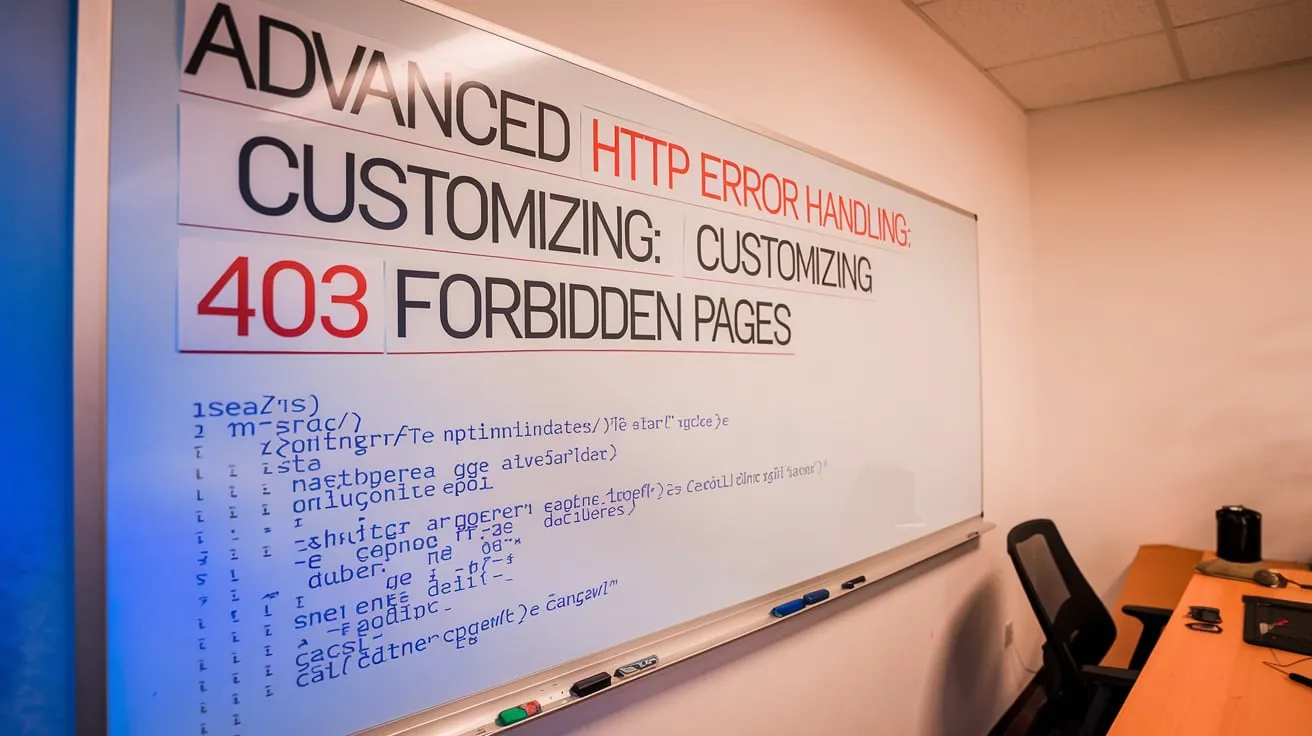Introduction
Handling HTTP errors is an essential part of maintaining a website, especially when it comes to the 403 Forbidden error. While many websites display default error pages that provide little information to the user, customizing these pages can significantly improve both the user experience and site security. Specifically, customizing the 403 error page is crucial as it involves restricted access to resources on the website. In this article, we will explore how to properly customize a 403 Forbidden message, why it matters, and the best practices for effective error handling.
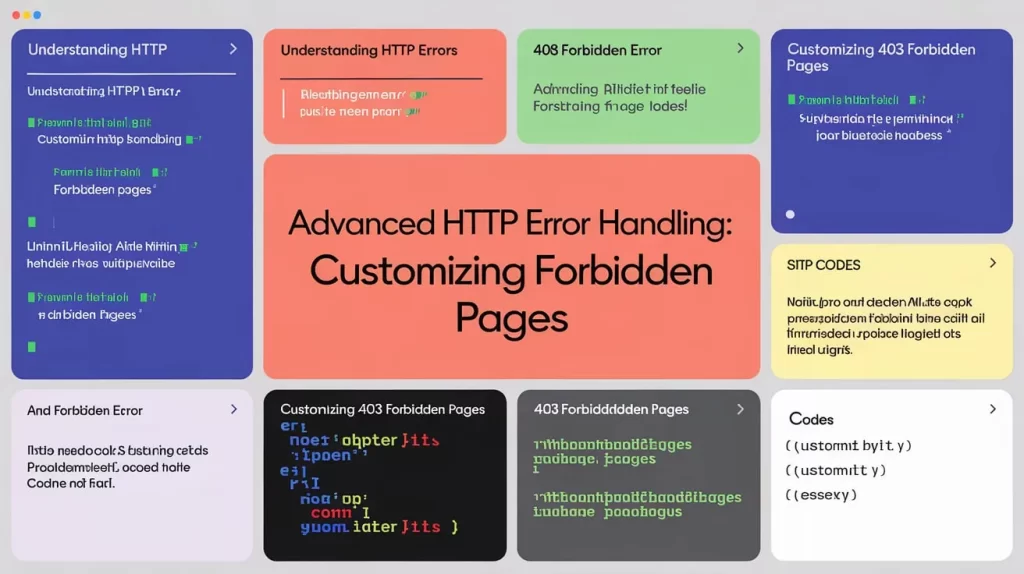
Why Customize the 403 Forbidden Error Page?
The 403 Forbidden error occurs when a user attempts to access a page or resource they do not have permission to view. It can be frustrating for visitors, as it doesn’t always provide much insight into why access is denied. Without a clear and helpful explanation, users may leave your site, or worse, they may incorrectly assume the site is broken or unreliable.
Customizing the 403 Forbidden page allows you to:
- Provide clear messaging: Inform users why they can’t access the requested page, reducing frustration.
- Guide the user: Offer alternative actions, such as contacting support or returning to the homepage, to help users continue their journey on the site.
- Maintain branding: Keep the look and feel consistent with the rest of your site, creating a cohesive experience.
By offering helpful information, you turn a potentially confusing error into a more manageable and navigable situation for your visitors.
Benefits of Customizing the 403 Error Page
Here are some significant benefits of customizing the 403 error HTTP page:
- Improved User Experience: Users appreciate clear communication, especially when it concerns errors. By customizing the page, you can guide users toward alternative actions.
- Enhanced Security: Custom pages allow you to control what information is shared. You can avoid exposing unnecessary details like file paths or server configurations that could be exploited.
- SEO Benefits: Although a 403 forbidden message doesn’t directly affect SEO rankings, ensuring that users stay engaged on your site (through redirects or helpful navigation options) can indirectly improve metrics like bounce rate and time on site.
- Brand Consistency: A personalized error page reinforces brand identity and keeps the site visually consistent, even when an error occurs. This also promotes professionalism, showing users that your website is well-maintained.
Best Practices for Customizing 403 Error Pages
When customizing your 403 Forbidden page, it’s important to follow some best practices to ensure the page serves its purpose. Below are a few essential tips:
Clear Messaging
The main objective of any error page is to communicate the issue. For a 403 HTTP error code, this could mean something as simple as:
- “You do not have permission to access this page.”
- “Access to this page is restricted. Please check your credentials.”
Ensure that the message is polite and professional, avoiding any overly technical or confusing terms.
Suggested Posts:
Helpful Links
It’s essential to provide users with options that allow them to continue navigating your site. Some common elements to include are:
- Link to the homepage: This allows users to easily find their way back to your site’s main content.
- Contact support: Provide a way for users to get in touch with support if they believe they should have access to the page.
- Search box: Offer a search option to help users find what they are looking for on your site.
For example, a 403 forbidden message might look like this:
“Oops! You don’t have permission to view this page. But don’t worry! Here’s what you can do:
- Go back to the homepage
- Contact our support team
- Search for something else”
Branding and Design Considerations
To maintain a professional and cohesive look, your custom 403 pages should match your site’s design. Use the same colors, fonts, and logos, ensuring that the page feels like an integrated part of your website. An aesthetically pleasing error page helps to maintain user confidence in the quality of your site.
Security Considerations
While customization is key for user experience, it’s also important to ensure that your error page does not inadvertently expose sensitive information. Here’s what you should keep in mind:
- Do not display sensitive information: Avoid showing detailed server logs, file paths, or database errors, as this information can be exploited by attackers.
- Do not reveal server configurations: This can help prevent attacks targeting vulnerable configurations or permissions.
- Provide generic messages: Keep the messaging broad enough to avoid giving potential attackers any clues about vulnerabilities.
Tools and Techniques for Customizing 403 Pages
There are several ways you can customize your 403 Forbidden pages depending on your server software and hosting environment. Below, we’ll explore a couple of common methods.
Using .htaccess for Apache Servers
If you’re using an Apache server, the .htaccess file allows you to specify custom error pages. To create a custom 403 error HTTP page, simply edit your .htaccess file and add the following line:
apache
ErrorDocument 403 /path-to-your-custom-403-page.html
This code will redirect users who encounter a 403 error HTTP to a custom HTML page.
Configuring Error Pages in Nginx
If your site is hosted on a Nginx server, you can configure error pages within the nginx.conf file. To set up a custom 403 HTTP error code page, add the following code:
nginx
error_page 403 /path-to-your-custom-403-page.html;
This will send users who hit the 403 error to a custom page, just like in Apache.
Example Code Snippets for Customizing Error Pages
Here is a simple HTML template you can use for your 403 error page:
html
<!DOCTYPE html>
<html lang=”en”>
<head>
<meta charset=”UTF-8″>
<meta name=”viewport” content=”width=device-width, initial-scale=1.0″>
<title>403 Forbidden</title>
</head>
<body>
<h1>403 Forbidden</h1>
<p>Sorry, but you don’t have permission to access this page.</p>
<p><a href=”/”>Return to homepage</a></p>
<p>If you believe this is an error, <a href=”/contact”>contact support</a>.</p>
</body>
</html>
Security Considerations When Customizing 403 Pages
While customizing your 403 error page is important, it’s essential to balance usability with security. Here are a few guidelines:
- Avoid exposing server details: Error pages should never provide information like file paths, database names, or stack traces, as they can be exploited by attackers.
- Use HTTPS: Ensure that users are accessing your custom error page over a secure connection (HTTPS) to maintain confidentiality and integrity.
- Monitor error logs: Keep an eye on server logs to spot any potential issues or repeated access attempts, which could indicate malicious activity.
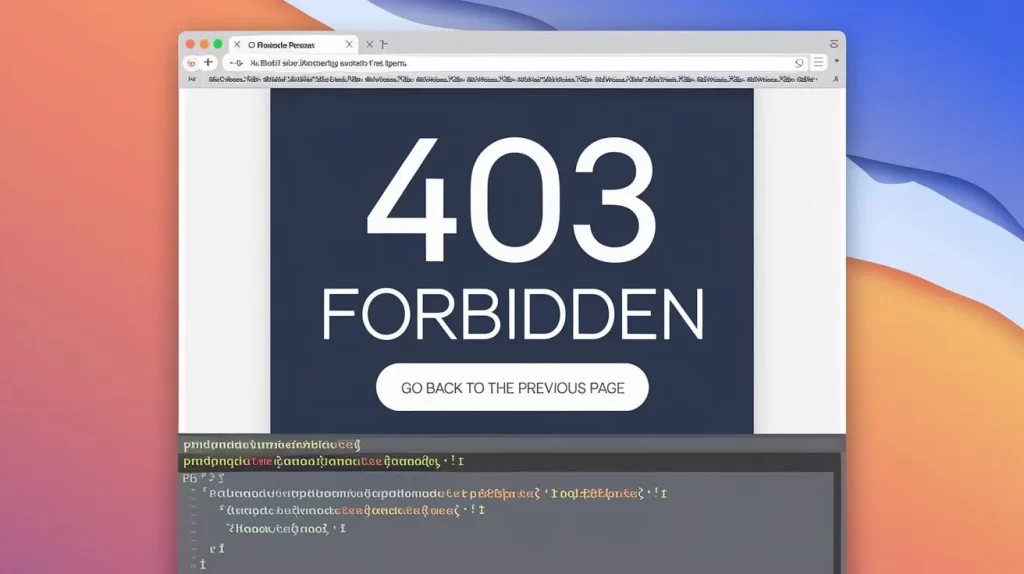
Key Takeaways:
Customizing the 403 HTTP error code page is an important aspect of website management. A well-crafted 403 Forbidden message can improve the user experience, enhance security, and maintain a cohesive brand identity. By following best practices for design and security, you can create an error page that is both functional and protective, guiding users while preventing potential attackers from exploiting vulnerabilities.
- Customizing 403 error pages helps provide users with clearer instructions and options for navigating the site.
- Maintaining a balance between usability and security is crucial to prevent sensitive information from being exposed.
- Implementing proper error handling via configuration files like .htaccess and nginx.conf ensures a seamless experience across different server setups.
FAQs
What is a 403 Forbidden error?
A 403 Forbidden error occurs when the server understands the request, but the user does not have permission to access the resource. This could be due to incorrect file permissions, IP blocking, or restricted access based on user credentials.
How can I customize a 403 error page?
You can customize the 403 HTTP error page by editing configuration files like .htaccess (for Apache servers) or nginx.conf (for Nginx). Additionally, you can design a user-friendly HTML page with clear messaging and helpful links.
Is it important to customize error pages?
Yes, customizing error pages improves the user experience, enhances security, and ensures brand consistency across your website. It also helps guide users back to the correct path if they encounter an error.
Can I display helpful links on the 403 page?
Absolutely! Providing users with links to the homepage, a contact page, or a search function is a great way to ensure they continue exploring your site even when encountering an error.re-authenticate if your session has expired.