In the digital age, a dental website is more than just an online brochure. It is the first point of contact for most potential patients, and it plays a crucial role in converting visitors into actual appointments. Whether you’re a solo practitioner or part of a larger dental group, ensuring that your website is optimized to drive conversions is critical to the growth of your practice. We will discuss the essential elements that every dental website must have to convert visitors into patients. These features are proven to not only improve user experience but also help build trust, enhance your practice’s credibility, and ultimately increase patient appointments.
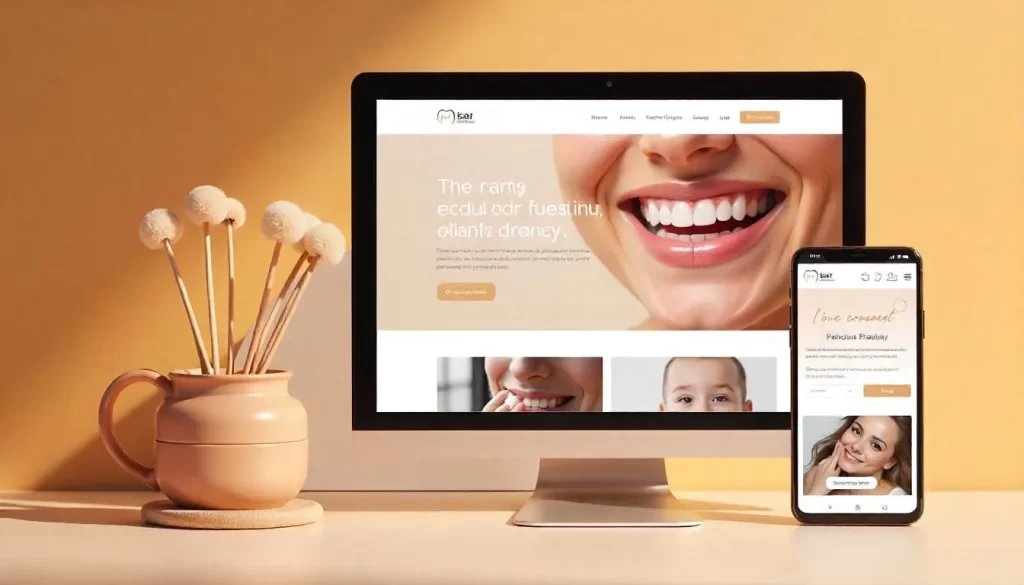
Related Posts
- Must-Have Elements That Convert Visitors to Patients
- Back-End Essentials for Reliability, Compliance, and Trust
- Where to Find Fresh Ideas and Visual Direction
Essential Features of a Great Dental Website
Service Pages – Showcasing Your Expertise
Service pages are the backbone of your website. When a potential patient lands on your site, one of their first questions is likely, “What services do you offer?” Your service pages should answer this question clearly and effectively, detailing each treatment or procedure your practice provides.
Expert Insight: A well-designed service page does more than list treatments—it educates potential patients. Including information such as the benefits of a service, what patients can expect, and aftercare details can help position your practice as an expert in the field. Adding before-and-after galleries or testimonials enhances credibility and boosts confidence.
For each service, include:
- Clear descriptions of the treatment.
- Before-and-after images that demonstrate the results.
- Video explanations or educational content about the procedure.
- Links to relevant patient forms or pre-visit instructions.
Effective Calls to Action (CTAs) – Encouraging Immediate Action
One of the most important features of any dental website is a well-placed call to action (CTA). CTAs are the buttons or links that encourage visitors to take action, such as scheduling an appointment or contacting the practice for more information.
Expert Insight: The best CTAs are clear, concise, and persuasive. They should stand out visually, using contrasting colors and strategic placement to guide visitors toward the desired action. CTAs should be present on every page, from the homepage to individual service pages.
Effective CTAs include phrases like:
- “Book an Appointment Now”
- “Get Your Free Consultation”
- “Contact Us Today”
Ensure that your CTAs are:
- Easy to find: Place them at the top, middle, and bottom of each page.
- Action-oriented: Use strong verbs like “Schedule,” “Get,” and “Book.”
- Clear and concise: Avoid ambiguity by telling visitors exactly what to do next.
Online Appointment Scheduling – The Ultimate Conversion Tool
In 2025, patients expect the ability to schedule appointments online. An online booking system simplifies the process for patients and significantly boosts conversion rates. When visitors can book appointments with just a few clicks, they are more likely to complete the process.
Expert Insight: Providing a seamless, user-friendly online scheduling option removes barriers and encourages patients to commit to an appointment. An efficient online scheduler can help reduce no-shows and improve overall patient satisfaction.
Key features for an online scheduling system include:
- A simple, intuitive interface.
- Real-time availability so patients can choose the most convenient time.
- Automatic confirmation emails and appointment reminders.
- Integration with your practice management system for easy scheduling and management.
Mobile-Friendly Design – Optimizing for On-the-Go Patients
More than half of all internet traffic comes from mobile devices, so having a mobile-friendly design is no longer optional; it’s essential. A mobile-responsive website adapts to any screen size, providing a seamless browsing experience on smartphones and tablets.
Expert Insight: A mobile-friendly website allows potential patients to quickly access information and make appointments from their phones. A responsive design not only improves user experience but also boosts your site’s SEO ranking.
When optimizing for mobile:
- Ensure your website is fully responsive and looks great on all devices.
- Simplify navigation and make sure CTAs are easy to tap.
- Use large, easy-to-read fonts and buttons that are touch-friendly.
Trust Signals – Building Confidence with Visitors
Patient Reviews – Leveraging Social Proof
Patient reviews are a powerful tool for building trust. In fact, 84% of people trust online reviews as much as a personal recommendation. Displaying real, positive reviews on your website reassures potential patients that your practice is reputable and that others have had positive experiences.
Expert Insight: By including patient testimonials and reviews on high-traffic pages such as the homepage, service pages, or even a dedicated review page, you can significantly increase conversions. Video testimonials, in particular, add authenticity and make a personal connection with visitors.
Related Posts
- Why Dental Website Design Matters for Growth
- Best Dental Website Design Examples 2025
- Adapting Design to Specific Practice Types
To leverage reviews effectively:
- Showcase them on your homepage or specific treatment pages.
- Integrate third-party reviews (e.g., Google Reviews or Yelp) for added credibility.
- Use written reviews along with photos or videos of satisfied patients to add a personal touch.
SSL Security – Ensuring Safety and Compliance
Patients are trusting you with their personal and health information, which means your website must be secure. An SSL certificate encrypts data during transmission, ensuring that sensitive information, such as personal and medical data, is protected from unauthorized access.
Expert Insight: Websites without SSL certificates are flagged as “Not Secure,” which can deter potential patients from filling out forms or booking appointments. An SSL certificate not only protects patient data but also helps your SEO ranking by showing that your website is trustworthy.
Make sure your website:
- Has SSL security (check for a padlock symbol in the browser’s address bar).
- Uses HTTPS in the URL to indicate secure communication.
- Regularly updates security protocols to comply with privacy standards such as HIPAA.
Location Map and Contact Information – Make It Easy to Find You
Visitors should never struggle to find your practice’s contact information or location. An interactive map and displayed contact details make it easy for patients to reach out or visit your office.
Expert Insight: Including an embedded Google Map on your website not only helps with SEO but also builds trust by making it clear where your practice is located. Additionally, having a visible phone number and contact form encourages visitors to reach out.
Key contact information to display:
- A Google Map widget on the homepage or contact page.
- A clickable phone number for mobile users.
- A simple contact form that makes it easy for patients to reach you.
Enhancing User Experience with Additional Features

FAQs – Answering Common Questions
A Frequently Asked Questions (FAQ) section can save you time and improve user experience by answering common questions right on your website. This section can address everything from insurance details to treatment-specific questions.
Expert Insight: By proactively answering questions, you make it easier for visitors to find information without having to contact you, which can speed up the decision-making process.
Key FAQ Tips:
- Include questions about treatment procedures, insurance options, and office policies.
- Use collapsible menus for easy navigation.
- Provide clear and concise answers.
Before/After Gallery – Showcasing Results
Visual proof of your work can be one of the most convincing reasons for a potential patient to schedule an appointment. A before-and-after gallery showcasing your dental services can highlight the transformative results your practice delivers.
Expert Insight: A before-and-after gallery is particularly effective for cosmetic dentistry services, such as teeth whitening or smile makeovers. It helps set expectations for what patients can achieve.
For an effective gallery:
- Include high-quality, professional images.
- Label the images with the type of procedure and results.
- Update the gallery regularly with new patient photos.
Creating a Dental Website That Converts Visitors to Patients
Your dental website should be more than just a digital brochure, it should be a tool that actively converts visitors into patients. By incorporating the right elements, such as clear service pages, effective CTAs, online booking, trust signals like patient reviews, and a mobile-friendly design, you’ll create a website that not only attracts visitors but also encourages them to take the next step in becoming your patient.
Key Takeaways:
- Service Pages: Provide detailed descriptions of services with educational content and before-and-after galleries.
- CTAs and Appointment Scheduling: Make booking appointments easy with clear CTAs and an online scheduler.
- Trust Signals: Leverage patient reviews, SSL security, and a Google map to build trust with visitors.
- Mobile Design: Ensure your website is mobile-responsive for a seamless patient experience on all devices.
FAQs:
What are the must-have features of a dental website?
A dental website should include detailed service pages, clear calls-to-action (CTAs), an online appointment scheduler, SSL security, patient reviews, and a mobile-friendly design.
How can I increase conversions on my dental website?
Optimize your website with clear CTAs, easy-to-use booking systems, and trust signals like patient reviews and SSL security. Ensure the site is mobile-friendly to enhance engagement.
Why is an online appointment scheduler important for dental websites?
An online scheduler allows patients to book appointments conveniently, improving user experience and increasing conversion rates by simplifying the process.
How can patient reviews help convert visitors to patients?
Patient reviews provide social proof, showing potential patients that others have had positive experiences with your practice, which increases trust and encourages them to book an appointment.
