Understanding WordPress Security Challenges
WordPress is one of the most popular content management systems (CMS) in the world, powering over 40% of websites on the internet. While it’s an excellent platform for creating and managing websites, its popularity also makes it a target for hackers. WordPress security is a critical concern for anyone who owns a WordPress site, as vulnerabilities can lead to significant damage, from stolen data to a completely compromised website.
WordPress security challenges arise from a variety of factors, from outdated software to weak login credentials. Therefore, maintaining the security of a WordPress site is a continuous task that requires constant vigilance, updates, and proactive measures. We’ll explore why WordPress sites are targeted by hackers, how to prevent hacks through regular maintenance, and what steps to take if your website does get compromised. By the end of this guide, you’ll have a clear understanding of how to protect your WordPress site and maintain its security over time.

Why WordPress Sites Get Hacked – Common Causes
WordPress is often targeted because of its widespread use and open-source nature, but understanding the common causes of hacks can help you prevent them in the first place. Below are some of the primary reasons WordPress sites are vulnerable to attacks:
Outdated WordPress Core, Themes, and Plugins
One of the most common reasons WordPress sites get hacked is the failure to keep the WordPress core, themes, and plugins up-to-date. Each new release of WordPress includes security patches that address known vulnerabilities. When these updates are ignored, they create a loophole for hackers to exploit.
Themes and plugins are especially susceptible to vulnerabilities. Many third-party plugins or themes might not be maintained regularly, or they may lack the necessary security measures to protect your site. If you’re using outdated or poorly-coded plugins, you’re leaving your site exposed to potential threats.
Weak Passwords and User Accounts
Another critical security issue is weak passwords. A staggering number of WordPress websites are hacked simply because the website owners or users are using easily guessable or weak passwords. These weak passwords can be cracked in no time using brute-force attacks, allowing hackers to gain access to the website’s admin panel.
Furthermore, websites with many users such as membership sites or blogs with multiple contributors are even more vulnerable. If multiple users on your site have weak passwords or don’t use secure login practices, this opens multiple entry points for hackers.
Insecure Plugins and Themes
While plugins and themes add valuable functionality to your WordPress site, they can also introduce security risks. Many free or untrustworthy plugins and themes are poorly coded, have security flaws, or may even contain malicious code. Some plugins might give the hacker unauthorized access to your WordPress database or user data if not properly secured.
Even seemingly well-known plugins can have vulnerabilities if not updated regularly or if they aren’t well-coded.
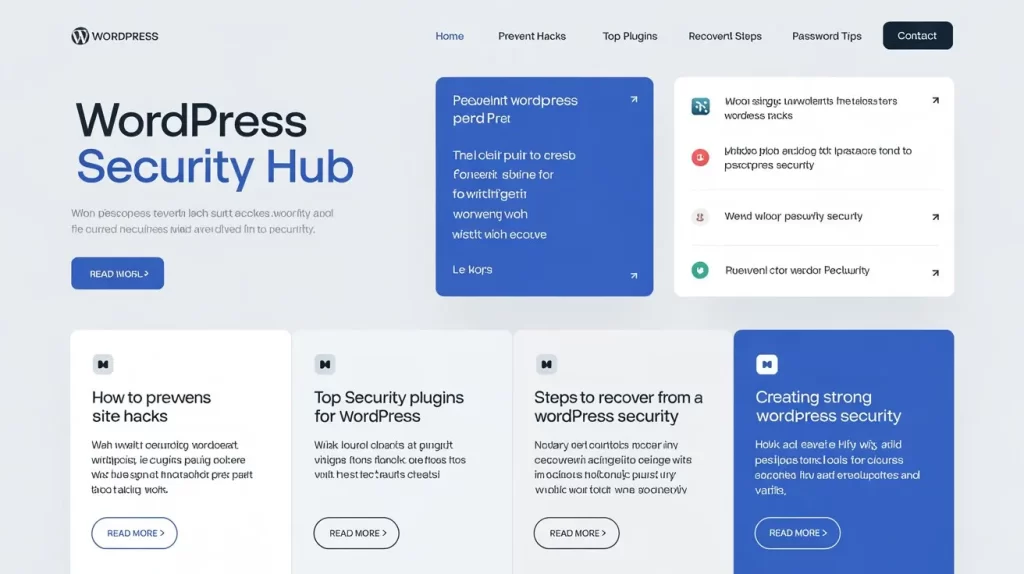
How to Prevent Future Hacks – Proactive Measures for WordPress Security
Preventing hacks and ensuring long-term security for your WordPress site is not just about reacting when something goes wrong. It’s about adopting proactive measures and taking steps to secure your website from the outset.
Regular Updates of WordPress Core, Themes, and Plugins
Regular updates are one of the simplest yet most effective ways to keep your WordPress site secure. Always ensure that you’re running the latest version of the WordPress core, themes, and plugins.
- WordPress Core: Every WordPress update often comes with important security fixes. Enable automatic updates, if possible, to avoid missing out on critical updates.
- Themes: Make sure your theme is updated regularly to avoid any security loopholes.
- Plugins: Always keep your plugins up to date and delete any unused plugins. Outdated plugins are a common vector for attacks.
You can set your website to update automatically or manually check for updates in the Dashboard > Updates section of your WordPress admin panel.
Using Security Plugins (e.g., Wordfence, Sucuri)
One of the best ways to protect your WordPress site is by installing a reliable security plugin. These plugins can offer a wide range of protection features, including malware scanning, firewall protection, login attempt limits, and much more.
- Wordfence: This popular plugin provides comprehensive security features such as malware scanning, login attempt blocking, and real-time threat defense.
- Sucuri: Another trusted option, Sucuri is a website security plugin that offers malware scanning, blacklist monitoring, and a web application firewall.
Using a security plugin adds an extra layer of protection and can alert you to suspicious activity on your site.
Stronger Passwords and Two-Factor Authentication (2FA)
A strong password is one of the most fundamental aspects of securing your WordPress site. Make sure all user accounts use strong passwords that combine upper and lowercase letters, numbers, and special characters.
To further enhance your site’s security, enable two-factor authentication (2FA). 2FA adds a layer of protection by requiring users to provide a secondary form of identification (such as a code sent to their phone) when logging in.
Both Wordfence and Sucuri offer 2FA as an added security feature for WordPress login.
What to Do If Your Site Gets Hacked: Immediate Steps for Recovery
Despite taking all the necessary precautions, there is always a chance that your WordPress site might still be hacked. In the unfortunate event that your website is compromised, here are the immediate steps you should take to clean up and recover:
Disconnect Your Site from the Internet
The first thing you should do is disconnect your site from the internet to prevent further damage. You can do this by enabling maintenance mode or temporarily disabling your website through your hosting provider.
Change All Passwords
Change all your website’s passwords, including the WordPress admin password, FTP credentials, and database login details. Use strong, unique passwords for each.
Scan Your Site for Malware
Run a malware scan using your security plugin or an external tool like Sucuri SiteCheck. These tools can identify any malicious code on your site and help you remove it.
Restore From Backup
If you have a recent backup of your website, restore your site to a clean version before the hack occurred. Always keep regular backups, as they are invaluable in case of a breach.
Check User Accounts
Review all user accounts on your site. Ensure that no unauthorized accounts were created during the hack and that legitimate users still have access to their accounts.
Update WordPress and Plugins
Once your site is cleaned, update your WordPress core, themes, and plugins to the latest versions to patch any security vulnerabilities that may have been exploited during the hack.
Ensuring Ongoing Security Measures to Avoid Hacks
Maintaining the security of your WordPress website is an ongoing task. By following best practices such as regular updates, strong passwords, and using trusted security plugins, you can significantly reduce the risk of your site being hacked. However, no system is entirely immune to attacks, so it’s also essential to have a plan in place for quickly recovering if something goes wrong.
WordPress is a powerful platform, but it’s also important to stay vigilant. Regular WordPress maintenance and security checks are crucial to protecting your website, ensuring its performance, and avoiding hacks in the long term. By following these preventive measures, you can safeguard your WordPress site and provide a secure and seamless experience for your visitors.
Frequently Asked Questions
How often should I update WordPress core, themes, and plugins?
It’s recommended to check for updates at least once a week and install updates as soon as they are available. Automatic updates can also be enabled for WordPress core updates.
What is two-factor authentication, and how can I enable it?
Two-factor authentication adds a layer of security by requiring a second form of verification (such as a code sent to your phone) when logging in. You can enable it using plugins like Wordfence or Google Authenticator.
What should I do if my site gets hacked?
If your site gets hacked, immediately disconnect it from the internet, change passwords, scan for malware, restore from a backup, and update your site’s software.
Are free security plugins effective for WordPress sites?
Yes, many free security plugins like Wordfence and Sucuri offer robust protection for WordPress sites. However, premium versions provide more advanced features.
Key Takeaways
- WordPress security requires constant vigilance, including regular updates and strong passwords.
- Security plugins like Wordfence and Sucuri are essential for added protection.
- In case of a hack, act quickly: disconnect, change passwords, scan for malware, and restore from backup.
- Ongoing maintenance is crucial for keeping your WordPress site safe from evolving threats.
