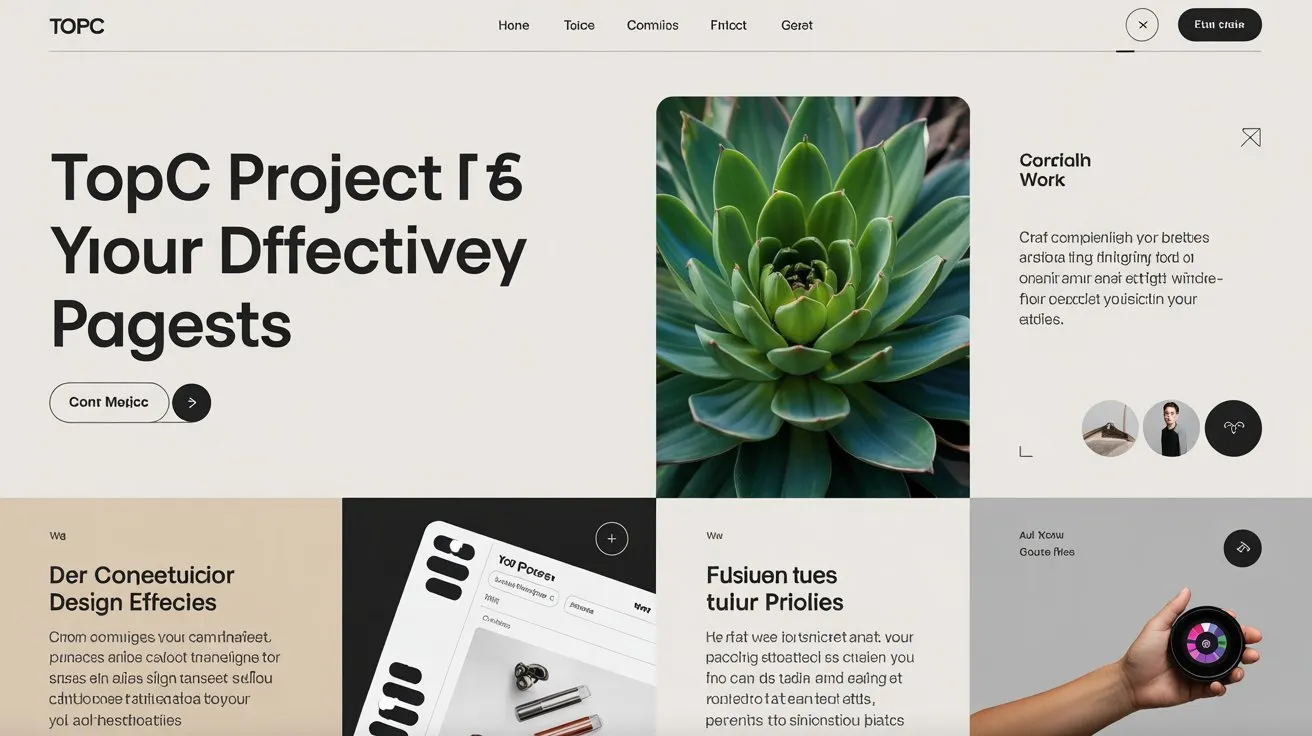Why Project Pages Are Your Portfolio’s Backbone
In the world of graphic design, your portfolio isn’t just a gallery, it’s a storytelling tool. Whether you’re a seasoned designer or just getting started, project pages are where the magic happens.
Your portfolio is more than a static collection of design work. It’s an opportunity to communicate your process, demonstrate how you solve problems, and showcase your value to potential clients or employers. When designed thoughtfully, each case study tells a story that communicates who you are, what you stand for, and why someone should work with you.
Having reviewed hundreds of graphic design portfolio websites, I’ve found that the best project pages don’t just show what you did, they tell the story of why and how you did it, and the impact it had.
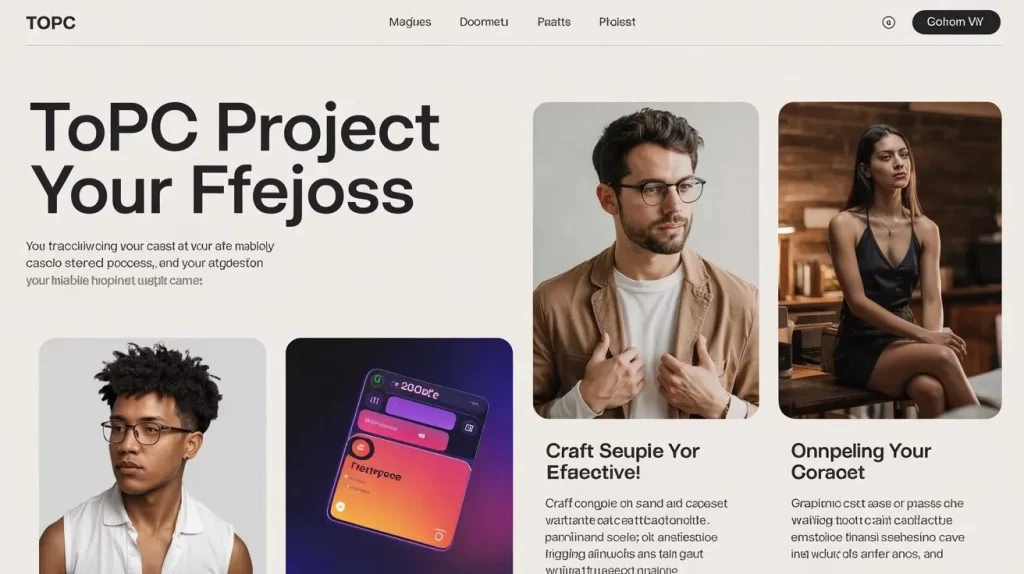
Structuring Your Project Pages – The Anatomy of a Good Case Study
Creating a compelling project page is more than adding a few images with descriptions. It’s about structuring your story in a way that flows naturally, resonates with viewers, and guides them through your creative process. Here’s how to do it:
Suggested Posts:
• Best SEO Audit Service
• Website SEO Audit Guide
• Fix SEO Issues with Audit
Project Overview: The Hook
Start with a clear and engaging overview. This is where you set the stage for your project.
- Project Title: Make it specific and engaging. If it’s for a client, use their brand name. If it’s a personal project, describe it creatively.
- Client Background: A brief introduction to the client’s industry and needs. What’s their mission, and how does it relate to the work?
- Challenge/Problem: Highlight the main problem or challenge the project aims to solve. This helps the audience understand the “why” behind your work.
Example:
- Title: Redesigning the Online Experience for [Client Name]
- Client Background: [Client Name] is a well-established e-commerce brand specializing in eco-friendly products.
- Challenge: Their website had a high bounce rate and poor mobile experience. We were tasked with increasing user engagement and sales.
The Process – Where the Magic Happens
This section is crucial. Here, you need to walk the viewer through your creative process, showing how you solved the problem.
- Research and Discovery: Include key insights from user research, client briefs, or competitor analysis.
- Brainstorming and Ideation: Explain your design approach. How did you sketch ideas? What concepts did you consider?
- Wireframing and Prototyping: Show the evolution of your ideas with sketches, wireframes, or mood boards.
- Design Development: Show how the project evolved. What challenges did you face and how did you overcome them?
Each step in this section is a mini-story. Consider breaking this down into bite-sized pieces with images or screenshots for visual impact.
Example:
- Research: We reviewed analytics and conducted user interviews, revealing that 60% of mobile users abandoned their carts.
- Design Approach: We adopted a mobile-first approach, focusing on simplifying the checkout process and improving product discovery.
- Wireframes: Initial wireframes focused on clean, intuitive navigation with larger clickable areas.
- Final Design: The final design incorporated user feedback, offering an optimized mobile experience and clear call-to-action buttons.
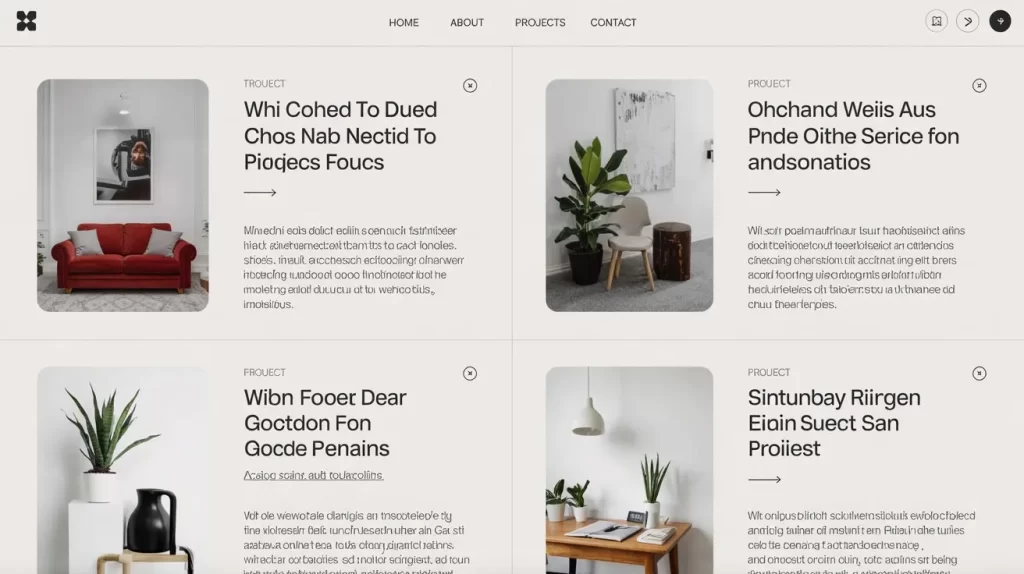
Visual Transformation: Before and After
People love a good before and after story. This is where you show the actual visual impact of your work.
- Include before-and-after images or animations showing the difference your design made.
- For each visual, provide a short caption explaining what changed and why. Focus on problem-solving elements.
A powerful before-after visual can quickly demonstrate the problem-solving aspect of your work and how your design directly addresses the client’s needs.
Example:
Before: The old website had a cluttered homepage with small text and unclear call-to-action buttons.
After: We introduced a minimal layout with large typography, clearer CTAs, and streamlined navigation, resulting in a 25% increase in conversions.
Suggested Posts:
• Local SEO for Ecommerce
• User-Generated Content in Ecommerce
• Leverage Social Proof for Ecommerce Conversions
Outcome & Impact – The Results Speak for Themselves
This is where you prove your worth. Every great project page should show measurable results.
- KPIs and Metrics: Include hard numbers (conversion rates, traffic increases, engagement metrics).
- Client Feedback: If possible, add client testimonials to add credibility.
- Reflection: Share what worked well and what could have been done differently.
This is your chance to demonstrate ROI. Clients want to see results, not just pretty pictures.
Example:
- Metrics: The new design resulted in a 30% reduction in bounce rate and a 15% increase in mobile conversions.
- Client Testimonial: “Working with [Your Name] was a game-changer for us. The redesign has drastically improved our sales and customer experience.”
- Reflection: While the project was a success, we learned that testing early in the process would have allowed for quicker adjustments.
Why Storytelling in Portfolio Pages Matters
Every project page in your graphic design marketing portfolio is an opportunity to show your thought process, not just your end result. By focusing on the story, you engage potential clients and employers in a way that simply showcasing your work doesn’t.
You’re not just displaying a logo redesign you’re explaining why it works, how you arrived at it, and what impact it has.
The Benefits of Strong Project Storytelling:
- Builds Trust: Clients want to know you’re capable of solving their problems.
- Highlights Expertise: Storytelling shows your ability to approach challenges methodically.
- Encourages Engagement: A narrative keeps viewers interested and more likely to explore your work further.
Key Takeaways
A well-executed case study page in your portfolio is the difference between being a designer who does good work and a designer who solves real problems. Structure your pages to show your process, your transformations, and your results. Use before-and-after visuals, clear captions, and client testimonials to add layers of context and credibility.
Your graphic designer portfolio website should not just showcase your work it should narrate the story of each project. This way, potential clients can see your value from the moment they land on your page.
- Project storytelling is key: Always highlight the problem, process, and result.
- Before-and-after visuals are a powerful tool for demonstrating transformation.
- Client feedback and metrics make your work credible and measurable.
- Clear layout hierarchy and modular sections make your case study easy to digest.
- Engage your audience with stories that prove your value and expertise.
FAQs
How many projects should I showcase on my portfolio?
5–7 strong case studies. Focus on quality and story, not quantity.
Should I include personal projects or only client work?
Both. Personal projects show initiative, creativity, and versatility. Client work demonstrates your ability to solve real-world problems.
What’s the best way to organize my portfolio?
Start with your best work, organize by type of project (branding, web design, print), and include filters for easy navigation.
How do I make my case studies more engaging?
Use storytelling techniques: show how you approached a problem, walk through the process, and highlight the impact your design had.