A Beautiful Portfolio Is Useless If No One Sees It
Let’s be real most designers put weeks (or months) into building a portfolio. But very few put in the same effort to make sure people can find it.
You could have the most stunning visual design in your niche, but if your site isn’t indexed properly, isn’t fast, and isn’t keyword-optimized, you’re invisible. Today, visibility is a strategy.
This guide breaks down everything you need to know to make your graphic design portfolio website not just searchable, but findable, clickable, and hire-worthy.
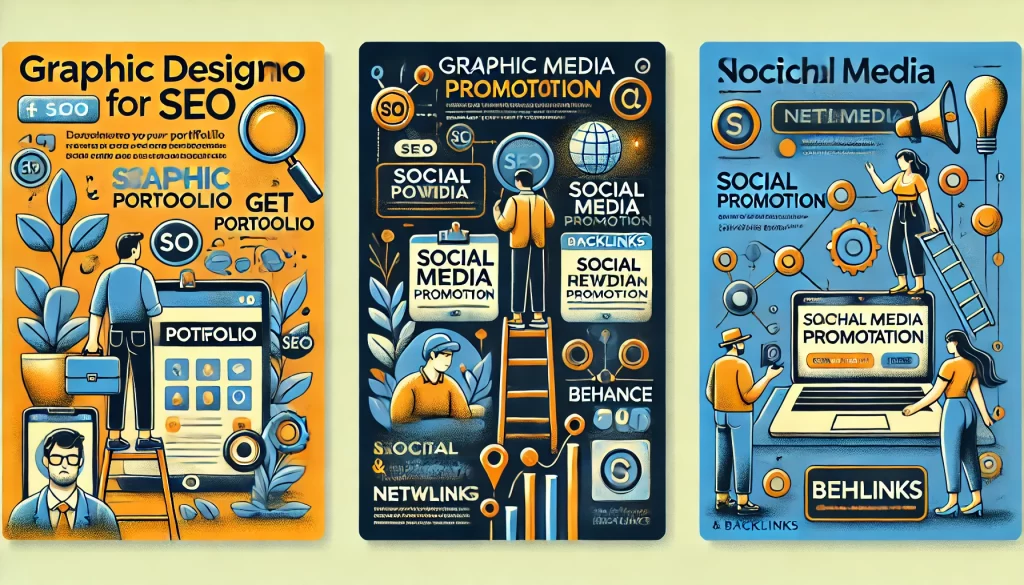
What Visibility Means for Designers
Visibility isn’t just about SEO. It’s about being discoverable in the places your ideal clients or employers are already looking.
Suggested Posts:
• Ecommerce Schema Markup
• Optimize Ecommerce Website for Mobile Shoppers
• Types of Real Estate Websites
That includes:
- Google search
- Behance, Dribble, LinkedIn
- Social media
- Referrals + backlinks
- Portfolio aggregators
- Niche blogs and communities
We’ll focus heavily on website SEO, but everything here ladders up to one goal: getting more of the right eyes on your work.
Step 1: Nail Your SEO Basics
Before you promote, you need a strong SEO foundation. This is where most graphic designers’ websites fail, because beautiful doesn’t mean optimized.
Use Keyword Variants Naturally
Don’t overdo it, but use real-world phrases in your copy, titles, and image names:
- website of graphic designer
- graphic designers websites
- websites of graphic designers
- portfolio website graphic design
Integrate them into headers, body text, and meta fields.
Example:
Instead of “Work,” say “Brand Identity Projects – Portfolio Website of a Graphic Designer Specializing in Logo Design”
Set Your Meta Titles and Descriptions Properly
Each page should have a unique title and description this is what shows up on Google.
- Title: under 60 characters
- Description: under 155 characters
- Include a keyword and compelling phrase
Bad: “Home | Designer”
Good: “Creative Graphic Designer Portfolio | Branding, Web, UX”
Image Optimization – Compress + Describe
Design-heavy sites are often slow. Fix this with:
- Compressed media (WebP or optimized JPGs)
- Descriptive file names (“minimalist-logo-design-for-startup.webp”)
- ALT tags that describe the content and context
Google can’t see your designs ALT text tells it what’s there.
Mobile-Friendliness Is Not Optional
Most users will find you on mobile first.
- Test with Google’s Mobile-Friendly Test
- Use a responsive design that adapts to all screens
- Ensure tap targets are clear, CTAs are large enough, and menus are usable
Google heavily weights mobile usability for rankings.
Step 2: Make Your Portfolio Indexable and Fast
Submit a Sitemap to Google
Your builder (Webflow, Squarespace, WordPress) should auto-generate a sitemap.xml. Submit it to Google Search Console.
This tells Google how your site is structured and speeds up indexing.
Use Schema Markup
Add structured data to help Google understand your site.
Recommended types for designers:
- WebPage
- Person
- CreativeWork (for individual projects)
- Organization (if you’re a studio)
Most builders or SEO plugins support schema without code.
Improve Page Load Speed
Use tools like GTmetrix or PageSpeed Insights. Prioritize:
- Lazy loading images
- Minifying CSS/JS
- Using CDN hosting (Webflow and Squarespace include this)
- Avoiding unnecessary animation bloat
Fast sites = better rankings and lower bounce rates.
Suggested Posts:
• Monthly SEO Costs
• SEO Audit Timeline
• Best Recipe Search Engines to Find Recipes
Step 3: Create Content That Gets Indexed
You don’t need to be a blogger, but adding some keyword-rich content helps.
Ideas:
- Project write-ups / case studies
- Short behind-the-scenes process articles
- “Before and after” transformation stories
- SEO-optimized FAQs (like the one you’re reading now)
Every indexed page is a new doorway into your portfolio.
Step 4: Get Backlinks and Share Your Work
Even great content won’t rank if no one links to it. Here’s how to build authentic backlinks:
- Submit to curated galleries (Bestfolios, Awwwards, CSS Design Awards)
- Guest post or get featured on design blogs
- Answer design questions on Quora or Reddit, and link to your work
- Collaborate on creative side projects and credit each other
- Link from your social profiles (Behance, Dribble, LinkedIn)
Search engines see backlinks as “votes” of credibility.
Step 5: Track What’s Working
Visibility isn’t a one-and-done it’s a loop.
Use tools like:
- Google Analytics: See where visitors come from
- Google Search Console: Track what keywords drive traffic
- Hotjar or Microsoft Clarity: Understand user behavior
Data shows you where to double down and where your visitors drop off.

Key Takeaways
Getting found is about building a system one that includes SEO strategy, content, structure, and off-site promotion. Your creative graphic design portfolio deserves to be seen by the right people. Visibility doesn’t happen on its own. But with smart positioning and consistent optimization, it becomes inevitable.
- Use real-world keywords in headers, meta tags, and content
- Optimize image size, names, and ALT text
- Submit your sitemap and use schema markup
- Share content across platforms, communities, and directories
- Backlinks matter earn them through features and community
- Mobile-first design and fast performance are ranking factors
- Track performance with analytics to adjust strategy
FAQs
How long does it take to get traffic from SEO?
It can take weeks to months depending on your niche and competition. But the right structure speeds up indexing.
Is blogging necessary for a designer’s portfolio?
Not required, but adding SEO-rich project write-ups and insights helps drive long-tail traffic.
Do I need SEO if I just want agency work?
Yes. Many recruiters and studios Google designers before reaching out. Visibility = credibility.
How do I know if my site is indexed?
Search site:yourdomain.com on Google. If no pages show, submit a sitemap via Google Search Console.
