Building a website might seem like a challenge, especially for beginners. But with the right tools, creating a professional-looking site can be surprisingly fun and straightforward. That’s where Wix comes in. Known for its flexibility and ease of use, Wix empowers you to design and customize a website tailored to your vision, no coding required.
If you’re wondering how to create a Wix website, this step-by-step tutorial will guide you through the process. Whether you’re building your first blog, setting up an online store, or launching a portfolio, this blog will teach you everything—from getting started to adding professional touches that elevate your site’s design.
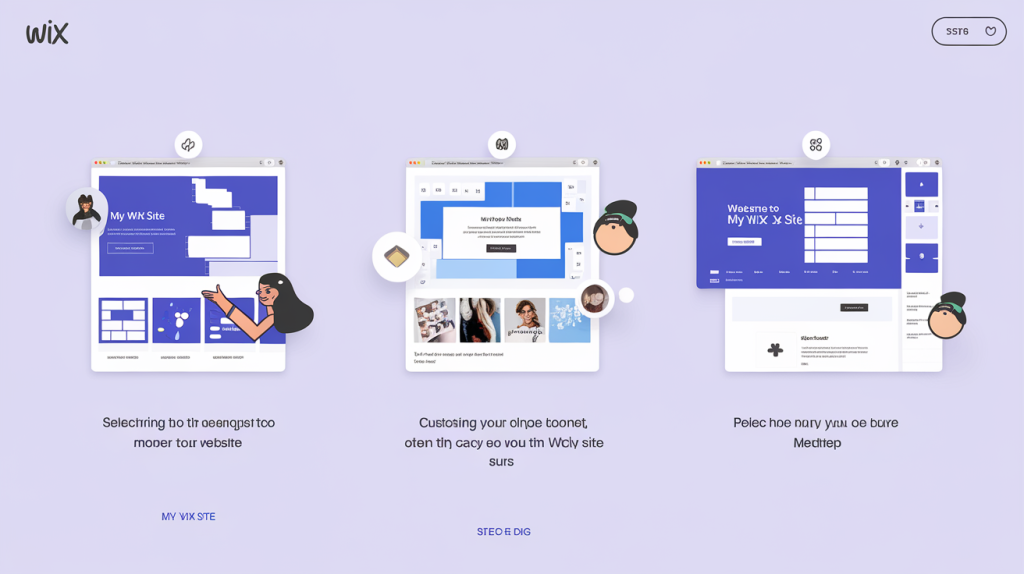
Why Choose Wix? Key Reasons Behind Its Popularity
Wix is one of the most popular platforms in the website builder space—trusted by millions worldwide. But why do so many individuals, entrepreneurs, and small businesses prefer Wix?
Flexibility and Ease of Use
Wix simplifies website creation with its drag-and-drop editor, making it easy for anyone to craft a unique site. You don’t need a background in design or web development; Wix is tailored for complete beginners, while still offering advanced features for experienced users.
Extensive Customization Options
From fonts to animations, every element in your design can be tweaked to align perfectly with your brand. Additionally, Wix offers over 800 customizable templates to suit a range of industries, whether you need a vibrant e-commerce platform or a minimalist personal portfolio.
Related Posts:
- Step-by-Step Guide to Design a Website Using Wix
- Step-by-Step Wix Website Tutorial for Beginners
- How to Design a Wix Website
Built-in Tools and Features
Wix provides access to a suite of tools to enhance your website’s functionality. This includes multimedia options, SEO tools, blog functionality, and marketing integrations.
Responsive Design
Want your site to look stunning on both desktops and smartphones? Wix makes it easy to create a fully responsive website with a seamless mobile optimization feature.
Now that you know why Wix is a leader in website creation, here’s how to jump right in and design a site that stands out.
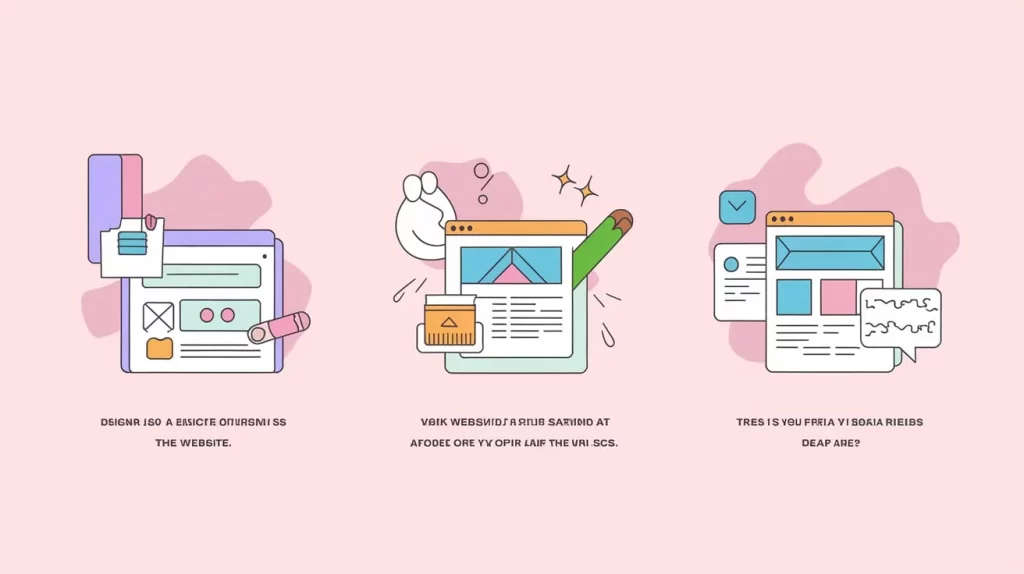
Getting Started with Wix
Signing Up for a Wix Account
Begin your website-building journey by visiting wix.com. Creating an account is simple:
- Navigate to the homepage and click “Get Started.”
- Sign up with an email address or use your Google/Facebook account to register.
Wix may ask you a few questions about the purpose of your website to guide your experience. Answer these briefly to receive recommendations tailored to your goals.
Picking the Perfect Template for Your Project
Choose a template from Wix’s extensive library. Templates serve as the foundation of your site’s design and layout, so select one that aligns with your needs.
- Tip for Beginners: Use the search bar to find templates based on your industry (e.g., “Photography Portfolio” or “Fitness Blogs”).
- Worried about changing your decision later? Don’t be! While switching templates isn’t possible mid-edit, you can fully customize the template you choose.
Tailoring Your Site with the Wix Editor
This is where the magic happens. The Wix Editor is your design playground, featuring intuitive drag-and-drop functionalities. Start by tailoring core elements like:
- Graphics and Images: Replace placeholder images with your own visuals by uploading files from your computer or integrating stock photos.
- Colors and Fonts: Match your website’s color scheme and typography to your brand identity.
- Layouts: Adjust the positioning of elements by simply dragging and dropping them into place. You have full creative control.
Main Design Elements to Include in Your Website
Adding Multimedia (Images, Videos, Animations)
Visual content is crucial to engaging your visitors. Wix lets you add and adjust multimedia content effortlessly:
- Use image galleries or sliders to showcase photos.
- Add videos directly to your homepage or landing pages to captivate viewers.
- Experiment with animations to add subtle movement to text or buttons—catching your audience’s attention without being distracting.
Customer Engagement Tools (Forms, Live Chats)
Make your site more engaging with Wix’s built-in tools:
- Contact Forms: Allow users to reach out easily. Add sign-up forms for newsletters to grow your email list.
- Live Chat: Communicate with site visitors in real-time using Wix’s integrated live chat feature or third-party chat apps like WhatsApp.
Related Posts:
Tips for Adding a Professional Touch
Selecting the Right Fonts and Colors
Consistency is key when it comes to web design.
- Choose fonts that reflect your brand’s tone. For example, opt for clean, sans-serif fonts for modern vibes or elegant serif fonts for more traditional industries.
- Stick to a cohesive color palette. Ideally, use a combination of 2-3 primary colors and neutral tones to avoid a cluttered aesthetic.
Ensure Mobile and Desktop Optimization
Did you know that over half of web traffic comes from mobile devices? Designing a responsive website is essential.
- Use Wix’s Mobile Editor to preview how your site looks on smartphones and make any necessary adjustments.
- Test all clickable elements (like buttons and menus) to ensure they work seamlessly on mobile screens.
Final Steps Before You Go Live
1. Proofreading and Testing Your Website
Before hitting “Publish,” carefully review each page of your site.
- Proofreading: Double-check for typos, grammatical errors, or incorrect links.
- Testing: Navigate through the site as though you’re a visitor—test buttons, forms, and menus to confirm they function properly.
2. Updating Regularly with Fresh Content
Once your site is live, don’t stop there. Regularly update it with fresh blog posts, new product listings, or announcements to keep visitors coming back. Consistent updates also improve your search engine rankings.
Take Your Wix Website to the Next Level
By now, you have all the tools and knowledge needed to master Wix website design. From selecting the perfect template to adding professional touches like multimedia and mobile optimization, creating a stunning site is just a few clicks away.
If you’re ready to unlock even more customization options, Wix Academy offers advanced tutorials. Or, check out their marketplace to hire experts for tailored design solutions.
Remember, your website is the face of your brand—so make that first impression unforgettable.
