When managing a website or any online service, understanding DNS records is essential for ensuring smooth operation and user access. One of the key components of DNS management is the DNS zone file. This file stores essential records about your domain and how it connects to various online resources. Among these records, the A record plays a critical role in ensuring your domain points to the correct server. We’ll explore what a DNS zone file is, the importance of A records, and how they fit into the zone file structure. We’ll also walk through how to manage DNS zone files and the best practices for maintaining DNS records to ensure optimal website performance.
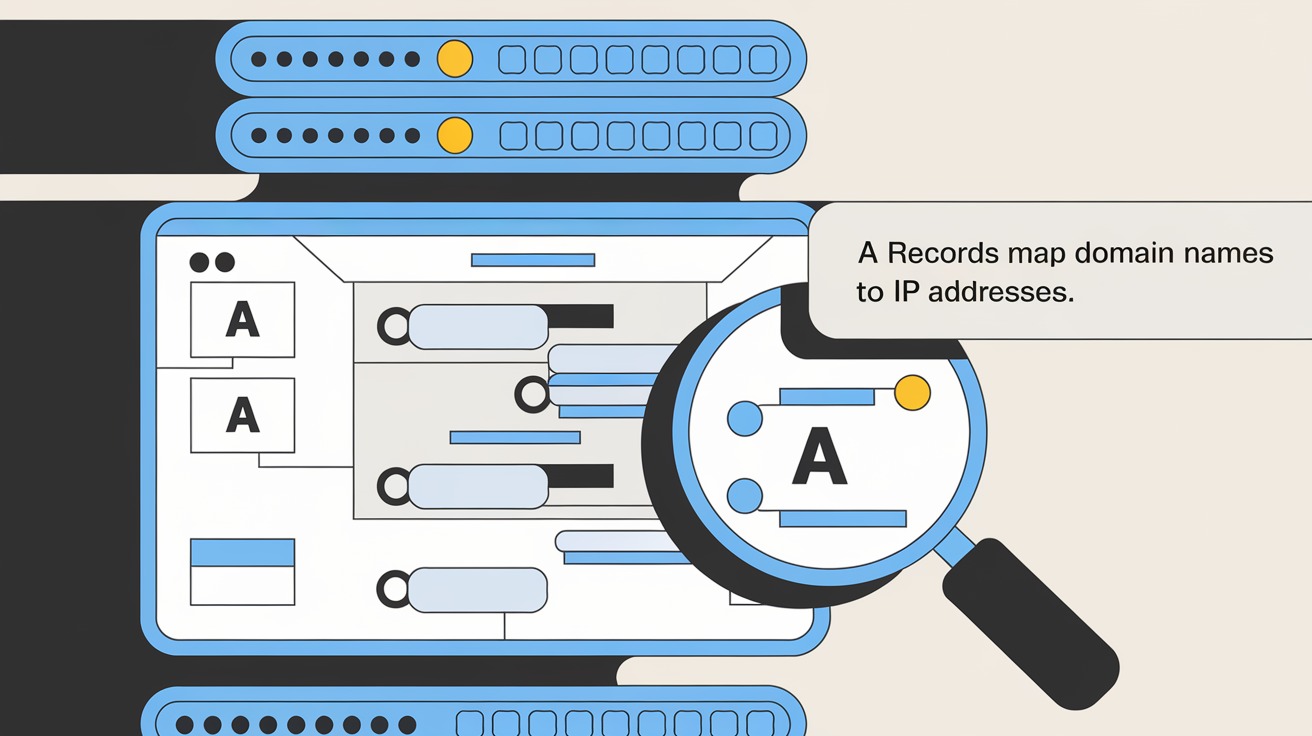
Introduction
A DNS zone file is a crucial part of DNS management. It serves as a database that maps domain names to IP addresses, facilitating the routing of traffic to your website. Understanding how DNS zone files work and the role of different types of records, including A records, can help you better manage your domain and ensure your website remains accessible.
In the context of DNS management, A records (Address Records) are used to map a domain to an IP address, making it an essential part of the zone file. Without properly configured A records, users won’t be able to reach your website.
What is a DNS Zone File?
A DNS zone file is a plain text file that contains information about the mappings between domain names and IP addresses. It helps DNS servers translate human-readable domain names (like example.com) into machine-readable IP addresses (such as 192.168.1.1). This translation is necessary because computers and servers communicate using IP addresses, not domain names.
The zone file is typically stored on DNS servers and consists of multiple DNS records. Each record specifies how DNS queries for a particular domain should be handled. These records can include A records, MX records, CNAME records, TXT records, and others.
The zone file essentially controls how a domain behaves within the DNS system. It holds the information that tells DNS servers how to route traffic, send emails, verify domain ownership, and more.
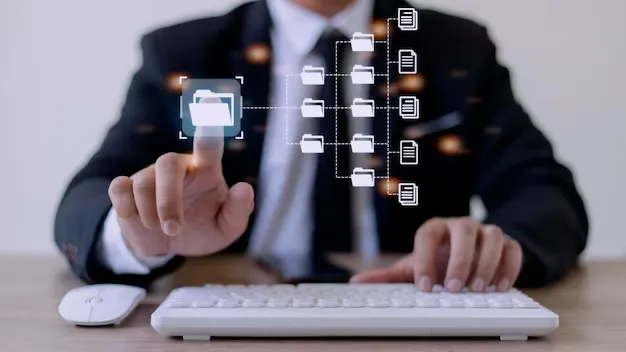
The Role of Records Within the Zone File
A record (Address Record) is one of the most important types of DNS records. They map a domain name to a specific IP address of a server. In simpler terms, when a user enters a domain name into their browser, the DNS server uses the A record to determine which server the domain is hosted on by referencing its IP address.
For example, if someone types www.example.com into their browser, the A record ensures that the browser knows the correct server’s IP address to contact. Without an A record, the browser would not know how to find the website.
Why Records Are Important for Your Website
The primary function of A records is to ensure that your domain points to the right IP address. A properly configured record ensures that users can access your site reliably and without issues. If the A record is incorrectly set or points to the wrong IP address, users may encounter errors such as “Server Not Found” or “404 Not Found.”
Records also affect website performance and SEO. Slow DNS resolution times or downtime due to misconfigured A records can negatively impact user experience and search engine rankings.
Section 1: Understanding the DNS Zone File Structure
A DNS zone file is structured in a specific format to ensure that DNS servers can quickly interpret and process the information. Here are some of the key components that make up a zone file:
Key Components of a DNS Zone File
- Start of Authority (SOA) Record: This is the first record in the zone file and defines the primary DNS server for the domain. It also includes other important information such as the email address of the domain administrator and the default TTL (Time to Live) values for the zone.
- A Records: These records map a domain to an IP address. Each A record specifies the domain or subdomain and the associated IP address.
- MX Records: Mail Exchange records define which mail servers are responsible for receiving email for the domain. These records are essential for email routing.
- CNAME Records: Canonical Name records are used to alias one domain name to another. They are often used for subdomains (e.g., www.example.com pointing to example.com).
- TXT Records: Text records are used to store arbitrary text data associated with a domain. These records are commonly used for domain verification (e.g., Google or Microsoft verification) or email security protocols such as SPF (Sender Policy Framework).
- NS Records: Name Server records specify the DNS servers authoritative for a domain. These records are essential for delegating control of the domain to specific servers.
- PTR Records: These are reverse DNS records that map an IP address back to a domain name. They are often used for identifying the domain associated with an IP address.
Other Types of Records Commonly Found in a Zone File (MX, CNAME, TXT)
Besides A records, other common types of records include:
- MX Records: Used for email routing, ensuring that email messages are delivered to the correct mail server.
- CNAME Records: Aliasing one domain to another, often used for subdomains or alternate domain names pointing to a primary domain.
- TXT Records: Used for various purposes, including email security and domain verification.
Section 2: How Records Are Included in the Zone File
An A record is a straightforward entry in a DNS zone file that links a domain to an IP address. Let’s look at the format and structure of an A record in the zone file.
Format of an A Record in the Zone File
An A record follows a simple format:
php
CopyEdit
<hostname> <TTL> <record type> <IP address>
For example, an A record for a domain might look like this:
css
CopyEdit
www.example.com. 3600 IN A 192.168.1.1
- www.example.com.: This is the domain or subdomain being mapped to an IP address.
- 3600: This is the TTL (Time to Live) value in seconds. It specifies how long the DNS record is cached before a new query is made.
- IN: This represents the class of the record, which is typically IN (Internet).
- A: This signifies that the record type is an A record.
- 192.168.1.1: This is the IP address that the domain points to.
Example of a Zone File Containing A Records
Here’s an example of a basic DNS zone file that contains multiple A records:
python
CopyEdit
$TTL 86400
@ IN SOA ns1.example.com. admin.example.com. (
2021101201 ; Serial
3600 ; Refresh
1800 ; Retry
1209600 ; Expire
86400 ) ; Minimum TTL
@ IN NS ns1.example.com.
@ IN NS ns2.example.com.
www IN A 192.168.1.1
ftp IN A 192.168.1.2
In this example:
- The SOA record sets the DNS settings for the domain.
- The NS records point to the domain’s name servers.
- The A records map www.example.com to 192.168.1.1 and ftp.example.com to 192.168.1.2.
Section 3: Managing DNS Zone Files
Managing DNS zone files is crucial for ensuring your domain resolves correctly and your website stays online. Here’s a guide on how to manage DNS zone files:
How to Access and Edit Zone Files
Most domain registrars and hosting providers offer a DNS management interface where you can access and edit your zone file. If you have access to a cPanel or Plesk interface, you can often manage DNS settings through their respective dashboards.
To edit your DNS zone file, log into your hosting or registrar account, locate the DNS settings or DNS manager section, and find the option to edit zone file. Here, you can add, modify, or remove DNS records, including A records.
Best Practices for Maintaining Your DNS Records
- Regularly check for outdated records: Ensure that A records point to the correct IP addresses.
- Set appropriate TTL values: A low TTL can result in frequent lookups, while a high TTL may delay DNS changes.
- Use DNS monitoring tools: Tools like DNSstuff or MXToolbox can help you monitor and troubleshoot DNS issues.
- Backup your DNS records: Always have a backup of your DNS zone file in case you need to restore it.
Key Takeaways
A DNS zone file is a critical component of your website’s DNS configuration. It contains important records that determine how your domain behaves online, with A records being central to routing traffic to the correct server. Properly configured A records ensure that users can reliably access your site and that your domain remains connected to the right resources.
Recap of the Role of A Records in the DNS Zone File
Records are essential for mapping a domain to an IP address, ensuring your website can be found online. Without properly configured A records, your site may become inaccessible to users.
Importance of Regular Checks and Updates
DNS records, including A records, should be regularly checked to ensure that they are correct and up-to-date. Regular maintenance helps avoid downtime, performance issues, and other DNS-related problems.
- A DNS zone file stores information that helps route traffic to your domain.
- A records are responsible for mapping a domain name to its corresponding IP address.
- Regularly check and update your A records and other DNS settings to ensure reliable website performance.
- Always maintain backups of your DNS records for quick restoration if needed.
FAQs
What is the purpose of a DNS zone file?
A DNS zone file stores domain name system records, mapping domain names to IP addresses and handling routing, email, and other services.
What is the role of an A record?
An A record maps a domain name to an IP address, allowing users to access the website by typing the domain name.
Can I edit my DNS zone file?
Yes, you can edit your DNS zone file through your hosting or domain registrar’s control panel.
How do I know if my A record is working correctly?
You can use DNS tools like MXToolbox or DNSstuff to check if your A record is correctly pointing to your server’s IP address.
What happens if I don’t update my DNS zone file?
Outdated DNS records can lead to website downtime or incorrect routing of traffic. It’s crucial to keep the zone file updated.
How often should I update my DNS records?
Regular updates are recommended, especially when changing hosting providers, and IP addresses, or adding new services to your domain.
