In today’s digital age, creating an online learning platform has never been easier. Whether you’re an educator, entrepreneur, or a business looking to implement a training program, building a Learning Management System (LMS) website is an essential step. The key to success lies in choosing the right LMS website builder or plugin. This decision will influence your website’s usability, functionality, scalability, and overall user experience.
In this Blog post, we’ll explore the best LMS website builders and plugins available today. We’ll dive into their features, pros, and cons, and help you select the ideal platform based on your specific needs. Whether you’re looking for something robust, simple, or tailored for WordPress, this guide covers it all.
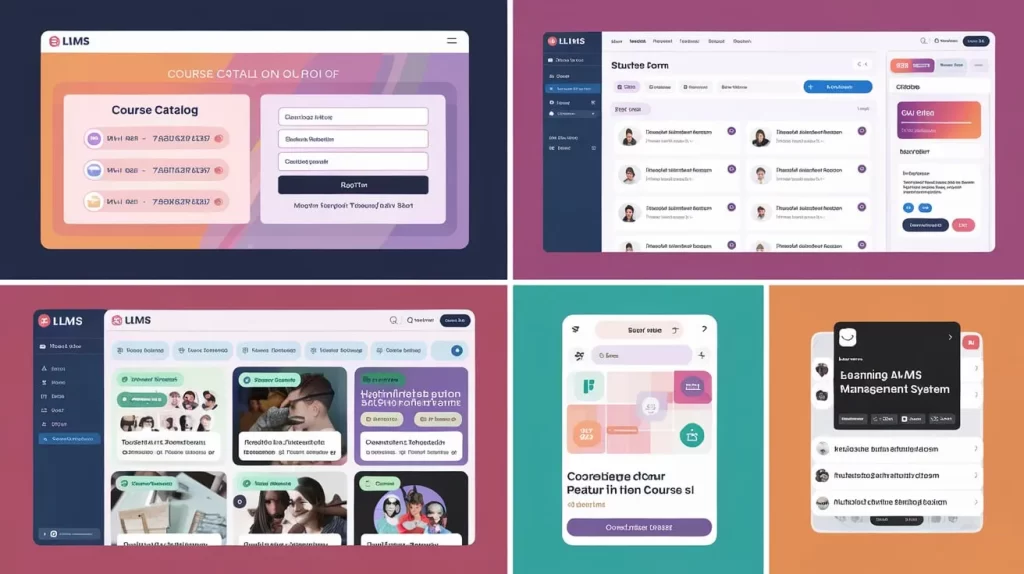
Importance of Choosing the Right Website Builder or Plugin for LMS
When building an LMS website, selecting the right tool is crucial for your platform’s success. An LMS website builder or plugin should be user-friendly, scalable, secure, and customizable. You need a system that can handle content delivery, user management, progress tracking, assessments, and more.
If you choose a platform that doesn’t align with your needs, you might face technical challenges down the road. For example, a complex platform might overwhelm your users, while a too-simplistic one may lack the necessary functionality to support your learners. Therefore, understanding the factors that contribute to a well-rounded LMS is essential for long-term success.
Factors to Consider When Choosing an LMS Website Builder or Plugin
- Ease of Use: How intuitive is the platform? Does it require coding knowledge, or is it beginner-friendly?
- Cost: What are the initial and ongoing costs? Are there any hidden fees for upgrades, features, or support?
- Scalability: Will the platform grow with your business or educational institution? Can it handle an increase in users and courses?
- Customization: Does the platform offer flexibility in terms of design and functionality? Can you add your branding or tailor features to meet specific needs?
- Integration Options: Does the platform support integrations with payment gateways, video hosting, email marketing, and other third-party tools?
- Support and Community: Does the platform offer customer support? Is there a vibrant community for troubleshooting and learning?
With these factors in mind, let’s explore the best LMS website builders and plugins available.
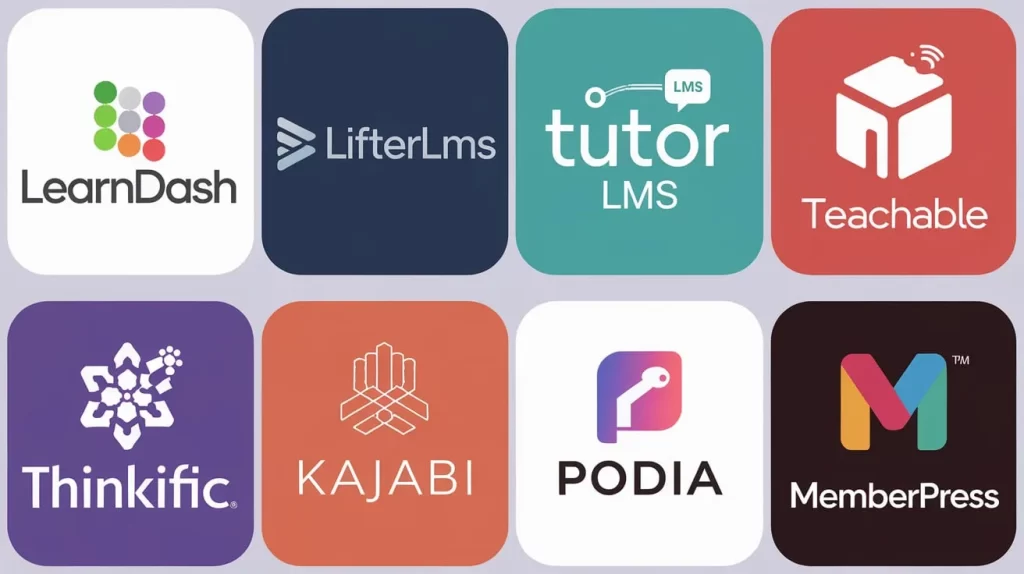
Suggested Posts:
Best LMS Website Builders
Moodle: Open-source and Highly Customizable
Moodle is one of the most popular open-source LMS platforms available. Known for its flexibility, Moodle allows full control over your learning site’s design, functionality, and course management. Whether you’re creating a school LMS or a corporate training platform, Moodle is highly customizable and offers a wide range of features.
Pros:
- Open-source: Free to use, with no upfront costs.
- Highly customizable: You can modify almost everything, from design to course structure.
- Large community: Tons of resources, forums, and plugins.
- Scalability: Suitable for small schools to large universities or businesses.
Cons:
- Complex for beginners: May require some technical knowledge to get the most out of it.
- Design limitations: While customizable, the default theme is somewhat outdated compared to modern design trends.
- Hosting and maintenance: Since it’s self-hosted, you are responsible for server management and security.
Canvas: Popular for Schools and Universities
Canvas by Instructure is a cloud-based LMS used by many schools and universities around the world. It’s known for its modern, user-friendly design and seamless integration with other tools like Google Drive, Microsoft 365, and more.
Pros:
- Cloud-based: No need for self-hosting, simplifying maintenance.
- Mobile-friendly: Offers a great mobile app experience for both instructors and students.
- Integrations: Easily integrates with other tools and platforms.
- Support: Excellent customer support and a large user base.
Cons:
- Pricing: This can be expensive, especially for smaller institutions.
- Less flexibility: Compared to open-source platforms like Moodle, Canvas offers fewer customization options.
- Learning curve: Some users report that it takes time to learn all the features.
LearnDash (WordPress Plugin)
LearnDash is a WordPress plugin that turns your existing WordPress site into a full-fledged LMS. It’s one of the most popular LMS plugins available, known for its ease of use and powerful features. LearnDash is perfect for course creators, educational institutions, and businesses looking to sell courses online.
Pros:
- Seamless WordPress integration: If you’re familiar with WordPress, LearnDash fits right in.
- Robust features: Includes features like quizzes, assignments, certificates, and reporting.
- Monetization options: Offers easy integration with payment gateways for selling courses.
- Add-ons: Many integrations with other WordPress plugins for added functionality.
Cons:
- Price: It’s a premium plugin, so there are ongoing costs.
- WordPress dependency: You need a WordPress site to use LearnDash, which might be a downside for those not already using the platform.
- Customization complexity: Advanced customizations may require developer skills.
Teachable: A Hosted Platform for Creators
Teachable is a hosted LMS platform that allows creators to build and sell courses online. It’s particularly popular among solo entrepreneurs, course creators, and small businesses due to its user-friendly interface and robust features.
Pros:
- Ease of use: A simple drag-and-drop interface makes it easy for anyone to build courses.
- Integrated payment processing: Teachable handles payments, taxes, and payouts for you.
- No coding required: No need for technical knowledge to get started.
- Marketing tools: Built-in features for email marketing, affiliate programs, and promotions.
Cons:
- Pricing: Monthly subscription fees can be high for premium plans.
- Limited customization: Less flexibility in design compared to open-source solutions like Moodle.
- Transaction fees: Depending on your plan, Teachable takes a small percentage of your sales.
Thinkific: Great for Course Creators and Entrepreneurs
Thinkific is another cloud-based platform that’s known for its ease of use and ability to help creators build, market, and sell courses. It’s a great option for entrepreneurs looking to create professional-grade learning platforms.
Pros:
- User-friendly: Intuitive interface and no technical skills required.
- Custom branding: You can customize the platform to reflect your branding.
- Monetization: Offers options for course pricing, memberships, and subscriptions.
- Free plan: Thinkific offers a free plan with basic features to get started.
Cons:
- Limited features on lower-tier plans: More advanced features require a paid plan.
- Customization limitations: While you can customize some aspects, it’s not as flexible as WordPress-based solutions like LearnDash.
Suggested Posts:
Best WordPress LMS Plugins
If you’re already using WordPress, these LMS plugins can help you create a robust learning platform without starting from scratch.
Tutor LMS
Tutor LMS is a comprehensive LMS plugin for WordPress that provides everything you need to build and manage your courses. From course creation to quizzes and certificates, Tutor LMS makes it easy to set up a professional learning environment.
Features, Pricing, and Integrations:
- Free Version Available: Basic features come at no cost, with premium features available in the paid version.
- Features: Drag-and-drop course builder, front-end course creation, quiz management, and reports.
- Integrations: Supports WooCommerce, PayPal, Stripe, and more.
LearnDash
As mentioned earlier, LearnDash is one of the most popular WordPress LMS plugins. It’s ideal for those looking for advanced features such as drip content, course progress tracking, and quizzes.
Features, Pricing, and Integrations:
- Pricing: Starts at $159/year for a single site.
- Features: Course builder, quizzes, assignments, reporting, and membership integrations.
- Integrations: Integrates with WooCommerce, Zapier, and other popular plugins.
LifterLMS
LifterLMS is another powerful WordPress LMS plugin that’s perfect for course creators, universities, and membership sites. It offers many advanced features to deliver an interactive and engaging learning experience.
Features, Pricing, and Integrations:
- Pricing: Free version with the option to add paid extensions.
- Features: Course creation, quizzes, assignments, and certificates.
- Integrations: Integrates with WooCommerce, Mailchimp, Stripe, PayPal, and more.
WP Courseware
WP Courseware is a WordPress plugin designed for easy course creation and management. It offers a simple drag-and-drop course builder that’s ideal for beginners.
Features, Pricing, and Integrations:
- Pricing: Starts at $129/year.
- Features: Drag-and-drop builder, quizzes, assignments, and grading.
- Integrations: Supports integrations with WooCommerce, Mailchimp, and other popular platforms.
Final Recommendations
Selecting the right LMS website builder or plugin depends on your specific needs. For those looking for an open-source and highly customizable solution, Moodle and Canvas are excellent choices. If you prefer a WordPress-based solution, LearnDash, Tutor LMS, and LifterLMS offer powerful features and easy integrations. On the other hand, Teachable and Thinkific are great hosted platforms for individual course creators or small businesses who need a simple, all-in-one solution.
- For schools and universities: Moodle or Canvas (both offer scalability and flexibility).
- For small businesses or individual instructors: Teachable, Thinkific, or LearnDash.
- For WordPress users: LearnDash, Tutor LMS, or LifterLMS.
By selecting the right LMS platform, you’re setting yourself up for success, whether you’re teaching a small course or managing a large-scale educational program.
Key Takeaways:
- LMS website builders and plugins are essential for creating an effective online learning platform.
- The choice between open-source and hosted platforms depends on your needs for customization and ease of use.
- WordPress LMS plugins like LearnDash, Tutor LMS, and LifterLMS offer advanced features with easy integration for WordPress sites.
- Always consider ease of use, scalability, customization, and integration options when selecting an LMS platform.
