As an e-commerce store owner, you know that running a successful online business requires more than just a great product and an attractive website. It also requires robust customer support to ensure your store operates smoothly, resolves technical issues quickly, and keeps your customers happy. That’s where Shopify Support steps in.
Shopify offers several ways to connect with its customer support team, ensuring that no matter your preference, there is an option to help you out. Whether you need assistance with technical problems, store customization, or billing inquiries, Shopify’s diverse support options ensure that every store owner has the tools they need to succeed.
In this blog post, we’ll dive deep into the different types of Shopify Support available to you and explain how you can best leverage these services to improve your store operations.
Phone Support
One of the most direct ways to get help when you need it is by calling Shopify’s phone support. This option allows you to speak with a knowledgeable representative who can walk you through complex issues, answer questions in real time, and provide personalized support.

How to Contact Shopify Support via Phone
Getting in touch with Shopify’s phone support is simple. The process varies depending on your region, but here’s a general guide to help you out:
- Log in to Your Shopify Account: Start by logging into your Shopify account on the website or app.
- Access the Help Center: Navigate to the Help Center and click on the “Contact Support” button.
- Choose the Phone Option: You’ll typically be offered a few different methods for support, including phone. Select the phone option to request a callback or view available contact numbers.
- Speak to a Representative: Once you’re connected, you’ll be able to discuss your issue with a Shopify support agent, who will guide you through the solution.
Shopify’s 24/7 availability means you can reach out at any time of day or night. Whether you’re in the middle of a product launch, dealing with a store outage, or just need advice on a technical setup, Shopify’s phone support ensures you have someone to talk to.
24/7 Availability and Global Phone Support Numbers
Shopify’s global customer support includes phone lines tailored to different regions. They understand that e-commerce doesn’t sleep, so they offer around-the-clock service to address issues quickly. Regardless of where you’re located, Shopify has you covered, with support numbers available in multiple countries, including the U.S., the U.K., Canada, and Australia.
When using phone support, you’ll often get quick resolutions to problems that might be more challenging to fix through text-based support. In addition, the support staff are highly trained, ensuring you receive accurate, reliable, and actionable advice.
Chat Support
For those who prefer instant help but aren’t keen on phone calls, Shopify’s live chat support is a fantastic option. It allows you to communicate directly with a representative without leaving the comfort of your dashboard, making it quick, efficient, and non-disruptive.
How to Use Shopify Live Chat Support
To initiate a live chat with Shopify, follow these simple steps:
- Login to Your Shopify Account: Access your store by logging in to your Shopify admin.
- Go to the Help Center: Click on the “Help” button located in the bottom right corner of the page. This will open up the support options available to you.
- Select “Live Chat”: After navigating through a few initial prompts, you’ll be presented with the option to chat with a live agent. Click on this option to begin.
- Describe Your Issue: Once the chat is open, explain your issue clearly so that the representative can offer the most accurate help.
Advantages of Using Live Chat for Quick Solutions
Live chat offers numerous benefits for Shopify store owners:
- Instant Responses: You won’t have to wait on hold, and the representative is ready to respond immediately.
- No Need for Calls: If you prefer not to talk on the phone, chat allows you to resolve your issues while continuing to work on your store.
- Multitasking: You can continue your work on your store or check on other tasks while chatting, unlike phone support, which requires more focus.
- Text-Based Documentation: All conversations are saved in the chat window, allowing you to refer to them later if necessary.
Live chat is especially useful for simple issues that don’t require a lot of back-and-forth or deep technical troubleshooting. From answering basic setup questions to guiding you through Shopify’s features, chat support delivers quick and effective solutions.
Email Support
For less urgent matters, Shopify also provides email support, which is great for issues that don’t need immediate attention but still require a detailed solution.
Emailing Shopify Support: A Step-by-Step Guide
To contact Shopify via email, here’s the step-by-step process:
- Log in to Your Shopify Account: Start by logging into your Shopify admin dashboard.
- Navigate to the Help Center: Click on the Help button or the “Support” tab on the Shopify website.
- Choose the Email Option: After you describe your issue or select a category of support, you will often be given the option to email Shopify.
- Describe Your Issue in Detail: Email support is best for issues that require a more detailed explanation or those that can be resolved without immediate action. Include as much information as possible to help the support team better understand your problem.
Response Times and Common Issues Resolved via Email
Shopify typically responds to email inquiries within a few hours but response times can vary depending on the volume of requests they receive. You can expect a thorough reply with step-by-step guidance on how to resolve your issue.
Email support is ideal for addressing account-related issues, resolving minor glitches, or asking for guidance on Shopify features that don’t require an immediate fix.
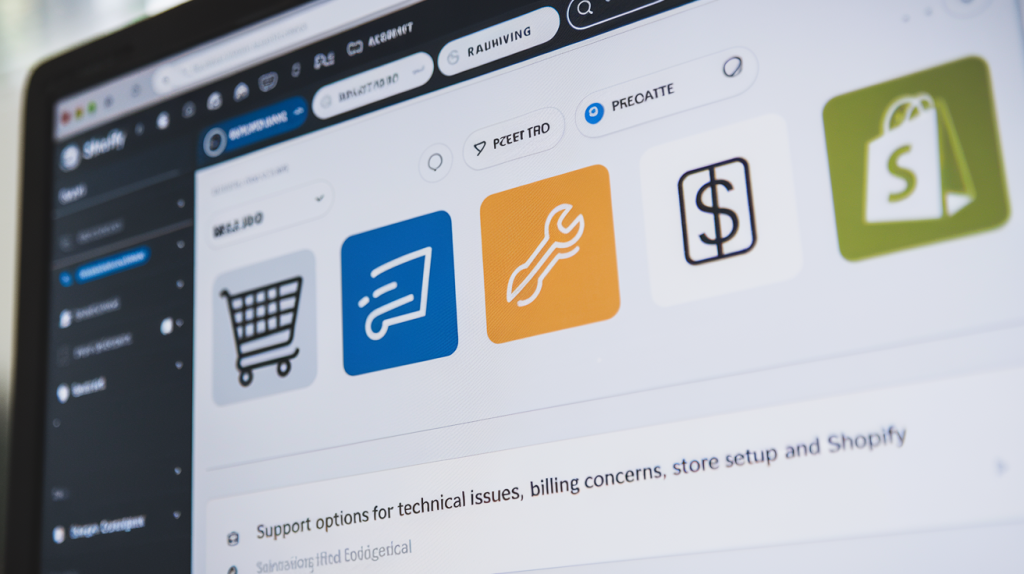
Other Support Methods
In addition to phone, live chat, and email, Shopify offers several other ways for you to get assistance:
Contacting Shopify via Social Media or Support Forms
Shopify’s social media channels (Twitter, Facebook, etc.) can also be a useful way to get help. While this isn’t the most formal route, sometimes reaching out on platforms like Twitter can expedite the resolution process, especially for simple queries.
Alternatively, Shopify provides online support forms that allow you to submit a request for assistance. These forms guide you to categorize your issue, ensuring your request gets routed to the right team.
Online Help Resources (FAQs, Tutorials, Knowledge Base)
Shopify’s extensive online resources are available 24/7 and are a goldmine for store owners who prefer to solve problems on their own. Some of the key resources include:
- FAQs: A vast library of frequently asked questions that cover a wide range of topics.
- Tutorials: Step-by-step guides that explain various aspects of using Shopify, from basic store setup to advanced marketing strategies.
- Knowledge Base: A searchable database filled with articles on everything from product management to troubleshooting technical issues.
For store owners who enjoy learning independently or who are experiencing non-urgent issues, Shopify’s self-help options can save time and provide the solutions you need without waiting for a support agent.
Suggested Posts:
- Types of Shopify Support Available
- Shopify Support Services and Offerings
- Shopify Support for Specific Issues
FAQs
What is the best way to contact Shopify Support?
The best way depends on your situation. For immediate issues, phone or live chat support is ideal. For non-urgent questions, email support or self-help resources are great options.
How long does it take for Shopify to respond to email inquiries?
Shopify typically responds within a few hours, but response times can vary depending on the issue’s complexity.
Can I contact Shopify Support outside of business hours?
Yes! Shopify offers 24/7 support, so you can reach out for help at any time, whether it’s day or night.
Does Shopify offer support in different languages?
Yes, Shopify provides support in multiple languages, making it accessible to a global audience.
Can I get support for custom Shopify development issues?
Shopify’s support team can assist with many technical issues, but for more complex custom development questions, they may direct you to Shopify Experts or the developer community.
Is there a cost to contact Shopify Support?
No, Shopify Support is included with your subscription, and there are no extra charges for reaching out for help.
Key Takeaways
Shopify provides a range of customer support options that can assist store owners in solving technical issues, managing their accounts, and scaling their businesses. Whether you prefer phone support, live chat, or email, Shopify ensures that help is always available when you need it. With additional resources like self-help guides and social media support, you’re never far from a solution.
For Shopify store owners, leveraging these support services can not only solve immediate problems but also help you streamline operations and enhance the customer experience. Stay proactive and make use of the diverse Shopify support options to keep your store running smoothly and efficiently.
