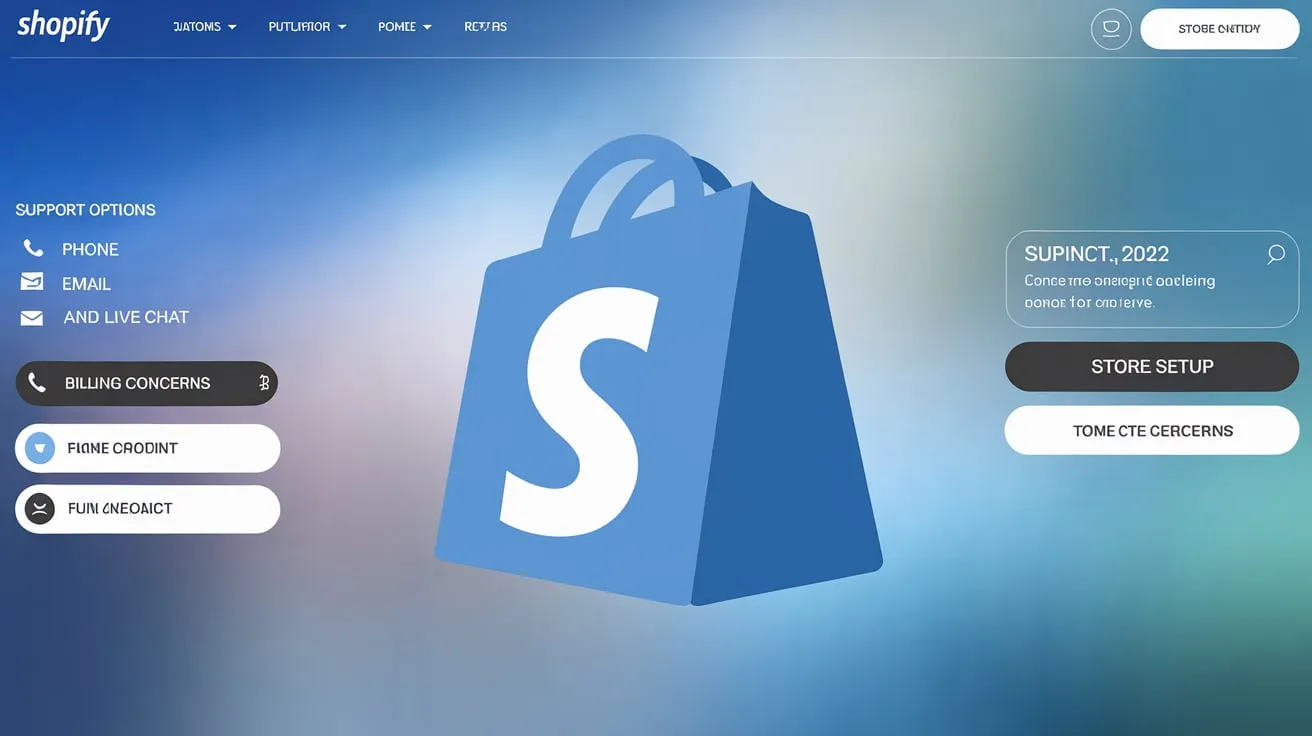As an online store owner using Shopify, you’re likely to encounter a variety of challenges—whether it’s a technical glitch, billing confusion, or needing guidance on setting up your store. Fortunately, Shopify Support offers comprehensive help to tackle each of these issues. No matter what problem you’re facing, Shopify has a dedicated support team ready to assist, ensuring your business runs smoothly without disruptions.
This blog post will explore Shopify’s support for specific issues, from technical support to account setup and even specialized assistance for Shopify Plus users. We’ll dive into how you can resolve problems quickly and effectively with the right resources.

Technical Support
Running an online store involves numerous moving parts, and occasionally, you might encounter technical issues that could impact the performance of your Shopify store. Whether it’s a malfunctioning feature, website downtime, or bugs in your store’s design, Shopify’s technical support is there to help.
How to Get Help for Shopify Store Issues
When technical problems arise, it’s crucial to act quickly to minimize the impact on your business. Shopify offers several ways to get technical assistance:
- Access the Shopify Help Center: To start, visit Shopify’s Help Center by logging into your store and clicking on the “Help” button in the admin section. Shopify has a knowledge base full of common troubleshooting steps for common technical issues.
- Use Live Chat or Phone Support: If the issue is more complex, use Live Chat or phone support for real-time troubleshooting. You can easily access this through the Help Center by selecting the appropriate options for your problem.
- Provide Specific Details: When reaching out, it’s important to provide as much detail as possible. Include error messages, screenshots, and steps that led to the problem. The more information you provide, the faster the support team can diagnose and resolve the issue.
Common Technical Problems and How Shopify Support Resolves Them
Some common technical issues Shopify store owners face include:
- Theme Customization Problems: Sometimes, customizing your store’s theme might not go as planned. Whether it’s a minor styling issue or a major functional problem, Shopify’s technical support team can help you tweak code, install updates, and customize themes.
- Checkout and Payment Errors: A major concern for any store is the checkout process. If customers can’t complete purchases, this is a red flag. Shopify’s technical team can assist in diagnosing and fixing issues with your checkout process, payment gateways, or cart functionality.
- App Integration Issues: Many store owners use apps to enhance their store’s functionality. If an app isn’t working as expected, Shopify can guide you through troubleshooting steps, including updating or reinstalling apps, as well as debugging potential conflicts.
- Website Downtime: If your site is down or experiencing slow loading speeds, Shopify’s support team can help you identify the cause, whether it’s a server issue, an app conflict, or something else entirely.
Shopify’s technical support is designed to get your store back online and running smoothly as quickly as possible.
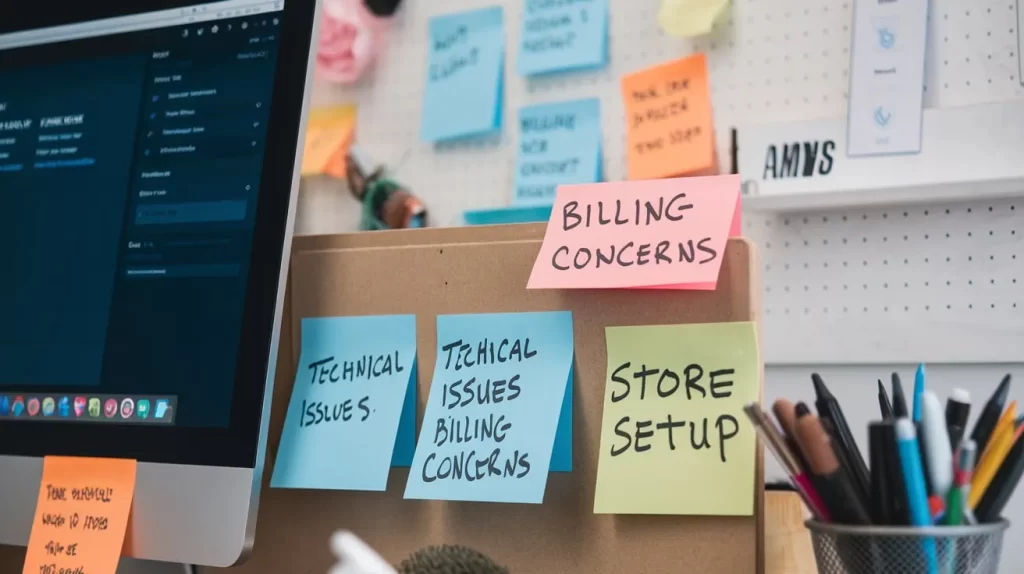
Billing and Payment Support
Billing issues are not uncommon when running an e-commerce business. Whether it’s a problem with your subscription plan, payment method, or invoice discrepancies, Shopify billing support is available to help you sort things out.
Dealing with Shopify Billing Issues
Billing issues can range from accidental overcharges to misunderstandings regarding subscription plans. Fortunately, Shopify’s billing support team is ready to help you resolve these matters efficiently.
Here’s how you can get help with billing issues:
- Access Your Billing Information: The first step is to check your billing history within the Shopify admin dashboard. You can find this under the “Billing” section, where you’ll see details of your subscriptions, invoices, and payments.
- Check for Any Errors: Review the invoice and payment details to ensure everything is accurate. Sometimes, issues arise from incorrect payment methods or expired credit cards.
- Contact Billing Support: If you notice discrepancies or are unsure about charges, you can contact Shopify’s billing support through the Help Center. You can either initiate a live chat or schedule a callback for phone support.
How to Contact Billing Support for Payment Issues
When reaching out to billing support, make sure to have your account details and invoice numbers ready to speed up the process. Shopify’s billing team is well-equipped to handle a wide range of issues, including:
- Subscription Issues: If you need to upgrade, downgrade, or change your subscription, Shopify’s billing support can guide you through the process.
- Payment Method Issues: They can help you resolve issues related to credit card payments, PayPal, or other payment gateways.
- Refunds and Credits: Shopify offers refunds in certain cases, such as when you’ve been charged incorrectly, and their billing team can help initiate this process.
Suggested Posts:
Solutions for Subscription Issues, Invoices, and Payment Methods
Shopify’s billing support provides tailored solutions for your subscription needs:
- Subscription Plan Adjustments: Shopify offers multiple subscription plans. If you need to change your plan, the support team can assist you in making the switch without disrupting your store’s operation.
- Invoice Clarification: If you don’t understand the charges on your invoice, Shopify’s team will walk you through the breakdown and help you identify any discrepancies.
- Payment Gateway Troubleshooting: If you’re having trouble with your payment gateway, Shopify will help you reconnect or switch payment methods seamlessly.
In case of missed payments, Shopify can help reinstate your account and ensure there’s no downtime for your store.
Account Setup and Configuration
When starting your Shopify store, it’s crucial to have everything set up correctly from the beginning. Shopify offers setup and configuration support to help you launch your store successfully, ensuring all your settings, themes, and apps are in place.
Getting Help with Shopify Store Setup
Setting up your Shopify store is an exciting step, but it can also be overwhelming. Fortunately, Shopify support is available to guide you through the entire process. Here’s how they help with setup:
- Initial Store Setup: Shopify provides detailed tutorials and personalized support to help you set up your store from scratch. This includes setting up your domain, adding your products, configuring your payment gateways, and more.
- Theme Selection and Customization: Choosing the right theme is a big decision. Shopify support can help you choose the best theme for your business and customize it to match your brand’s identity. If you need advanced customizations, they can also guide you through the process or direct you to the appropriate resources.
- App Integration: Shopify has a huge ecosystem of apps to enhance your store’s functionality. Shopify support can recommend useful apps for your business and assist with installing them to improve your store’s performance.
Support for Choosing Themes, Installing Apps, and Configuring Settings
Beyond the basics, Shopify support can also assist you with advanced configuration, including:
- Customizing your store’s look with advanced features, such as sliders, product filters, and SEO optimizations.
- Installing and configuring apps that help with marketing, sales, inventory management, and more.
- Setting up shipping options and tax rates, as well as integrating with third-party logistics providers.
This kind of support ensures that your store is fully optimized for success right from the start.
Shopify Plus Support
For larger businesses or enterprises, Shopify offers Shopify Plus, which includes additional support and resources tailored to meet the needs of high-volume merchants.
What is Shopify Plus Support?
Shopify Plus is a premium version of Shopify designed for enterprise-level businesses. It offers several features not available in the standard Shopify plans, including:
- Dedicated Account Managers: Shopify Plus customers have access to dedicated account managers who can assist with personalized solutions and growth strategies.
- Advanced Customization: Shopify Plus offers more advanced customization options for those with technical teams.
- Additional Support Resources: Shopify Plus users receive exclusive support for things like API integrations, custom app development, and scaling their business.
Exclusive Support Options for Enterprise-Level Businesses
For large-scale operations, Shopify Plus support provides a level of service that goes above and beyond. Exclusive features include:
- Priority Support: Shopify Plus users get priority access to Shopify’s support team, ensuring faster resolutions for complex issues.
- Proactive Services: Shopify offers proactive services, including consultations to help you optimize your store’s performance and growth.
- 24/7 Dedicated Support: With Shopify Plus, you’ll receive around-the-clock support, ensuring any issue that arises will be handled promptly.
Shopify Plus is designed to meet the needs of growing enterprises, and its dedicated support ensures that businesses can continue to scale smoothly.
FAQs
How do I contact Shopify support for technical issues?
You can contact Shopify’s technical support through live chat, phone support, or email, depending on your preference and the complexity of the issue.
How do I resolve billing issues with Shopify?
You can resolve billing issues by contacting Shopify’s billing support through their Help Center or by initiating a live chat or phone call.
What kind of support does Shopify Plus provide?
Shopify Plus offers dedicated account managers, priority support, and additional customization options for high-volume businesses.
Can Shopify help with my store setup?
Yes, Shopify provides expert guidance for setting up your store, choosing a theme, and installing apps.
What should I do if my payment gateway isn’t working?
Shopify’s technical support team can help troubleshoot payment gateway issues and provide solutions.
How can I change my Shopify plan?
You can change your Shopify plan through the billing section in your Shopify admin dashboard or by contacting Shopify support for assistance.
Key Takeaways
Shopify offers a range of support options to help you with every aspect of running your online store. From resolving technical issues and billing concerns to getting assistance with account setup and store configuration, Shopify’s support ensures you have the resources you need to succeed.
Whether you’re a small business owner just starting or an enterprise-level company using Shopify Plus, Shopify’s support team is available to help you resolve any challenges that may arise. Don’t hesitate to reach out for expert help when needed—it’s a valuable resource that can make all the difference in your e-commerce journey.