In the age of globalization, more websites than ever before are catering to diverse audiences in multiple languages and regions. As businesses expand globally, ensuring that their websites are both accessible and user-friendly becomes crucial. One area that often gets overlooked is error messaging, particularly the 403 Forbidden error. For websites targeting non-English speakers, localizing the 403 Forbidden error can make a significant impact on user experience and accessibility. This article delves into the importance of localizing the 403 HTTP status code, explores best practices, and offers tips on how to improve the presentation of this error in different languages.
Introduction
As websites evolve to cater to a global audience, localization becomes a key factor in enhancing user experience. Localization is more than just translating text—it involves adapting content to fit the language, culture, and legal considerations of a specific region. One critical aspect of localization is how error messages, particularly HTTP status codes, are presented to users.
The 403 Forbidden error is one of the most common HTTP errors encountered by users, particularly when they attempt to access a restricted resource or area of a website. However, for websites that serve non-English speaking audiences, the 403 Forbidden error needs to be carefully localized to avoid confusion and ensure a seamless user experience. This becomes even more important when cultural or legal differences come into play, as users in different regions may interpret the error in various ways.
In this article, we will explore the importance of localizing the 403 Forbidden error, what it means for non-English websites, and how to ensure that error messages are culturally appropriate and legally compliant.
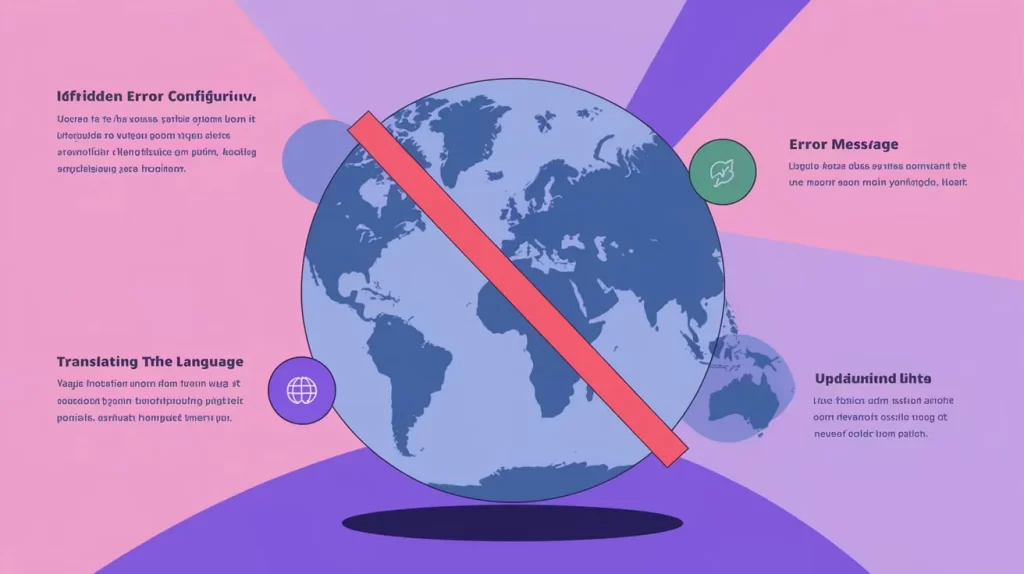
The Importance of Localizing Error Messages for Global Audiences
In today’s digital landscape, most websites aim to reach users from various linguistic and cultural backgrounds. As a result, localizing content to meet the needs of these diverse audiences is crucial. Error messages are an often overlooked part of localization, but they play a pivotal role in shaping the user experience.
When users encounter a 403 Forbidden error while browsing a website, they are typically denied access to a specific resource or page. In many cases, users may not understand the reason behind the error if the message is not appropriately localized. For example, an error message in English may not convey the same meaning to a user in China, Brazil, or France.
Localization ensures that error messages, like the 403 Forbidden error, are easily understood by users in their native language. It also considers the cultural nuances and legal implications of blocking certain content. By adapting error messages to local contexts, website owners can enhance user trust, improve accessibility, and reduce confusion.

Why Localize the 403 Forbidden Error?
The 403 Forbidden error is a crucial HTTP status code that signals to users that they are not authorized to access the requested resource. This can happen for a variety of reasons, such as a lack of user permissions, IP restrictions, or geographic blocks. In regions with strict content regulations, the 403 error may also appear when a user attempts to access content that is blocked due to legal or regulatory reasons.
Suggested Posts:
Making Errors Understandable to Users in Different Regions and Languages
Localization is vital because it ensures that error messages are clear and easily understood by users in different regions. For example, a simple translation of the 403 error may not be enough in some cultures. Without proper localization, users might misinterpret the error or, worse, become frustrated and leave the site.
For instance, the 403 Forbidden error is often translated as “Accès Interdit” in French, “Acceso Denegado” in Spanish, or “Verboten” in German. While these translations are technically accurate, they may not fully capture the context of the error. Localizing the error message to provide more context or specific instructions (e.g., “Access Denied: You do not have permission to view this page”) can help users understand what happened and what steps they should take next.
Cultural and Legal Considerations When Blocking Content
In some regions, content might be blocked for legal or cultural reasons. For example, in certain countries, access to specific websites or online content is restricted due to government regulations or censorship laws. When users encounter a 403 Forbidden error in these cases, it is important to ensure that the error message is localized in a way that does not cause confusion or frustration.
In countries with strict internet censorship (such as China or Saudi Arabia), users may expect a more specific error message explaining that the content is unavailable due to local regulations. For example, instead of a generic “Access Denied” message, the error could specify: “This content is not available in your region due to local regulations.”
How 403 Forbidden Appears in Different Languages
Different languages and cultures may require specific considerations when localizing the 403 Forbidden error. Let’s look at some examples of how this error is presented across various languages:
English: “403 Forbidden”
The standard English message is short and straightforward, stating that access is forbidden. However, it can be perceived as too vague, especially for users who are not familiar with HTTP status codes.
Spanish: “Acceso Denegado”
In Spanish-speaking regions, the 403 error is typically translated as “Acceso Denegado,” which directly means “Access Denied.” This translation is clear but may not provide enough information to help users understand why access is denied.
French: “Accès Interdit”
In French, the 403 error is commonly translated as “Accès Interdit,” which means “Access Forbidden.” While this is a correct translation, it lacks the context that might help users understand why they cannot access a page.
German: “Verboten”
The German translation “Verboten” means “Forbidden,” but it might not be intuitive for all users. Some users may be confused about why they cannot access a certain page, especially if it’s due to geographical restrictions or other server-side issues.
Chinese: “禁止访问” (Jìnzhǐ fǎngwèn)
In China, the 403 error may be translated as “禁止访问,” which means “Access Forbidden.” However, given the possibility of government-imposed blocks, it’s important to localize the message to account for the possibility of content censorship, like adding a note about content restrictions.
Localization Best Practices for International Websites
Localizing the 403 Forbidden error involves more than just translating the text. To ensure an effective user experience, consider the following best practices:
Provide Clear Context
Rather than a simple “403 Forbidden” message, provide additional information. For example, “You do not have permission to access this page” or “This content is unavailable in your region.” Providing users with clear guidance on why they’re encountering the error helps reduce confusion.
Include Suggestions or Alternatives
If the content is blocked for legal or regulatory reasons, suggest alternatives, such as contacting support or visiting a different page. Offering a way to resolve the issue can help users feel more supported and reduce frustration.
Customize Error Pages
Design error pages that are not only informative but also visually aligned with your website’s overall look and feel. Make the 403 Forbidden error page user-friendly by providing easy navigation options to help users find other relevant content or contact support.
Consider Regional Sensitivities
In certain regions, mentioning content restrictions or regulations can help users understand that the error is due to legal reasons. Ensure that your error messages are sensitive to the cultural context in which they appear.
Common Localization Challenges
While localizing the 403 Forbidden error is crucial, it can also present several challenges:
- Translation Accuracy: A literal translation may not always carry the same meaning in different languages. It’s important to work with native speakers or localization experts to ensure the message is accurate and appropriate.
- Legal and Regulatory Nuances: Some regions may have specific legal requirements for how blocked content is presented. Ensure that you are compliant with local laws regarding internet censorship and content accessibility.
- Server Configuration: Different servers or content management systems may have unique methods for handling and displaying errors. Ensure that your server is correctly configured to display the localized error messages for users from different regions.
Best Practices for Localizing Error Messages
To create a seamless experience for global users, follow these best practices when localizing error messages:
- Use a Consistent Format: Ensure that the structure of the error message remains consistent across languages. For example, include the error code, a short explanation, and suggestions for the next steps.
- Test Across Regions: Regularly test your localized error pages to ensure they are displayed correctly and provide users with useful information.
- Enable Multilingual Support: Use a Content Management System (CMS) that supports multiple languages, making it easier to manage and update error messages across regions.
Key Takeaways
Localization plays a critical role in ensuring a positive user experience on websites targeting global audiences. By effectively localizing the 403 Forbidden error, website owners can provide clear, culturally relevant, and legally compliant error messages. This not only improves user satisfaction but also enhances website accessibility and security.
- The 403 Forbidden error signals that access to a resource is denied, often due to permission issues or geographic restrictions.
- Localizing the 403 error ensures that users from different regions understand the message and context.
- Best practices for localization include providing clear context, offering alternatives, and ensuring cultural and legal compliance.
- Regular testing and updates are essential to maintaining effective error messaging across different languages.
FAQs
What is the 403 Forbidden error?
The 403 Forbidden error occurs when a user attempts to access a page or resource for which they do not have permission. It is a client-side error that typically involves insufficient access rights or restrictions based on IP or geography.
Why should I localize the 403 Forbidden error?
Localizing error messages helps users understand the cause of the error in their native language, improving user experience and reducing frustration. It also helps meet legal and cultural expectations in different regions.
How do I localize the 403 error?
To localize the 403 Forbidden error, provide accurate translations and adapt the message to the local context, considering cultural nuances and legal regulations. You should also offer users alternative actions or explanations for the error.
