HTTP status codes are essential to communication between clients (such as browsers) and web servers. They indicate the result of a client’s request to access a web resource, such as a webpage or file. The codes help the user and the developer understand whether the request was successful if there was an error, or if further action is needed.
Among these status codes, HTTP Status Code 403—commonly known as the 403 Forbidden error—holds particular significance. In this article, we will delve into what the 403 Forbidden error is, how it differs from other HTTP errors, why it’s important, and how it affects a website’s security and accessibility.
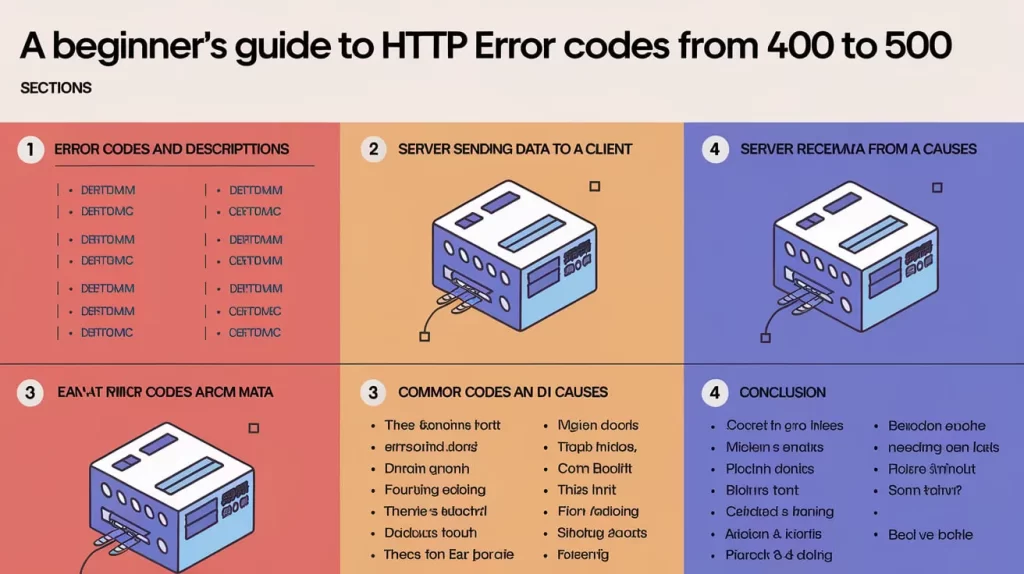
What Are HTTP Status Codes and Why They Matter?
HTTP status codes are three-digit numbers a web server sends in response to a client’s request. They provide feedback on whether the request was successful, resulted in an error, or requires further action. These codes are grouped into five classes:
- 1xx (Informational): Indicates that the request was received and is being processed.
- 2xx (Successful): Indicates that the request was successfully processed (e.g., HTTP 200 OK).
- 3xx (Redirection): Indicates that further action is needed, such as a redirection (e.g., HTTP 301 Moved Permanently).
- 4xx (Client Error): Indicates that the request contains an error, such as missing permissions (e.g., HTTP 404 Not Found).
- 5xx (Server Error): Indicates that the server failed to fulfill a valid request (e.g., HTTP 500 Internal Server Error).
The 4xx category is significant as it relates to client-side errors. Among these, the 403 Forbidden error is one of the most significant. Unlike other client errors like 404 Not Found or 401 Unauthorized, the 403 error means the client’s request is understood, but access is denied.
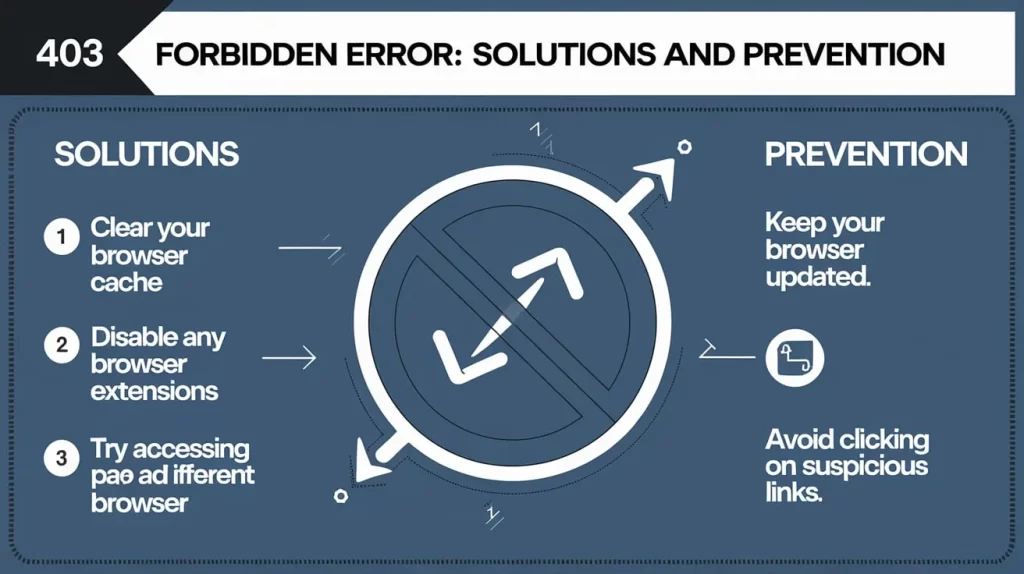
Overview of 4xx Status Codes, Focusing on the 403 Error
The 4xx series of HTTP status codes represents errors that arise due to problems with the client’s request. Here are a few key status codes in this range:
- 400 Bad Request: The request cannot be processed due to malformed syntax.
- 401 Unauthorized: The client needs to authenticate itself to access the resource.
- 403 Forbidden: The client’s request is understood, but the server refuses to authorize it.
- 404 Not Found: The requested resource could not be found on the server.
Among these, HTTP Status Code 403 is unique because it signals that the server recognizes the client’s request but is deliberately refusing to fulfill it. This could be for various reasons, from security policies to server configurations.
What Is the 403 Forbidden Status Code?
The 403 Forbidden error is a client-side error that indicates the server understands the request but prohibits access. This can happen for several reasons, including issues with file permissions, restricted content, or security settings preventing access.
When a client attempts to access a resource that they don’t have permission to access (such as a private page or directory), the server responds with a 403 Forbidden error. The client might have a valid URL or credentials but is still denied access due to the server’s authorization policies.
The 403 error differs from other common HTTP errors in that it explicitly indicates that the server is refusing to process the request, rather than suggesting a problem with the request itself.
How 403 Differs from Other 4xx Errors
Understanding how HTTP Status Code 403 differs from similar 4xx errors can help clarify when and why it occurs.
401 Unauthorized vs. 403 Forbidden
- 401 Unauthorized occurs when the server requires authentication credentials to grant access. For example, if a user tries to access an admin panel without logging in, the server responds with 401 Unauthorized, asking for authentication.
- 403 Forbidden occurs when the server understands the request, but the client is not authorized to access the resource. This is not due to a lack of authentication credentials, but because the server is explicitly denying access. For instance, an admin might try to access a restricted file without proper permissions, resulting in a 403 error.
404 Not Found vs. 403 Forbidden
- 404 Not Found indicates that the requested resource does not exist on the server. If the server cannot find the page or file, it responds with 404 Not Found.
- 403 Forbidden, on the other hand, means that the server understands the request but refuses to provide the requested resource, even though it exists. This could be due to restrictive file permissions, geographic restrictions, or administrative settings.
The Role of 403 in Blocking Unauthorized Access
The 403 Forbidden error plays a critical role in website security. By preventing unauthorized users from accessing specific resources, it ensures that sensitive or restricted areas of a website remain protected. This could include:
- Admin Panels: Websites with administrative features can use the 403 Forbidden error to prevent unauthorized users from accessing the backend.
- Private Content: If a website has certain files, pages, or resources meant only for specific users (e.g., paid content, private documents), a 403 Forbidden error helps block unwanted access.
- Security Measures: Web servers often use 403 errors to protect against certain types of attacks, such as brute-force login attempts or attempts to access forbidden files (e.g., .env files, configuration files).
- Suggested Posts:
- HTTP 403 & Security
- What Causes 403 Error
- Understanding 403 Forbidden
How Servers Interpret and Respond to 403
When a server responds with HTTP Status Code 403, it tells the client that it has understood the request but has made a deliberate decision to reject it. Servers use 403 errors to communicate the following scenarios:
- Permissions Issues: The client does not have the necessary permissions to access the resource. This is often seen in website file or directory configurations where only authorized users or specific IPs can access certain files.
- Authentication Failure: In cases where authentication is required, the server may deny access even if the client is authenticated. This might occur due to missing or invalid credentials or server-side restrictions.
- IP Blocking or Geofencing: Servers may issue a 403 Forbidden error if access is restricted based on IP addresses, geographical locations, or networks. For instance, a server may block users from certain countries or networks for security reasons.
Examples of Server Configurations Leading to 403 Responses
- File Permissions: If the server is misconfigured to restrict access to certain files or directories, users might encounter a 403 Forbidden error when attempting to access them.
- Access Control Lists (ACLs): If a website uses ACLs to control who can access specific resources, a mismatch in access rights could trigger a 403 error.
- IP Blacklisting: Web servers or firewalls may issue a 403 error if the client’s IP address is blocked by the server. This is commonly used to prevent DDoS attacks or restrict access based on geographic location.
The Role of 403 in Website Security
A 403 Forbidden error plays a vital role in securing websites. It protects sensitive data and restricts access to authorized users only. Here’s how:
- Preventing Unauthorized Access: By responding with a 403 error, the server makes it clear that even if the client attempts to access a resource, they will be denied unless they have the proper permissions. This prevents unauthorized individuals from accessing sensitive areas of a site, such as login panels or admin areas.
- Defending Against Cyber Attacks: The 403 error is commonly used to prevent malicious users from exploiting website vulnerabilities. For example, an attacker attempting to access restricted files or pages may encounter a 403 error, effectively blocking their attempt.
- Securing Private Information: Websites with restricted access (such as membership sites, e-commerce platforms, or online banking) rely on 403 Forbidden errors to keep unauthorized users from accessing private user data, financial details, or sensitive documents.
Key Takeaways
HTTP status codes are an essential part of website communication, and understanding them is crucial for both website owners and developers. The 403 Forbidden error serves as a critical tool in protecting sensitive resources, ensuring that unauthorized users are blocked from accessing restricted areas of a site. Unlike other client-side errors such as 401 Unauthorized or 404 Not Found, the 403 error specifically indicates that access is denied for reasons beyond authentication.
By understanding the HTTP status code 403, you can better manage your website’s security, ensure proper access control, and troubleshoot issues effectively. Whether you’re configuring server settings, managing user permissions, or preventing cyber attacks, knowing how and when the 403 Forbidden error occurs will help keep your website safe and functional.
- HTTP status code 403 means that access to the requested resource is forbidden, even though the server understands the request.
- It differs from 401 Unauthorized (where authentication is required) and 404 Not Found (where the resource does not exist).
- 403 errors are often used to protect sensitive areas of a website and prevent unauthorized access.
- Misconfigured server settings, incorrect file permissions, and IP blocking are common causes of 403 errors.
Frequently Asked Questions (FAQs)
What does a 403 Forbidden error mean?
It means the server understood the request but refuses to authorize access, usually due to permission settings or access control.
How do I fix a 403 error?
Check file permissions, server settings, and authentication credentials. Ensure that IP addresses are not blocked, and review any access control configurations.
Can a 403 Forbidden error affect SEO?
Yes, 403 errors on important pages can prevent search engines from indexing the content, potentially harming your SEO.
What’s the difference between 403 Forbidden and 404 Not Found?
404 Not Found occurs when the requested resource doesn’t exist, while 403 Forbidden happens when the resource exists but the server denies access.
