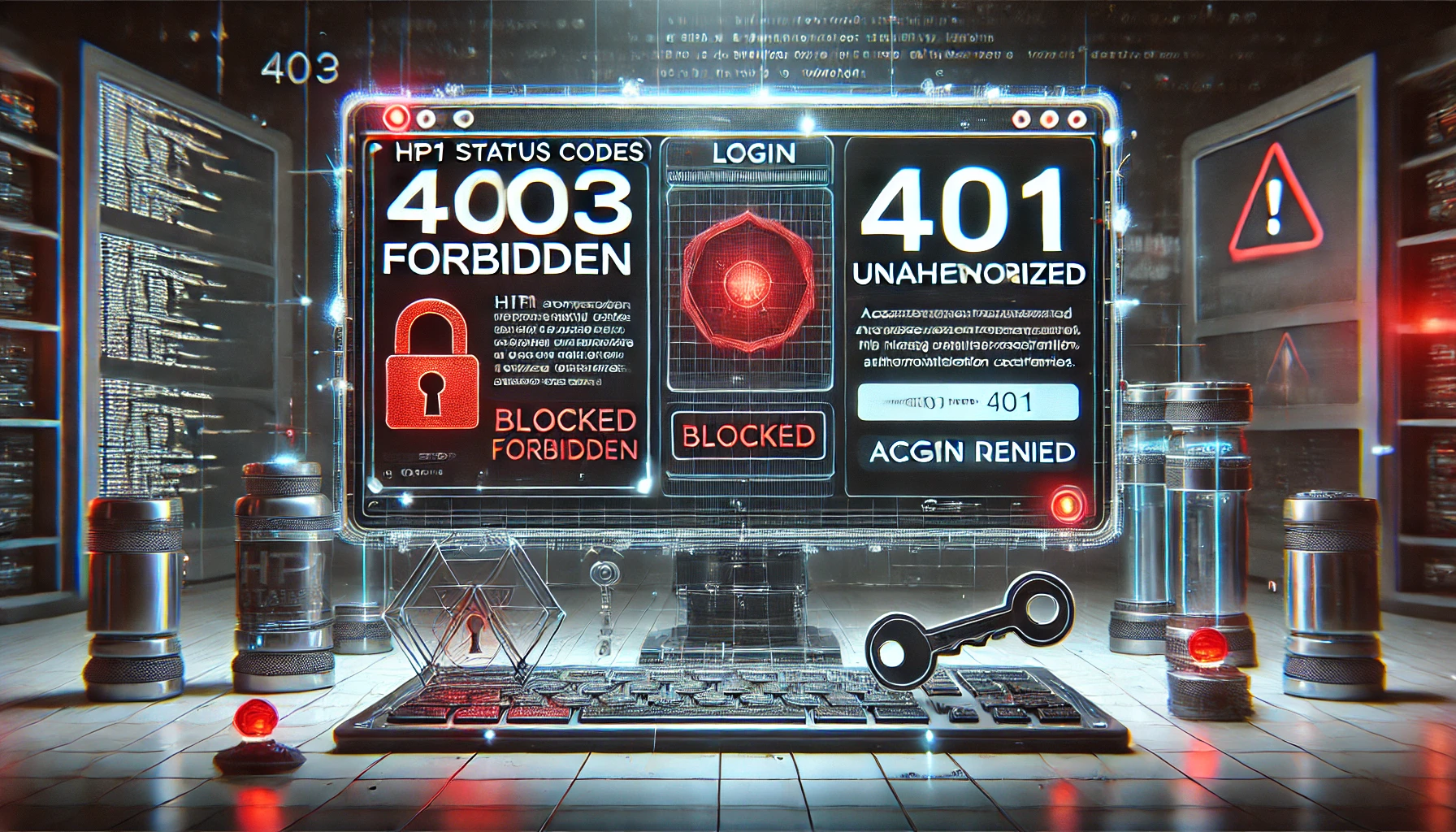Introduction
HTTP status codes act as a bridge between web servers and browsers, indicating whether requests are successful or require attention. Among these, 403 Forbidden and 401 Unauthorized are common client error responses, often misunderstood by developers and users alike. Understanding the distinction between them is essential for diagnosing web issues effectively, maintaining security, and ensuring a seamless user experience. We will explain 403 vs. 401 and provide actionable insights for web developers, system administrators, and SEO professionals.
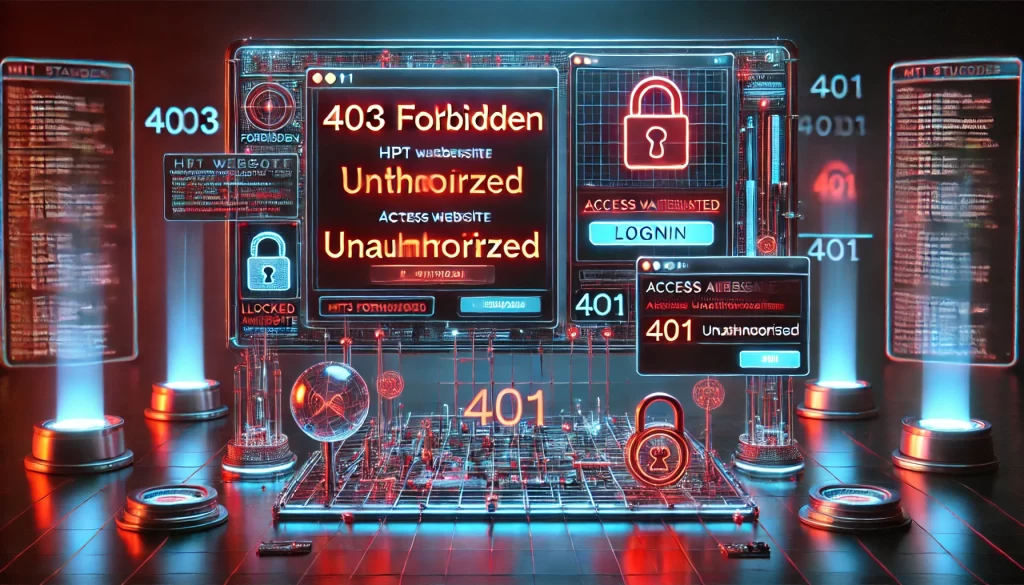
What Are HTTP Status Codes?
HTTP status codes are three-digit responses issued by a web server to signal the outcome of a client’s request. They provide critical information about whether a request was successfully processed or why it failed.
For example:
- A 200 status means success.
- A 404 indicates the requested resource was not found.
- A 403 or 401 signifies access issues.
These codes enhance communication between browsers and servers, aiding in troubleshooting and optimizing web interactions.
Related Posts
- Troubleshooting HTTP Errors – Developer’s Guide
- HTTP 403 Forbidden: Meaning, Causes, and Fixes
- HTTP 401 Unauthorized: Everything You Need to Know
Why HTTP Status Codes Matter
Understanding HTTP status codes is essential for:
User Experience
Errors like 403 Forbidden or 401 Unauthorized can confuse users. Clear error handling ensures users receive proper guidance, such as instructions to log in or contact support.
Troubleshooting Errors
Identifying the correct error code simplifies debugging. A 401 Unauthorized error often points to authentication issues, while a 403 Forbidden highlights permissions problems.
SEO Implications
Search engines penalize pages with frequent errors. Ensuring proper use of HTTP codes like 403 or 401 improves site rankings and maintains crawler access.
Categories of HTTP Status Codes
HTTP codes are divided into five primary categories:
Informational (1xx)
These codes indicate the server has received a request and is continuing to process it.
Success (2xx)
These codes confirm that a request was successfully processed. The most common example is 200 OK, signaling a smooth interaction.
Redirection (3xx)
Redirection codes like 301 Moved Permanently or 302 Found indicate that a resource has been moved to a new URL.
Client Errors (4xx)
The 4xx family of codes, including 403 and 401, indicate errors caused by the client, such as incorrect requests or lack of proper authorization.
Server Errors (5xx)
These codes signify issues on the server side, like 500 Internal Server Error or 503 Service Unavailable, often due to overloads or maintenance.
Related Posts

403 vs. 401: Key Differences
Both 403 and 401 belong to the 4xx Client Errors category, but they differ in cause and resolution.
What Is a 403 Forbidden Error?
A 403 Forbidden error occurs when the server understands the request but refuses to authorize it. This typically happens due to:
- Insufficient permissions to access a resource.
- Blocked IP addresses.
- Incorrect file permissions on the server.
Example:
A user tries to access an admin page but lacks the required permissions.
What Is a 401 Unauthorized Error?
A 401 Unauthorized error indicates that the user must authenticate before accessing the requested resource. This often means:
- Missing or invalid authentication credentials.
- Expired authentication tokens.
- Incorrect login details.
Example:
A user accesses a restricted page without logging in.
How to Troubleshoot 403 and 401 Errors
Fixing a 403 Forbidden Error
- Check Permissions: Ensure the user has access rights.
- Adjust File Settings: Correct any restrictive permissions on the server.
- Whitelist IPs: Verify that the IP address isn’t blocked.
Fixing a 401 Unauthorized Error
- Authenticate Properly: Ensure login credentials are entered correctly.
- Renew Tokens: Refresh expired authentication tokens.
- Verify Credentials: Check if the correct username and password are used.
SEO and HTTP Status Codes
Both 403 and 401 errors can negatively affect SEO. Here’s why:
- Search Engine Crawlers: Crawlers might get blocked by incorrect configurations, leading to indexing issues.
- Bounce Rates: Users encountering frequent errors are likely to leave, increasing bounce rates.
- Ranking Impact: Google prioritizes websites with minimal errors, so misconfigured 403 or 401 responses can harm rankings.
Practical Examples of 403 vs. 401
| Scenario | 403 Forbidden | 401 Unauthorized |
| Accessing a restricted file | The user lacks the required permissions | The user is not logged in |
| Admin page access | IP is blocked or the role is insufficient | Authentication is missing or invalid |
| Private directory on the server | Directory permissions restrict access | Authentication is required to access content |
FAQs
What does a 403 Forbidden error mean?
A 403 error indicates the server refuses access to a resource, despite understanding the request.
Why do I see a 401 Unauthorized error?
A 401 error typically appears when authentication credentials are missing, invalid, or expired.
Can HTTP status codes affect my website’s SEO?
Yes, frequent errors like 403 or 401 can impact SEO by increasing bounce rates and blocking search engine crawlers.
How can I fix a 403 Forbidden error?
Check file permissions, user roles, and server configurations to resolve the issue.
How does a 401 Unauthorized error differ from a 403 error?
A 401 error requires proper authentication, while a 403 error indicates a lack of necessary permissions.
What should I do if my website encounters frequent 403 or 401 errors?
Review your authentication processes, server permissions, and IP whitelisting to address these errors.
Key Takeaways
While both 403 Forbidden and 401 Unauthorized errors stem from access restrictions, their causes and fixes differ significantly. By understanding these distinctions, web developers, system administrators, and SEO professionals can ensure better site functionality, improved user experience, and enhanced search engine visibility.
- 403 Forbidden: Denotes insufficient permissions.
- 401 Unauthorized: Indicates missing or invalid authentication.
- Both errors can negatively affect SEO and user experience if not resolved promptly.