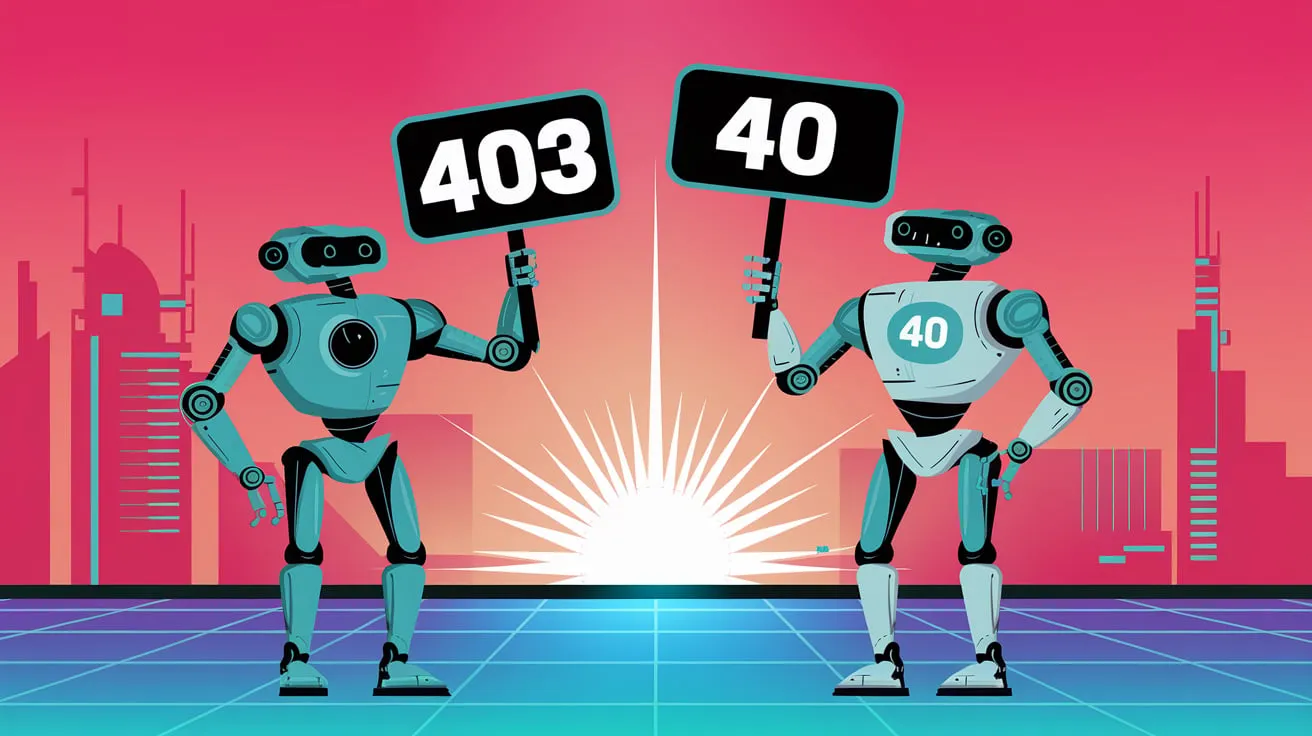This is the updated paragraph. In this post, we will clarify the differences between 401 Unauthorized vs 403 Forbidden, enhancing your knowledge on these common HTTP errors.
Introduction to HTTP Error Codes 401 and 403
Understanding 401 Unauthorized vs 403 Forbidden
HTTP error codes are part of the standard response that a server sends when a client (such as a browser or app) makes a request. These codes help identify how the server has processed that request and if there were any issues. When a client encounters issues with authentication or authorization, they often receive one of two responses: a 401 Unauthorized error or a 403 Forbidden error.
Though both codes suggest that access has been denied, the root cause and implications differ significantly. For web developers and administrators, understanding these differences is critical for quickly diagnosing and resolving issues. Let’s dive into the details of each error code and examine how they differ from each other.
Understanding 401 Unauthorized vs 403 Forbidden is essential for troubleshooting access issues on the web.
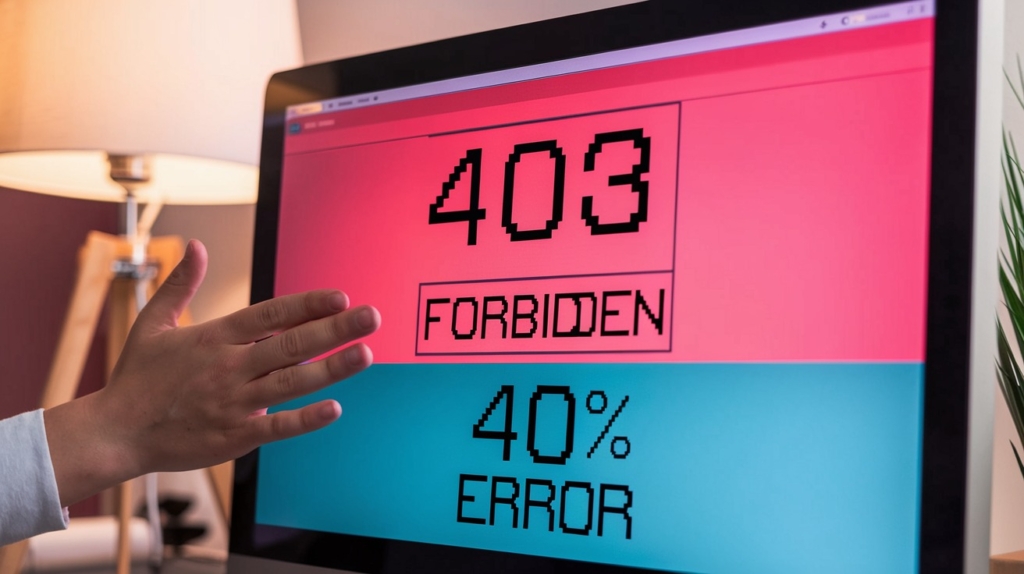
What is a 401 Unauthorized Error?
The 401 Unauthorized error is an HTTP status code indicating that the request made by the client lacks valid authentication credentials. When you see this error, the server is telling you that you need to provide valid credentials (such as a username and password) to access the requested resource.
Definition and Cause of the 401 Unauthorized Error
The 401 Unauthorized status code is typically triggered when a website or server requires authentication, but the user has either not provided any credentials, or the provided credentials are incorrect or expired. This error serves as a signal to the client that they need to authenticate themselves to proceed.
How This Error Typically Occurs
Here are common scenarios where you might encounter a 401 Unauthorized error:
- Incorrect login credentials: If you attempt to access a protected page and enter the wrong username or password, the server will respond with a 401 Unauthorized error.
- Expired or invalid session: If your session token or login credentials have expired, you may receive this error when trying to access a page that requires an active session.
- Missing credentials: Some pages or resources may require specific authentication tokens or cookies. If these are missing from your request, the server might return a 401 error.
Examples of When a 401 Error is Encountered
- Attempting to access a user profile page on a website without being logged in.
- Trying to interact with an API that requires an authentication token but not providing one in the request.
- Trying to visit a subscription-based content page without being logged in.
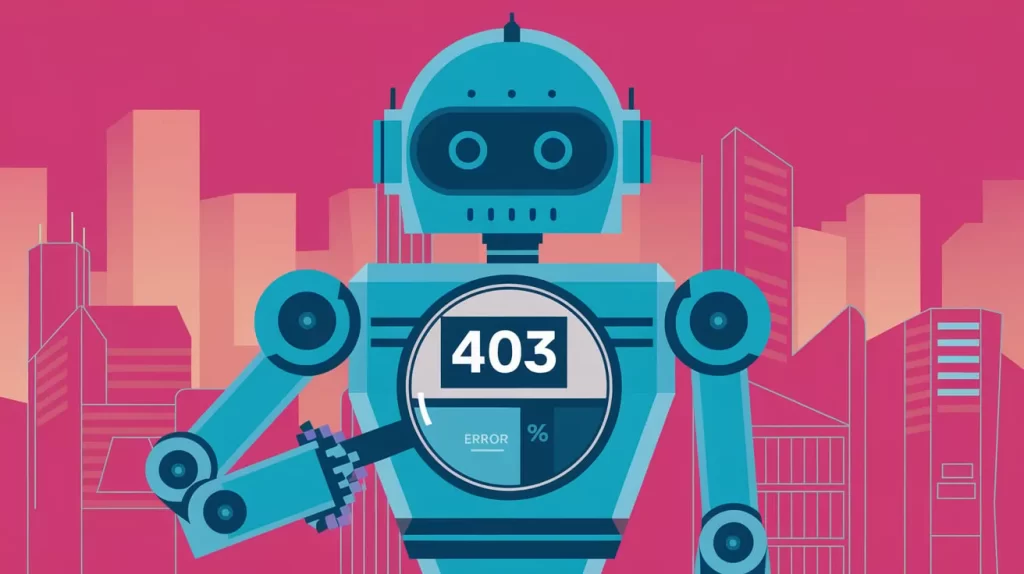
What is a 403 Forbidden Error?
The 403 Forbidden error is another HTTP status code, but it occurs when the server understands the request but refuses to authorize the user to access the requested resource. This is a significant distinction from the 401 Unauthorized error, where authentication is either missing or incorrect.
Definition and Cause of the 403 Forbidden Error
A 403 Forbidden error occurs when the server receives and understands the request but intentionally denies access to the resource. This error is commonly triggered by insufficient user permissions, misconfigured server settings, or the blocking of certain IP addresses or regions.
Common Reasons for Receiving a 403 Response
Some common causes of a 403 Forbidden error include:
- Incorrect file permissions: On a server, files and directories have permission settings that specify who can access them. If these permissions are incorrectly set, you might encounter a 403 error.
- Blocked IP addresses: Websites may block specific IP addresses for security reasons. If your IP address is blacklisted, you will receive a 403 Forbidden error.
- Geolocation restrictions: Some websites restrict access based on geographic location. If you’re accessing from a blocked location, you may see a 403 error.
- Misconfigured server settings: Web servers are often configured to restrict access to certain directories or files. A misconfigured .htaccess file or similar settings might cause the server to reject valid requests with a 403 error.
Key Scenarios When a 403 Error Occurs
- Accessing a restricted area of a website (e.g., an admin page) without the necessary permissions.
- Trying to access a server resource (like an image or file) that the server is explicitly denying access to.
- Visiting a website that has restricted access to specific countries or regions.
Suggested Posts:
Key Differences Between 403 Forbidden and 401 Unauthorized
While both the 403 Forbidden and 401 Unauthorized errors signal that access to a page or resource is being blocked, the key differences lie like the block and the reasons behind it.
401 Unauthorized: Occurs When Authentication is Missing or Incorrect
The 401 Unauthorized error is triggered when authentication is required but either the credentials are missing, invalid, or expired. Essentially, the client is being asked to provide valid login credentials to proceed.
Examples:
- Entering an incorrect password.
- Accessing a secure area without logging in.
- Failing to pass authentication tokens with a request to an API.
403 Forbidden: Occurs When the Server Refuses to Authorize the Request
The 403 Forbidden error, on the other hand, occurs when the server understands the request but refuses to fulfill it due to lack of proper authorization. The key here is that even if the request is valid and authentication is correct, access is explicitly denied.
Examples:
- Trying to access a page that requires admin privileges without the proper role.
- Accessing a page from a restricted geographic location.
- An IP address is being blocked from the server.
Authentication vs. Authorization
- 401 Unauthorized is an authentication issue (you need to prove your identity).
- 403 Forbidden is an authorization issue (you may have an identity, but you’re not allowed to access the resource).
How to Fix a 403 Forbidden Error
When you encounter a 403 Forbidden error, here are the common troubleshooting steps to resolve it:
- Check File Permissions: Ensure that the files or directories you are trying to access have the correct read/write permissions. On most servers, directories should have permission 755, and files should be set to 644.
- Examine the .htaccess File: If you’re managing a website, check the .htaccess file for any misconfigured access control rules that could be denying legitimate users access to certain pages.
- Check for IP Blockage: Ensure your IP address is not blocked or blacklisted. Some websites have firewalls or security plugins that block certain IPs for malicious activity.
- Review Server Logs: Inspect your web server’s logs to identify if there’s any specific reason the access is being denied.
How to Fix a 401 Unauthorized Error
If you encounter a 401 Unauthorized error, here’s how to resolve it:
- Check Credentials: Ensure that the credentials (username and password) you are using are correct. If the website requires an authentication token, ensure that you’ve provided it in the request.
- Clear Cookies and Cache: Sometimes, stale or corrupted session data in your browser can cause a 401 error. Clear your browser’s cache and cookies to start fresh.
- Re-authenticate: If your session has expired, you may need to log in again to refresh your credentials.
- Check Authentication Headers: If you’re using an API, make sure your request includes the correct authentication headers or tokens.
Key Takeaways
While both the 403 Forbidden error and 401 Unauthorized error indicate that access is being blocked, they occur for different reasons. Understanding these distinctions is crucial for troubleshooting web issues. The 401 error signals a problem with missing or incorrect authentication credentials, while the 403 error indicates that the server is refusing to allow access despite proper authentication.
For website owners and developers, it’s important to ensure that your authentication systems and server configurations are correctly set up to avoid either of these errors. By troubleshooting and resolving the underlying issues, you can provide a smoother experience for your website’s users.
- 401 Unauthorized error occurs when authentication credentials are missing or incorrect.
- 403 Forbidden error occurs when the server understands the request but refuses to authorize access.
- 401 errors are typically fixed by ensuring correct login credentials are provided.
- 403 errors are fixed by checking file permissions, server configurations, and access control settings.
FAQs
What is the difference between 401 Unauthorized and 403 Forbidden?
A 401 Unauthorized error occurs when authentication credentials are missing or incorrect, while a 403 Forbidden error occurs when the server refuses to authorize access to a resource, even if credentials are provided.
What causes a 401 Unauthorized error?
A 401 error typically occurs when the server requires authentication, but the client provides incorrect credentials, missing tokens, or expired session data.
What causes a 403 Forbidden error?
A 403 error occurs when the server understands the request but refuses to authorize access. This may be due to insufficient permissions, IP restrictions, or misconfigured server settings.
Can a 403 Forbidden error be fixed?
Yes, by adjusting file permissions, reviewing server logs, and ensuring correct server settings and access controls.
How do I fix a 401 Unauthorized error?
In contrast to a 401 Unauthorized error, a 403 Forbidden error signifies the server’s refusal to grant access to a resource, irrespective of provided credentials. The occurrence of a 401 error typically stems from authentication requisites that are either inadequately met or absent. Conversely, a 403 error arises when the server comprehends the request but opts to withhold authorization, often due to deficient permissions, IP constraints, or server misconfigurations. Remedying a 401 Unauthorized error necessitates verifying login details, eliminating cache and cookie data, or revalidating your session if it has lapsed. Conversely, rectifying a 403 Forbidden error entails adjusting file privileges, inspecting server logs, and ensuring appropriate server configurations and access restrictions, resolving the issue effectively.
Distinguishing itself from a 401 Unauthorized error, a 403 Forbidden error indicates the server’s denial of access to a specific resource, regardless of the credentials provided. The occurrence of a 401 error commonly arises from authentication requirements that are either inadequately fulfilled or missing. Conversely, a 403 error materializes when the server understands the request but chooses to restrict authorization, often due to insufficient permissions, IP limitations, or server misconfigurations. Resolving a 401 Unauthorized error involves verifying login credentials, clearing cache and cookies, or revalidating session data if expired. In contrast, addressing a 403 Forbidden error necessitates adjusting file permissions, reviewing server logs, and ensuring appropriate server configurations and access restrictions to effectively resolve the issue. Unlike a 401 Unauthorized error, a 403 Forbidden error signifies the server’s refusal to grant access to a specific resource. The 401 error commonly occurs due to unmet authentication requirements. Conversely, a 403 error emerges when the server comprehends the request but restricts authorization. To resolve a 401 Unauthorized error, verify log in credentials and clear cache and cookies if necessary. Conversely, addressing a 403 Forbidden error involves adjusting file permissions and reviewing server logs.
403 vs 401 Error: Understanding the Distinctions and Solutions Resolving a 401 Unauthorized error typically entails verifying login credentials, clearing cache and cookies, or revalidating expired session data. In contrast, dealing with a 403 Forbidden error requires adjusting file permissions, reviewing server logs, and ensuring proper server configurations and access restrictions for effective resolution. Unlike a 401 Unauthorized error, a 403 Forbidden error indicates the server’s denial of access to a specific resource. The 401 error commonly arises from unmet authentication requirements, while a 403 error occurs when the server acknowledges the request but restricts authorization. To address a 401 Unauthorized error, validate login credentials and clear cache and cookies if needed. Conversely, resolving a 403 Forbidden error involves modifying file permissions and examining server logs meticulously.
Make sure to differentiate between 401 Unauthorized vs 403 Forbidden to address access problems effectively.
Remember, the 401 Unauthorized vs 403 Forbidden distinction is crucial for web developers.
Understanding the 401 Unauthorized vs 403 Forbidden errors helps improve user experience on websites.
In summary, distinguishing between 401 Unauthorized vs 403 Forbidden errors is vital for effective troubleshooting.
Both 401 Unauthorized vs 403 Forbidden represent access issues, but they stem from different causes.
By recognizing the differences between 401 Unauthorized vs 403 Forbidden, you can more efficiently troubleshoot errors.
Ultimately, understanding 401 Unauthorized vs 403 Forbidden will empower you to manage web access issues better.
Whether you face a 401 Unauthorized or 403 Forbidden error, knowing the differences will aid in resolving access challenges.
The 401 Unauthorized vs 403 Forbidden errors are integral concepts for developers to grasp.