What is the 401 Unauthorized Code?
A 401 Unauthorized error is an HTTP status code indicating that the user has not been authenticated properly. This error means the server requires valid credentials to access the resource. The 401 code tells the user or client that their request is missing valid authentication, or that the provided authentication credentials are incorrect or expired.
When you encounter a 401 error, it’s typically because the user has not logged in, provided incorrect credentials, or their session has expired.
What is the 403 Forbidden Code?
On the other hand, a 403 Forbidden error occurs when the server understands the request, but refuses to authorize it. Unlike the 401 Unauthorized error, the 403 error indicates that the server has verified the user’s credentials but has explicitly denied access to the requested resource. In this case, even though the user is authenticated, they do not have the necessary permissions to view the resource.
While 401 Unauthorized suggests that the user needs to log in or provide proper credentials, 403 Forbidden signals that the user’s access rights do not allow them to interact with the resource, regardless of their login status.

Key Differences Between 401 and 403
Understanding the differences between 401 Unauthorized and 403 Forbidden is crucial for developers when handling web security and access control.
Authentication vs. Authorization
The primary difference between these two status codes lies in the concepts of authentication and authorization:
- 401 Unauthorized: This error happens when the system is unable to verify the identity of the user, often because the user has not provided valid login credentials. In essence, authentication (proving who you are) has failed.
- 403 Forbidden: This error arises when the system has verified the user’s identity but the user does not have permission to access the requested resource. It’s an authorization (proving you can access something) issue.
Unauthorized Access (401) vs. Forbidden Access (403)
- 401 Unauthorized: A user receives this status code when they have not authenticated themselves or have provided incorrect credentials. The server refuses to serve the requested resource because authentication is required but has failed. In most cases, the response includes a prompt to log in or supply the correct credentials.
- 403 Forbidden: This status code appears when authentication is successful, but the server refuses to allow the request. The user’s role or permission level does not grant them access to the resource. The server knows who the user is, but access is prohibited for other reasons (e.g., insufficient privileges or blacklisting).
User’s Role and Permissions
Understanding when to use 401 Unauthorized and 403 Forbidden hinges on the user’s role and the access permissions associated with it:
- 401 Unauthorized: This applies when the user hasn’t provided valid credentials or has expired credentials. The system doesn’t know who the user is or doesn’t trust the credentials provided.
- 403 Forbidden: This is used when the user is authenticated but doesn’t have the right permissions. For example, they may be trying to access a page that’s restricted to administrators only.
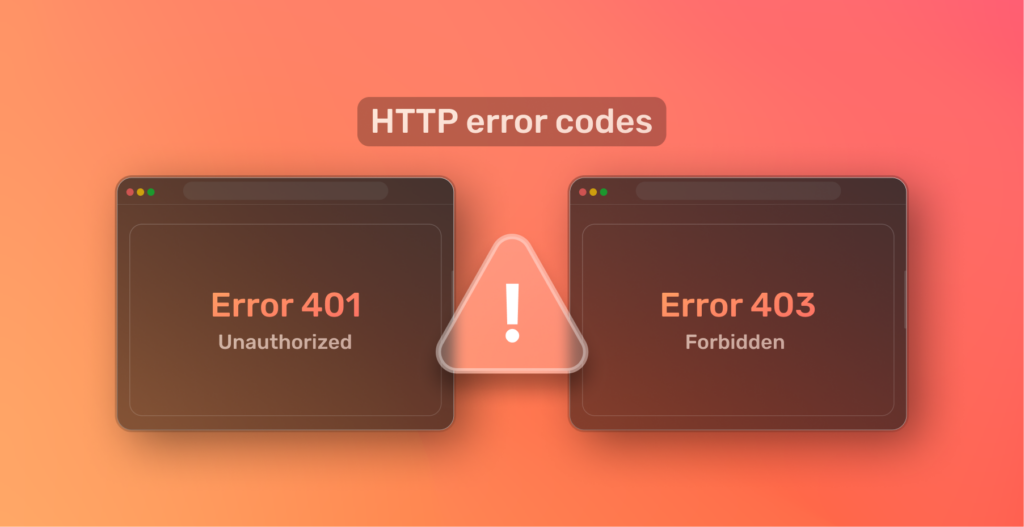
Scenarios for Each Status Code
Let’s take a closer look at specific situations where 401 Unauthorized and 403 Forbidden would be used.
Related Posts:
When to Use 401 Unauthorized
A 401 Unauthorized error occurs when:
- Missing Credentials: The user did not include any authentication token, cookie, or login credentials in their request.
- Incorrect Credentials: The user provided incorrect username or password details, causing the server to fail authentication.
- Expired or Invalid Tokens: If the user was authenticated previously, but their session or token expired, the server will return a 401 error until the user re-authenticates.
Example: A user tries to access a private page without logging in or after their session has expired. The server responds with 401 Unauthorized, prompting them to log in.
When to Use 403 Forbidden
A 403 Forbidden error occurs when:
- Insufficient Permissions: The user is authenticated but lacks the necessary permissions to access the resource. For instance, they may be logged in but attempting to access an admin panel without admin privileges.
- Access Control Restrictions: Sometimes, certain resources may be deliberately restricted to specific user roles or IP addresses. Even an authenticated user without the right permissions will receive a 403 error.
- Geographical Restrictions: In some cases, access to resources may be limited based on the user’s geographical location, leading to a 403 Forbidden error for users from restricted regions.
Example: A user logs in with valid credentials but tries to access an administrator-only page. Since the user is not an admin, the server returns 403 Forbidden, indicating that they don’t have the required permissions.
When Should You Return 401 vs. 403 in Your Web Application?
Best Practices for Web Developers
As a web developer, knowing when to use 401 Unauthorized and 403 Forbidden is essential for maintaining clear communication with users and providing secure access control. Here are some guidelines:
Use 401 Unauthorized:
- When the request lacks proper authentication credentials.
- When the provided credentials are invalid or expired.
- When the user is required to log in to access the resource.
Use 403 Forbidden:
- When the user is authenticated but lacks the appropriate permissions for the requested action.
- When access is explicitly blocked due to security policies, such as IP blocking or country-based restrictions.
- When the user’s role does not grant them the necessary access to the resource.
By following these best practices, you ensure that your application’s error codes are meaningful, clear, and easy for users to understand. Properly distinguishing between 401 Unauthorized and 403 Forbidden reduces confusion and improves the user experience.
Key Takeaways
Why Understanding the Differences Matters for Web Security and User Experience
Understanding the difference between 401 Unauthorized and 403 Forbidden is critical for several reasons:
- Security: Correctly using these status codes helps secure your web applications by ensuring that users can only access resources for which they are authorized.
- User Experience: Providing clear and accurate error codes improves the user experience. If a user encounters a 403 Forbidden error, they know their account is authenticated but lacks permissions. On the other hand, a 401 Unauthorized error signals the need for correct login credentials.
- Compliance: Properly handling access restrictions can help meet security standards and avoid legal issues, especially in regulated industries.
By recognizing the nuances between these two HTTP status codes, web developers can make their systems more intuitive, secure, and reliable.
- 401 Unauthorized occurs when a user has not authenticated or provided incorrect credentials, while 403 Forbidden happens when a user is authenticated but lacks sufficient permissions.
- 401 signals an authentication issue, while 403 signals an authorization issue.
- Developers should use 401 Unauthorized when authentication is required and has failed, and 403 Forbidden when authentication is successful, but the user’s permissions are insufficient.
Correctly choosing between 401 and 403 helps improve both security and user experience in web applications.
